How To Delete a Workspace
All good things must come to an end and once your workspace has served its purpose and is no longer of any use to you, you can delete it. You may wish to download your workspace content prior to deletion.
How to delete a workspace - Gen 4
How to delete a workspace - Gen 3
How To Delete a Workspace - Gen 4
- To begin, click the Manage Workspace tab.
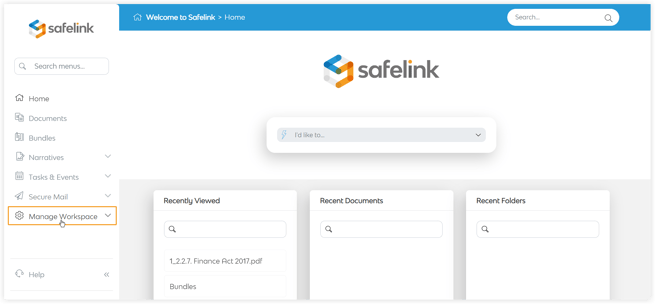
- Next, click Delete this Workspace.
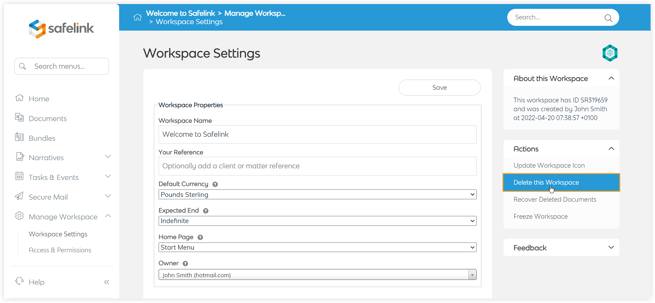
- The system will ask, ARE YOU SURE YOU WISH TO DESTROY THIS WORKSPACE AND ALL ITS CONTENTS?. Click OK. This will permanently delete the data room and prevent any further invoices.
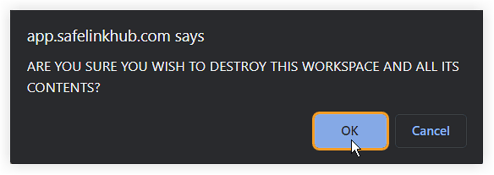
How To Delete a Workspace - Gen 3
- To begin, click the Manage Workspace tab.

- Next, click Delete this Workspace.
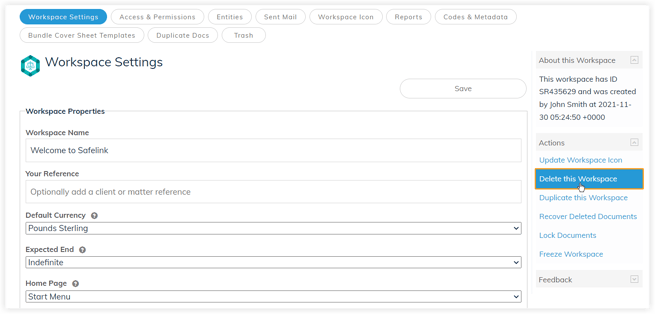
- The system will ask, ARE YOU SURE YOU WISH TO DESTROY THIS WORKSPACE AND ALL ITS CONTENTS?. Click OK. This will permanently delete the data room and prevent any further invoices.
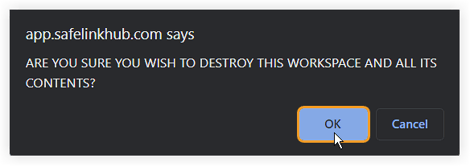
If you desire Safelink to delete your workspace, please write to support@safelinkhub.com: We request that you delete the workspace at our request. Many thanks
For more information regarding workspace extracts, click here.
![safelink-logo-rgb_18sefvp.png]](https://help.safelinkhub.com/hs-fs/hubfs/safelink-logo-rgb_18sefvp.png?height=50&name=safelink-logo-rgb_18sefvp.png)