How to Bulk Invite Users Into Your Workspace
Workspace admins can invite multiple users into their workspace in one go. Add their names and email addresses and then apply a group to each user.
How to bulk invite users into your workspace - Gen 4
How to bulk invite users into your workspace - Gen 3
How to bulk invite users into your workspace - Gen 4
- Click Manage Workspace.
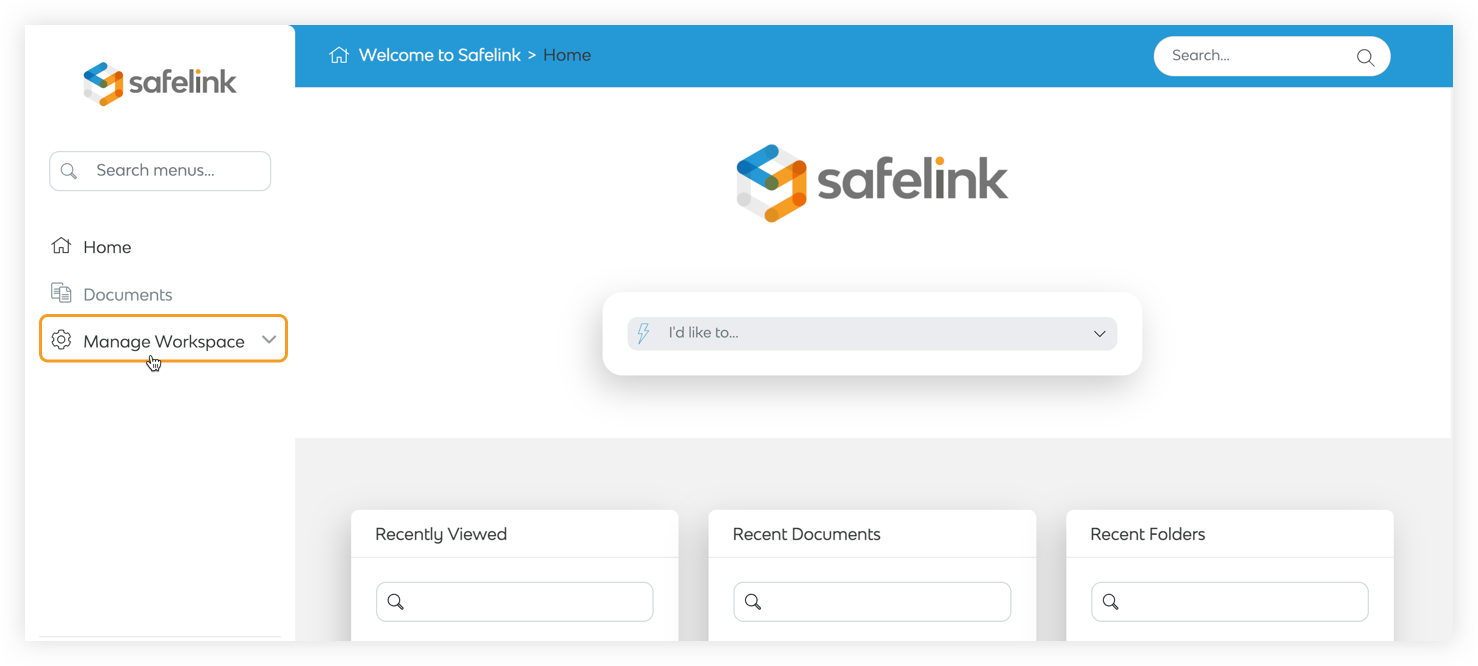
2. Click Access and Permissions.
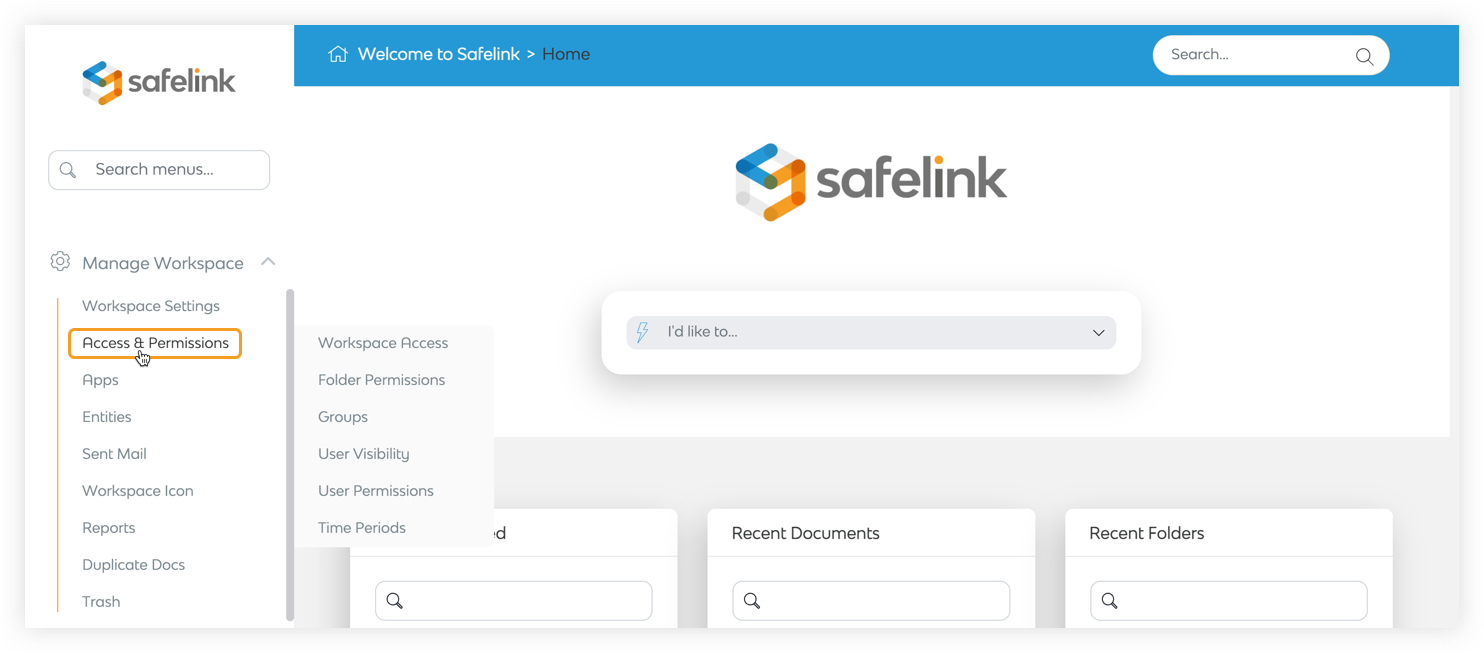
3. On the actions menu to the right, click Invite Multiple Users.
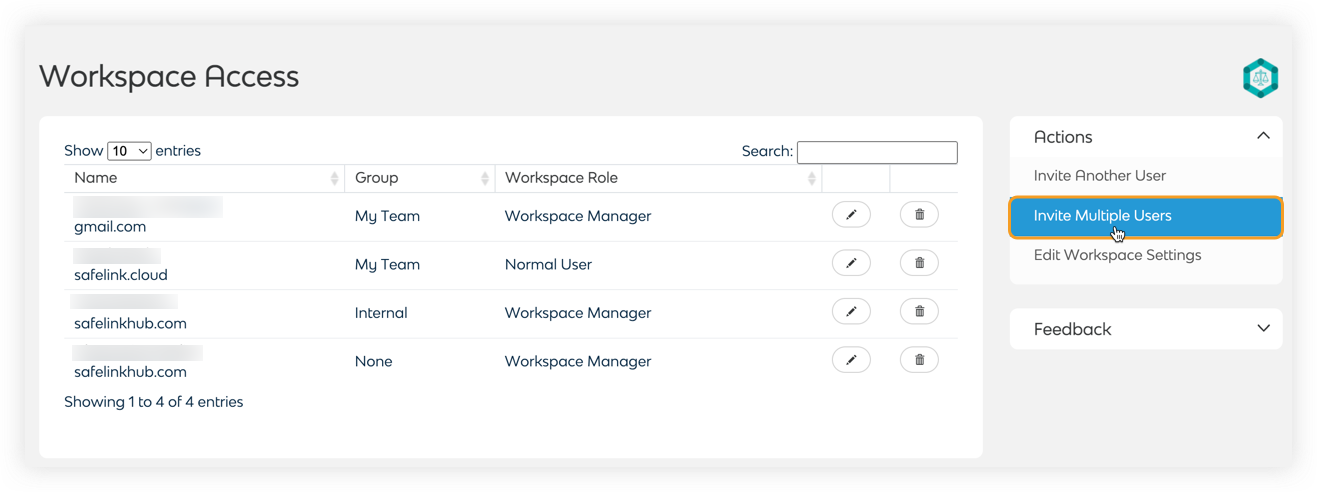
4. Determine the level of access you would like to apply to these users.

5. Assign this set of users to a group or apply a group to each user below.
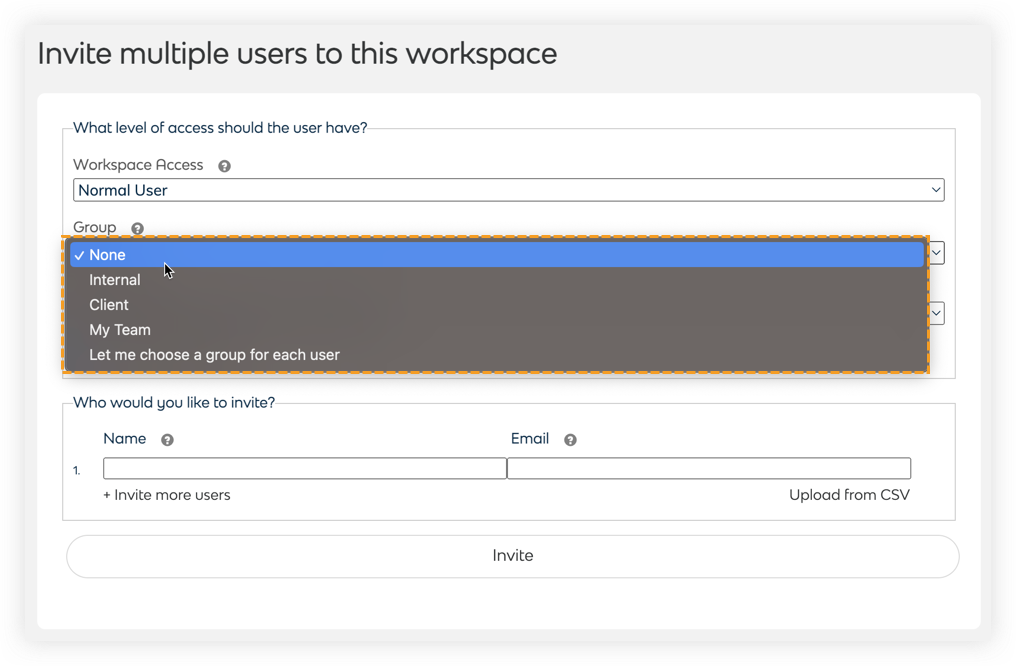
6. Enter the full name and email address of each user you would like to add, then apply a group.
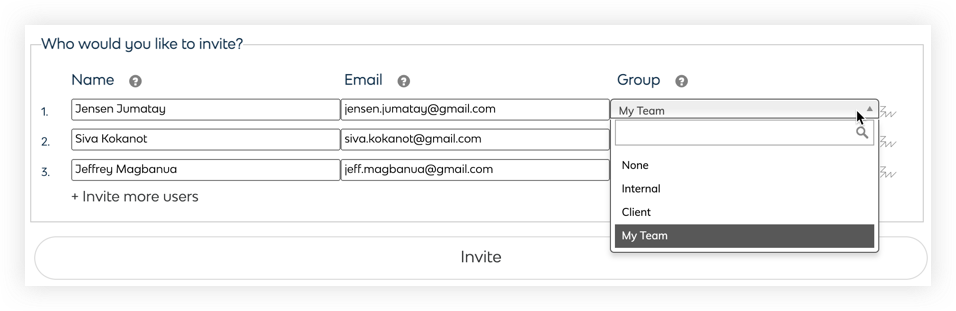
7. Click Invite. The system will apply for your workspace permissions and send an invitation to each user.
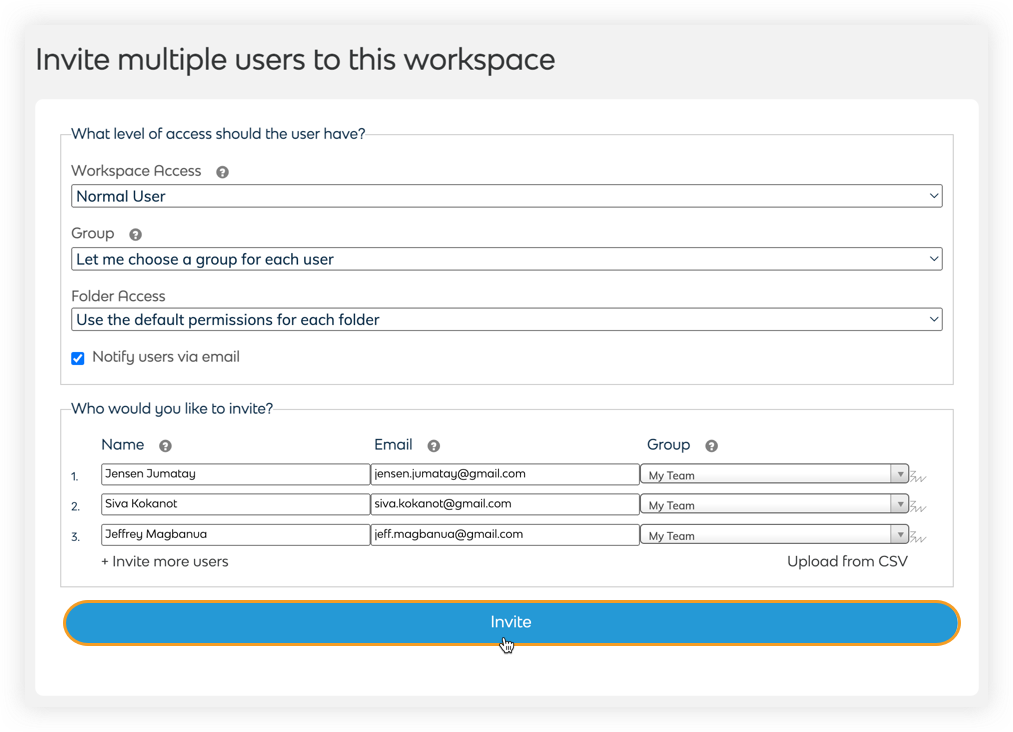
How to bulk invite users into your workspace - Gen 3
- Click Manage Workspace.
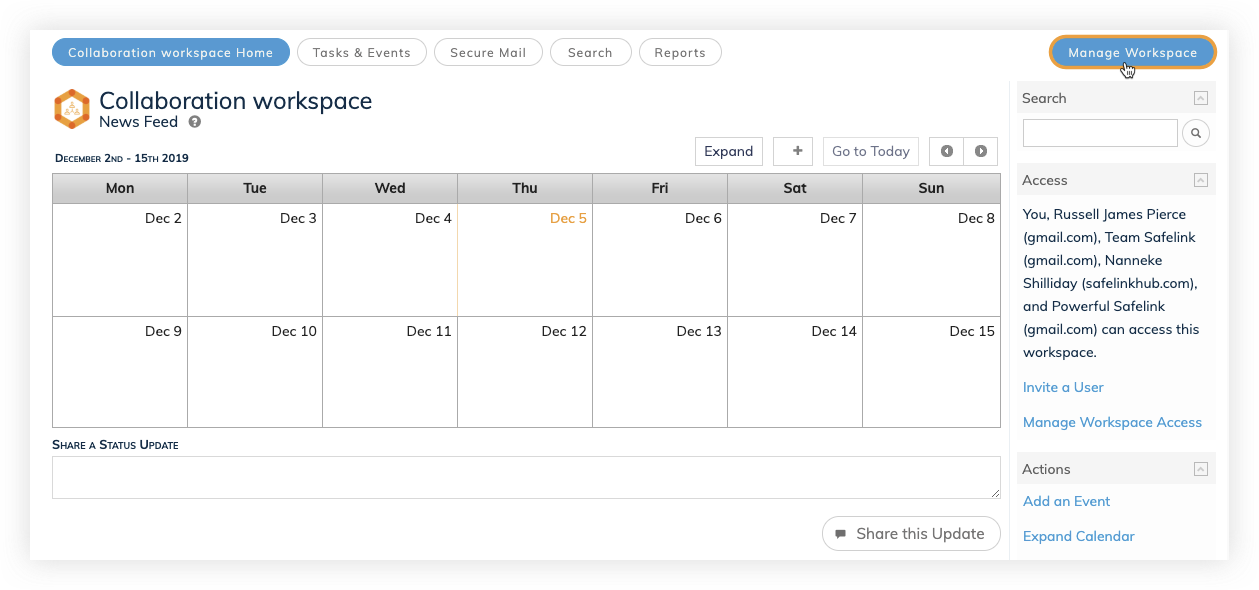
- Click Access and Permissions.
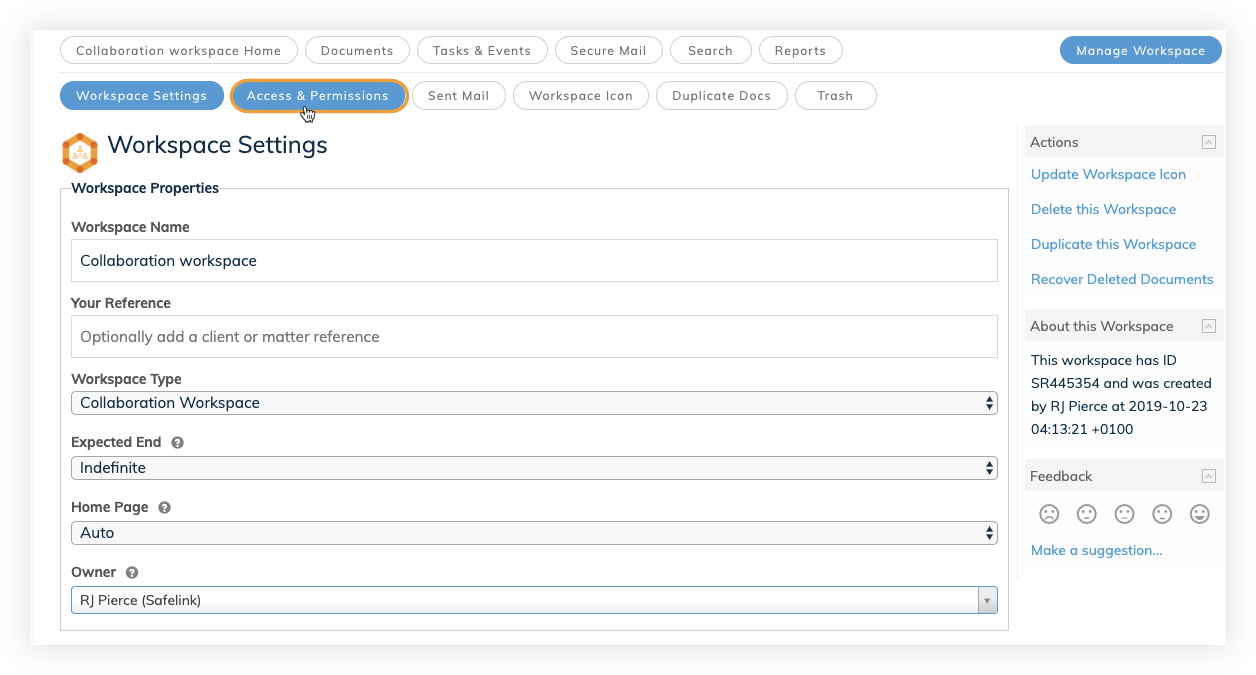
- On the actions menu to the right, click Invite Multiple Users.
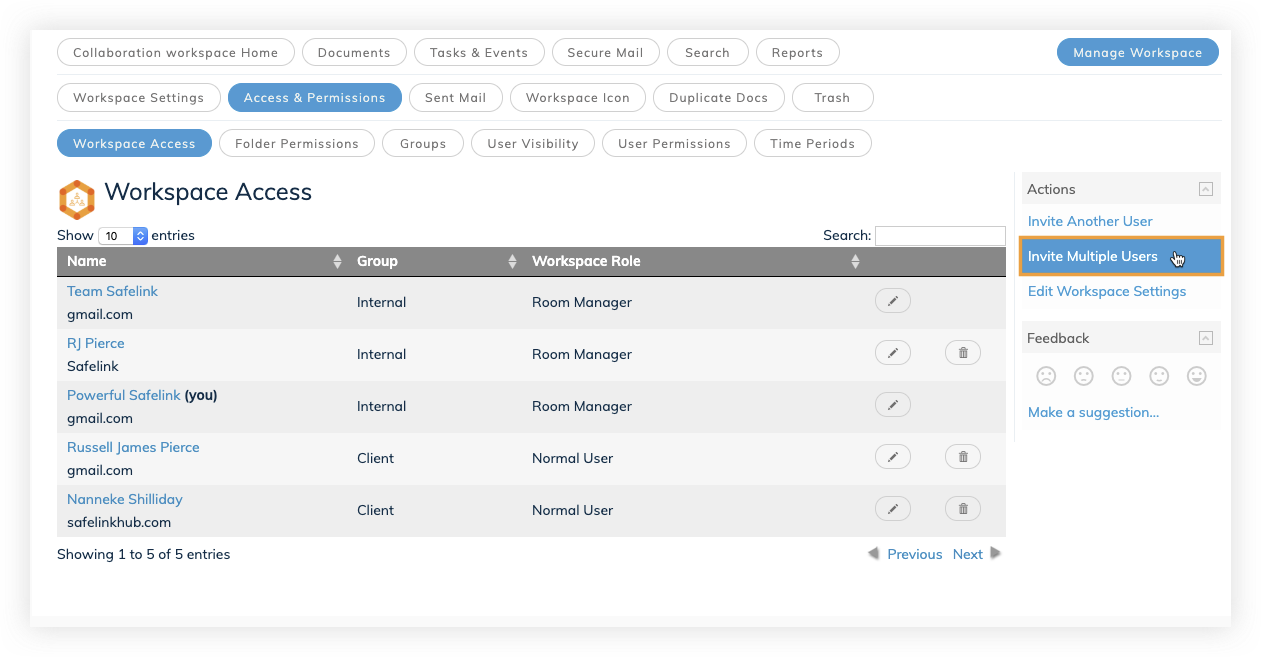
- Determine the level of access you would like to apply to these users.
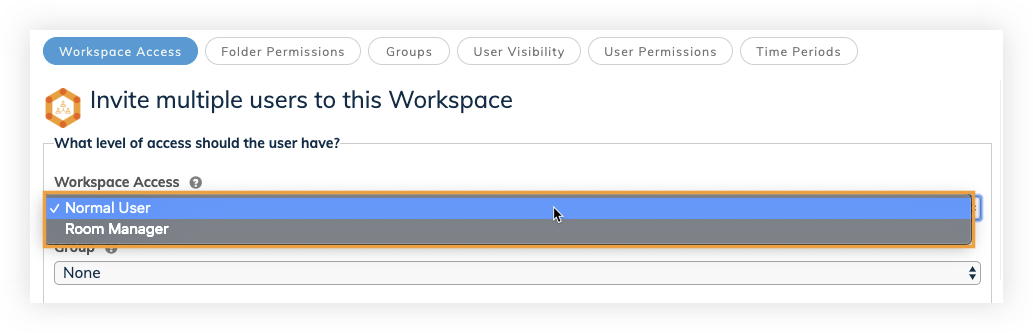
- Assign this set of users to a group or apply a group to each user below.
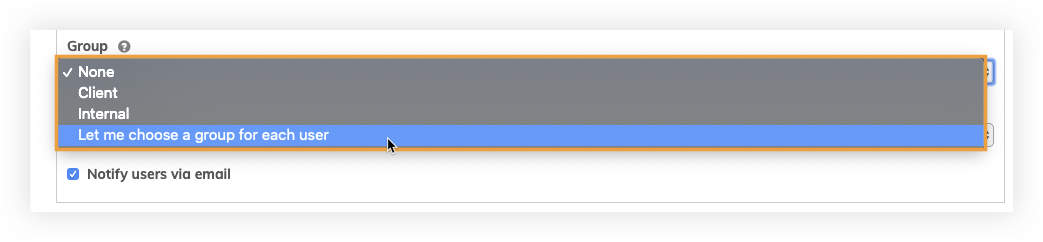
- Enter the full name and email address of each user you would like to add, then apply a group.
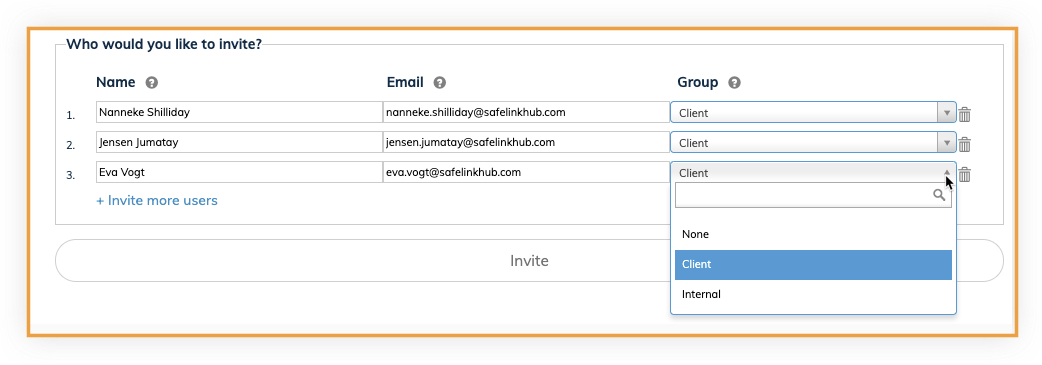
- Click Invite. The system will apply for your workspace permissions and send an invitation to each user.
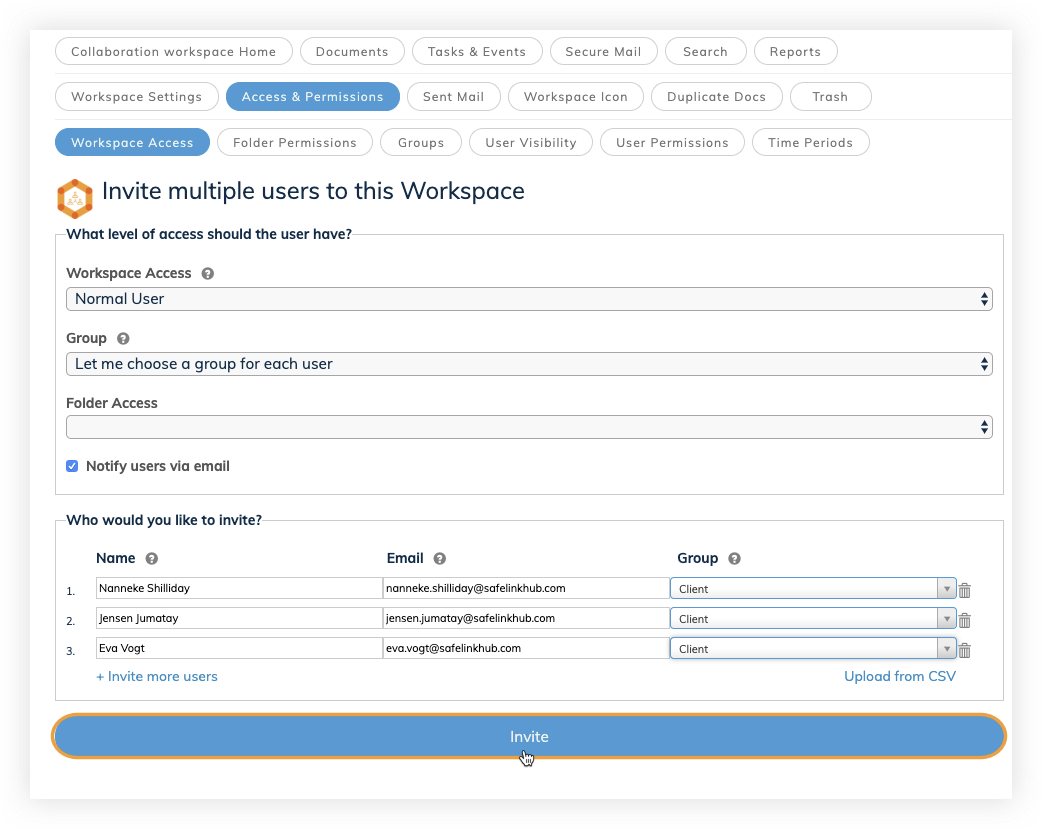
You can also invite users into the system via CSV.
![safelink-logo-rgb_18sefvp.png]](https://help.safelinkhub.com/hs-fs/hubfs/safelink-logo-rgb_18sefvp.png?height=50&name=safelink-logo-rgb_18sefvp.png)