Bulk invite users into your workspace by CSV.
Workspace Admins can invite multiple users into their workspace by uploading a CSV containing their users' names and email addresses. Workspace Admins can optionally include the company and group they would like each user to belong.
Bulk invite users into your workspace by CSV- Gen 4
Bulk invite users into your workspace by CSV- Gen 3
Bulk invite users into your workspace by CSV- Gen 4
- Click Manage Workspace.
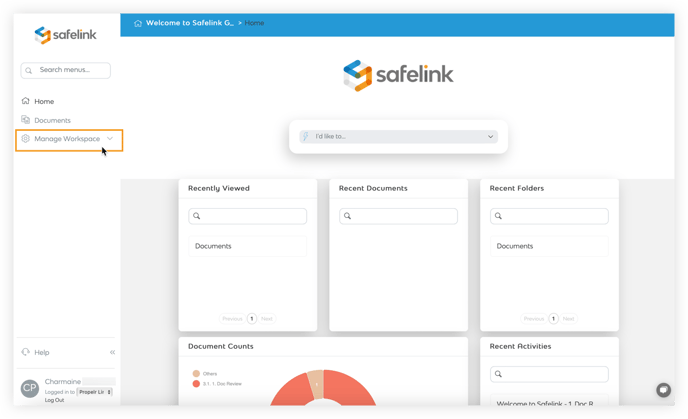
- Click Access and Permissions.
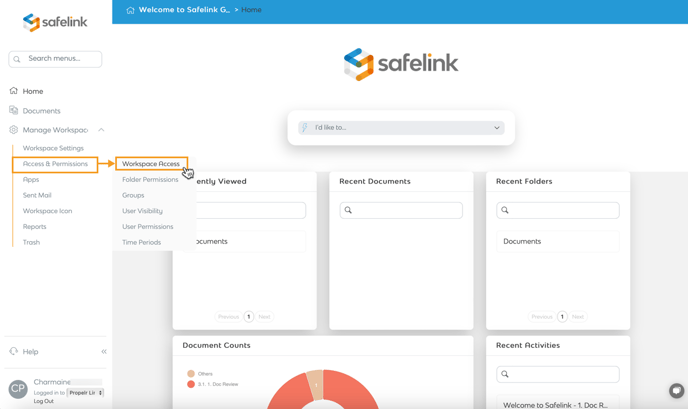
- Click Invite Multiple Users on the Actions Menu to the right.
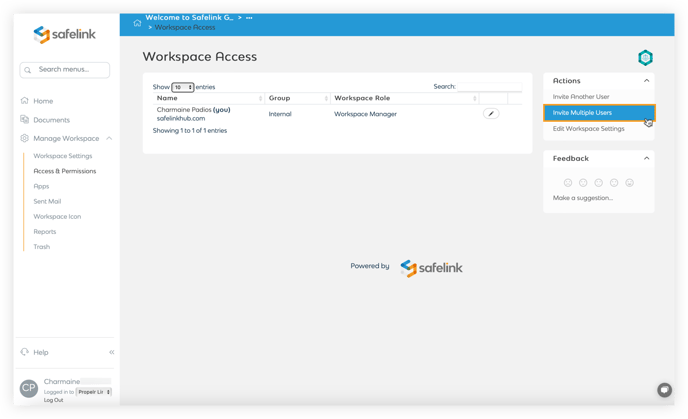
- You can select the Workspace Access you would like applied to each account.
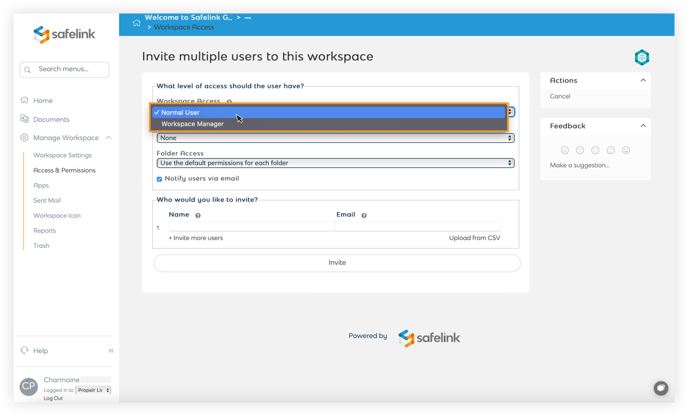
- Click Upload from CSV. Your CSV will need to be labelled correctly for this to work.
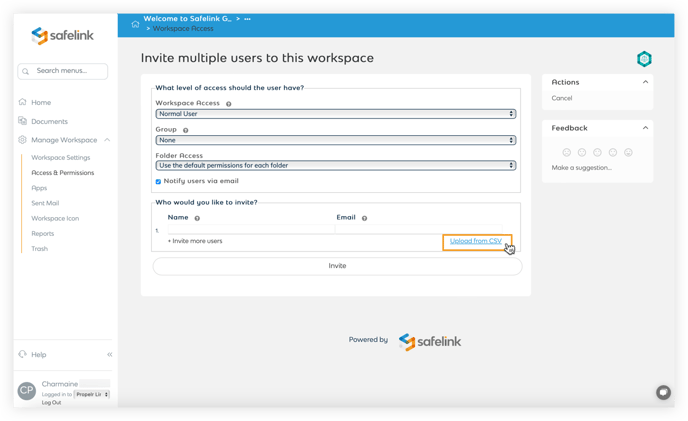
Note: Please label each column accordingly. A document title is unnecessary or needed for Upload.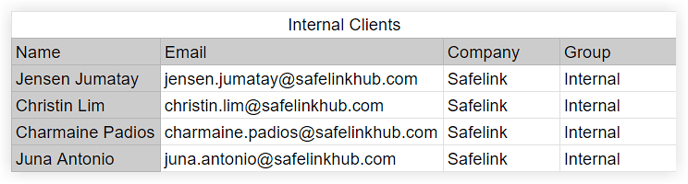
- Select your CSV document and click Upload.
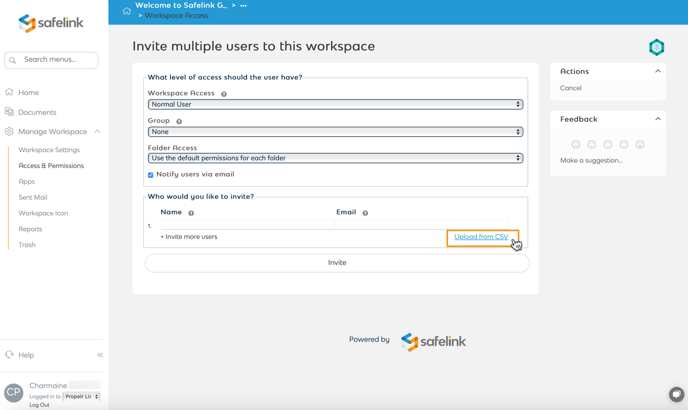
- The system will read your CSV and automatically populate the Who would you like to invite? Section. Click Invite.
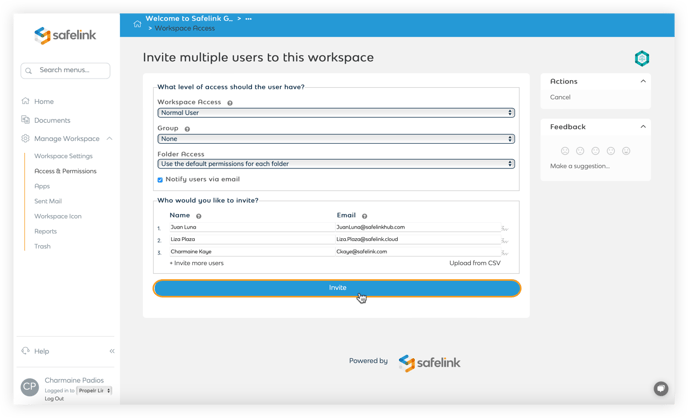
Bulk invite users into your workspace by CSV- Gen 3
- Click Manage Workspace
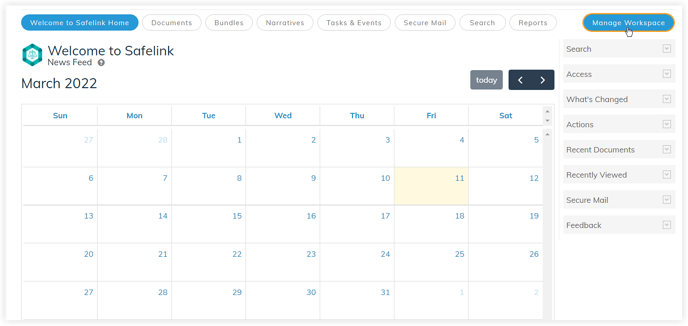
- Click Access and Permissions.
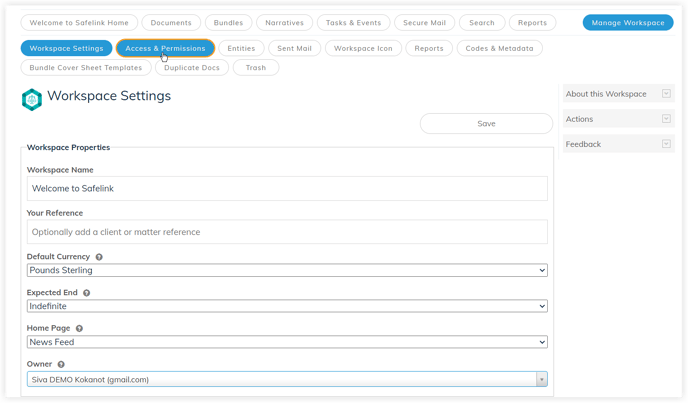
- Click Invite Multiple Users on the Actions Menu to the right.
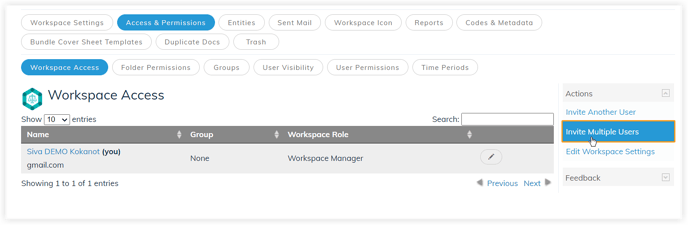
- You can select the Workspace Access you would like applied to each account.
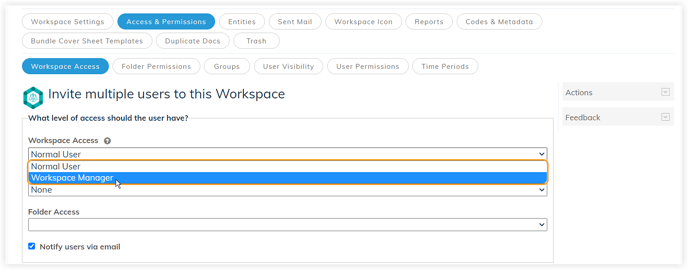
- Click Upload from CSV. Your CSV will need to be labelled correctly for this to work.
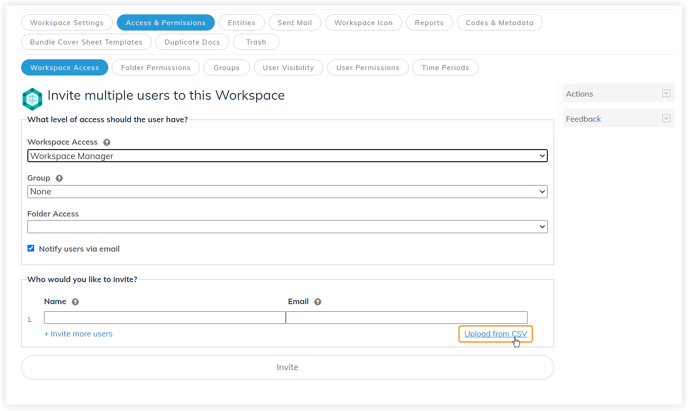
Note: Please label each column accordingly. A document title is unnecessary or needed for Upload.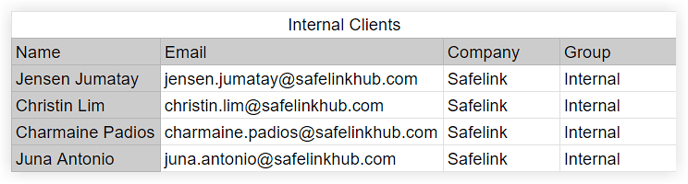
- Select your CSV document and click Upload.
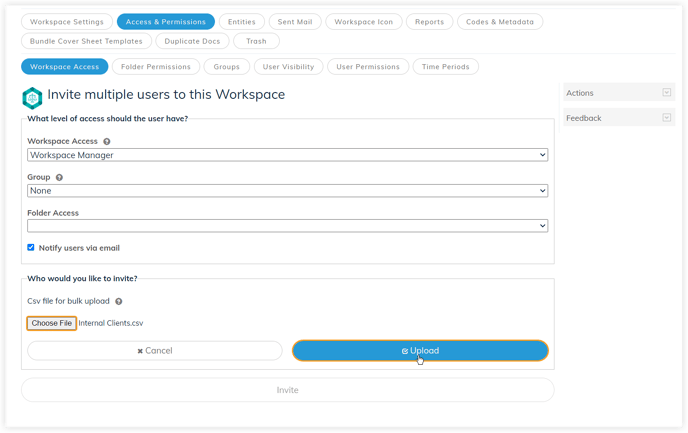
- The system will read your CSV and automatically populate the Who would you like to invite? Section. Click Invite.
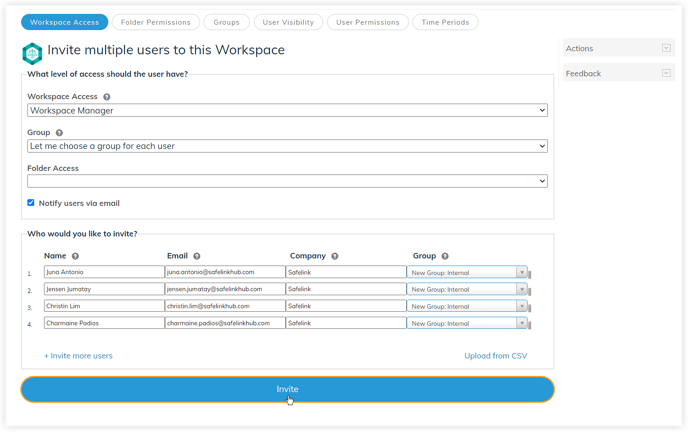
![safelink-logo-rgb_18sefvp.png]](https://help.safelinkhub.com/hs-fs/hubfs/safelink-logo-rgb_18sefvp.png?height=50&name=safelink-logo-rgb_18sefvp.png)