Document View and Document Tools
Click on a document in the documents area to view its contents. You will have different document tools available to you depending on the workspace you are using.
- To begin, click on a document to open it.
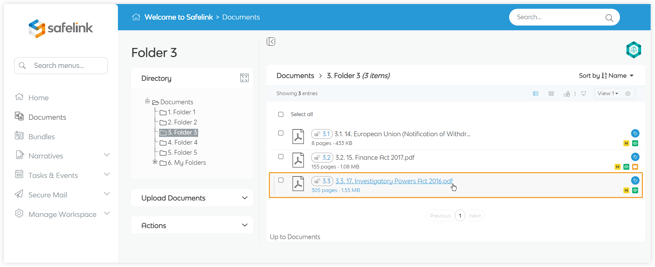
- The panel on the left contains apps that have been enabled by your Workspace admin to help you interact with your document.
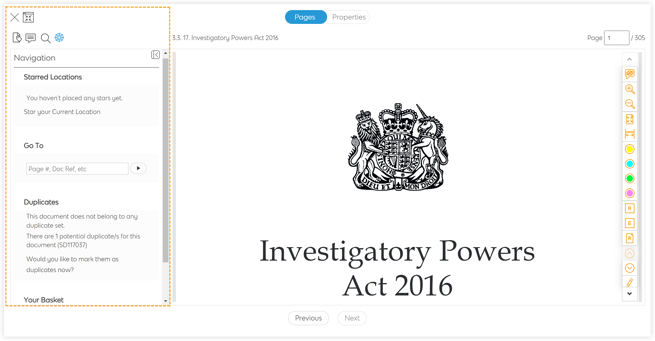
- Use the document tools on the right to create and share annotations, add redactions, highlight sections and add tags to classify your documents.
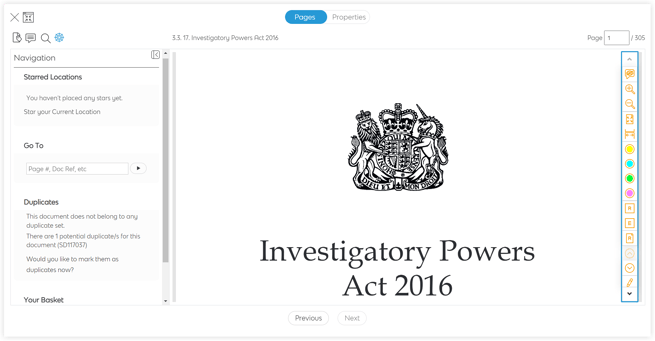
- Click Close to go back to the documents area.
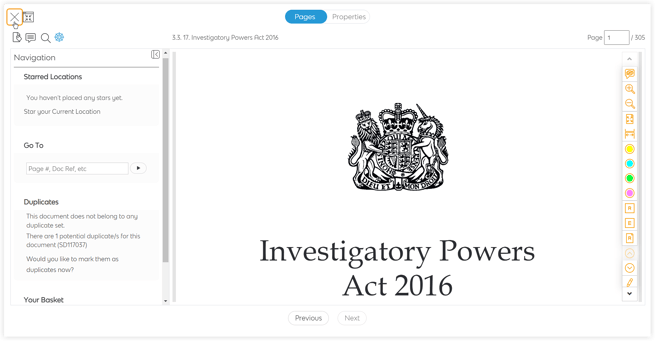
You may have different document apps and tools depending on which workspace you're using and which apps have been enabled by your Workspace manager.
Check out Document tools and navigation for more information.
![safelink-logo-rgb_18sefvp.png]](https://help.safelinkhub.com/hs-fs/hubfs/safelink-logo-rgb_18sefvp.png?height=50&name=safelink-logo-rgb_18sefvp.png)