How to Re-issue Encryption Keys
Any user who resets their password will lose the encryption keys required to access their workspaces. Any Workspace Manager can reissue encryption keys to a user.
The moment a user begins the forgotten-password process, an Approval Required for Safelink Password Change email is automatically sent to all Workspace Admins.
- To reissue encryption keys, click the link in the Approval Required for Safelink Password Change you have received in your email.
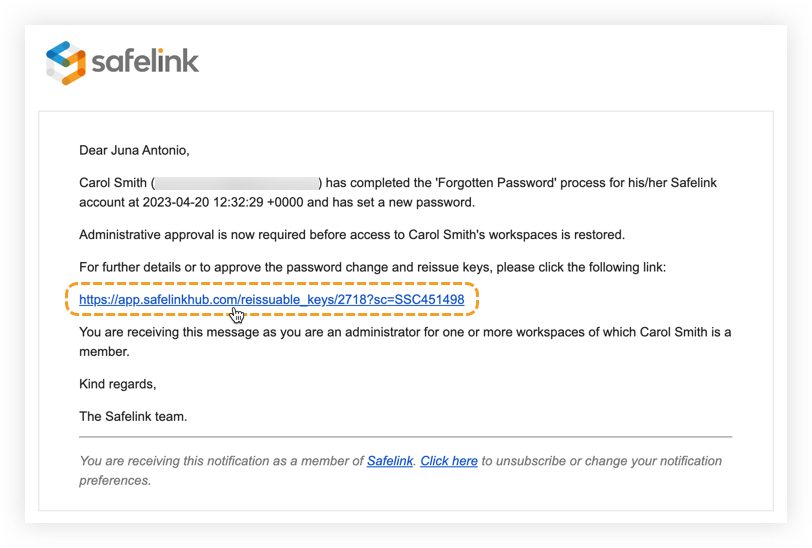
- You will be directed to the Authorisation for Reissue of Workspace Keys screen. Please read and review the contents of this page. We strongly advise that you reach out to this user to confirm that they did change their password. Click Confirm and reissue keys at the bottom to reissue the workspace encryption keys.
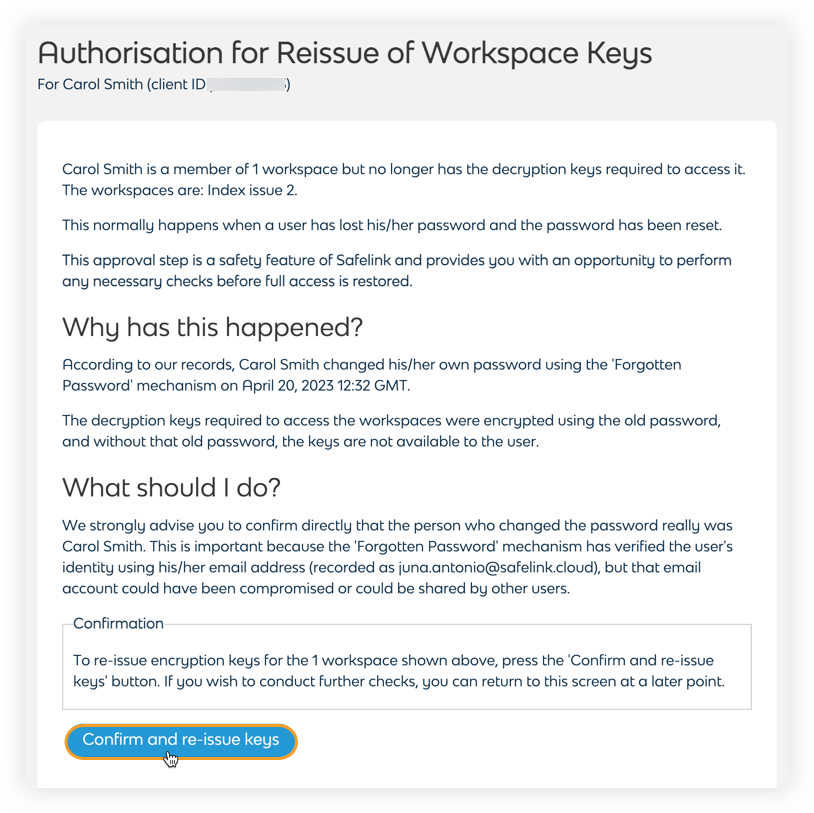
Clicking the Confirm and reissue keys button will immediately reissue the keys for the user. If you want to conduct further checks, you can click the home button or the other menu options to navigate away from this page. You can use the email link again to go back to this page later. - The system will prompt a banner that shows that the Workspace keys have been reissued to ... this user.
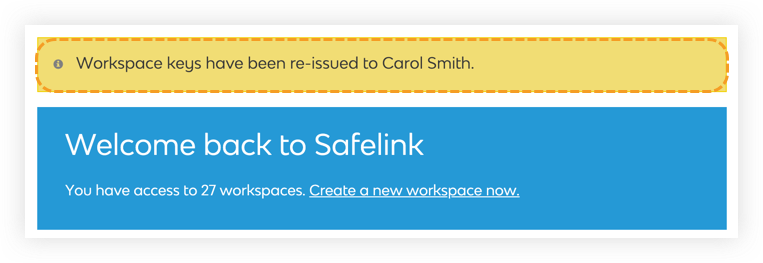
![safelink-logo-rgb_18sefvp.png]](https://help.safelinkhub.com/hs-fs/hubfs/safelink-logo-rgb_18sefvp.png?height=50&name=safelink-logo-rgb_18sefvp.png)