Secure Mail
Use the secure mail app to send secure messages and files to other workspace members within the Safelink system.
Messages can include attachments of any size (including whole folders) and never leave our servers. When you send a message, recipients receive a notification via real email.
Secure Mail - Gen 4
- Click Secure Mail to access the secure mail app and its features.
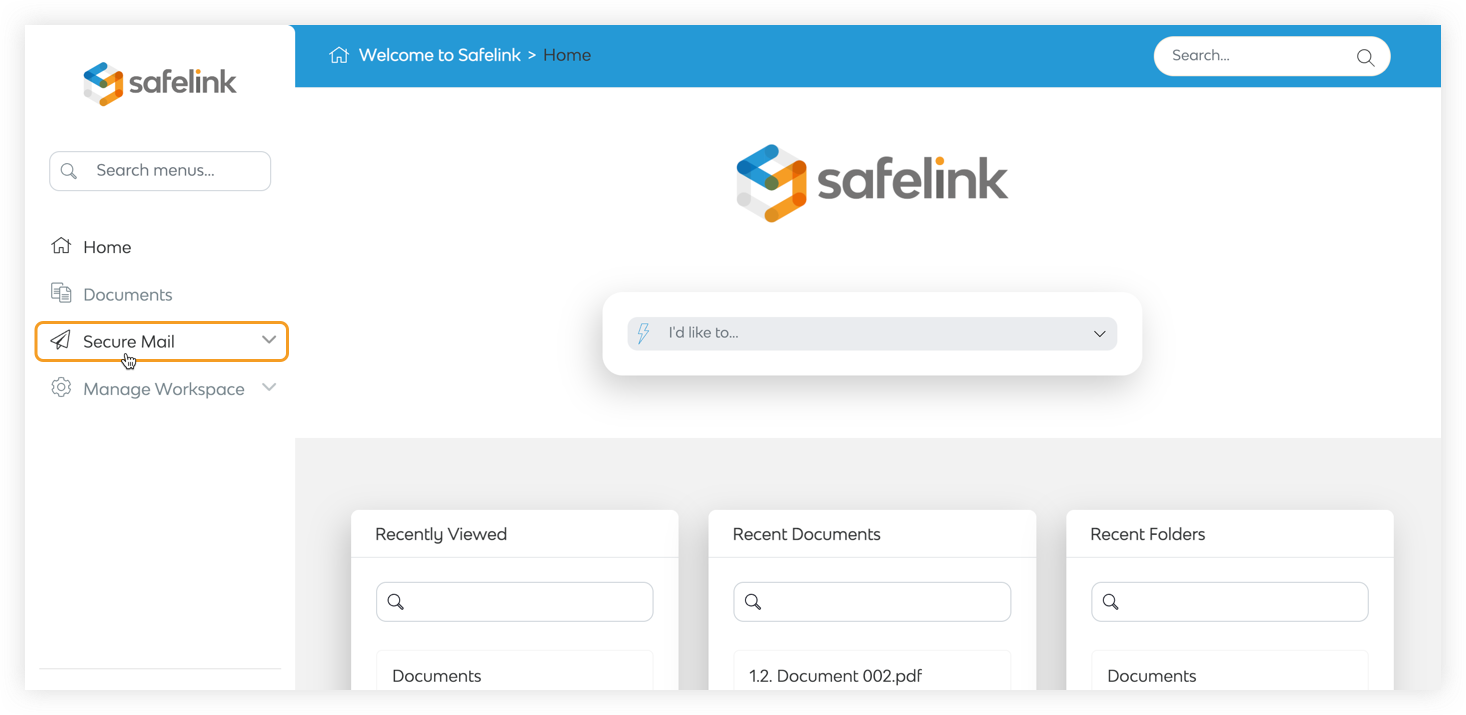
- Inbox - Shows all your received messages.
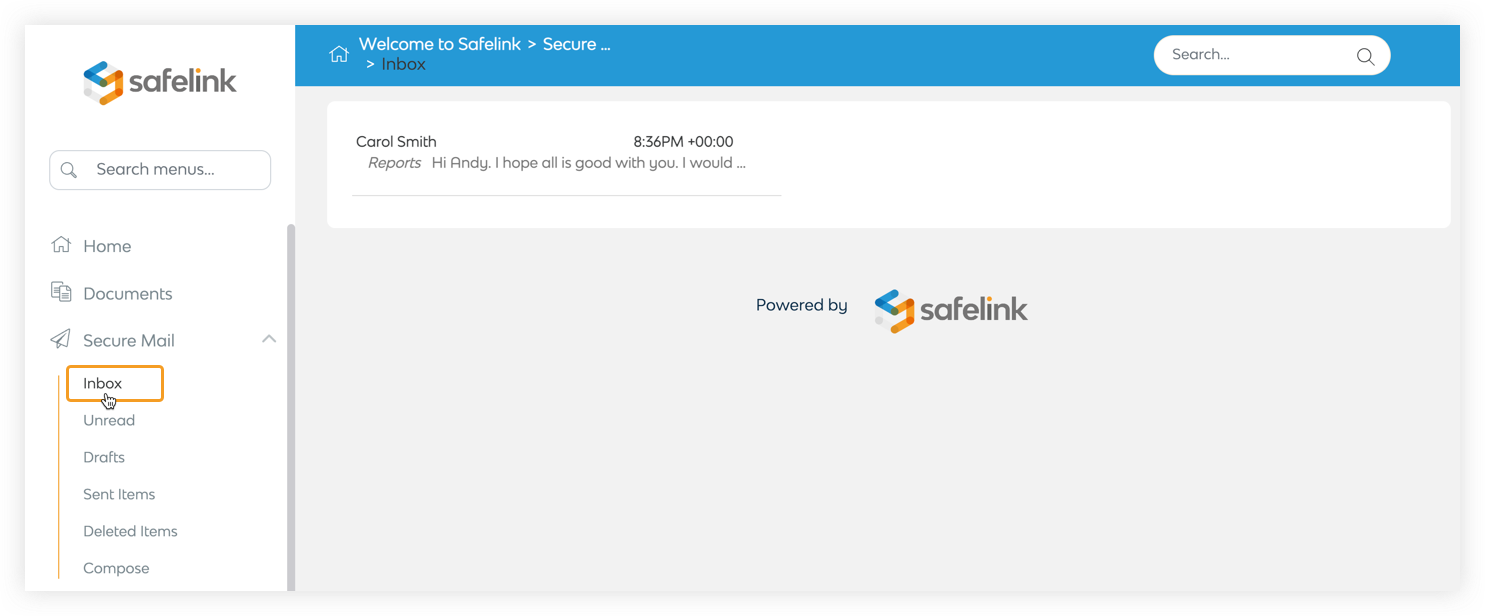
- Unread - Shows all unread messages.
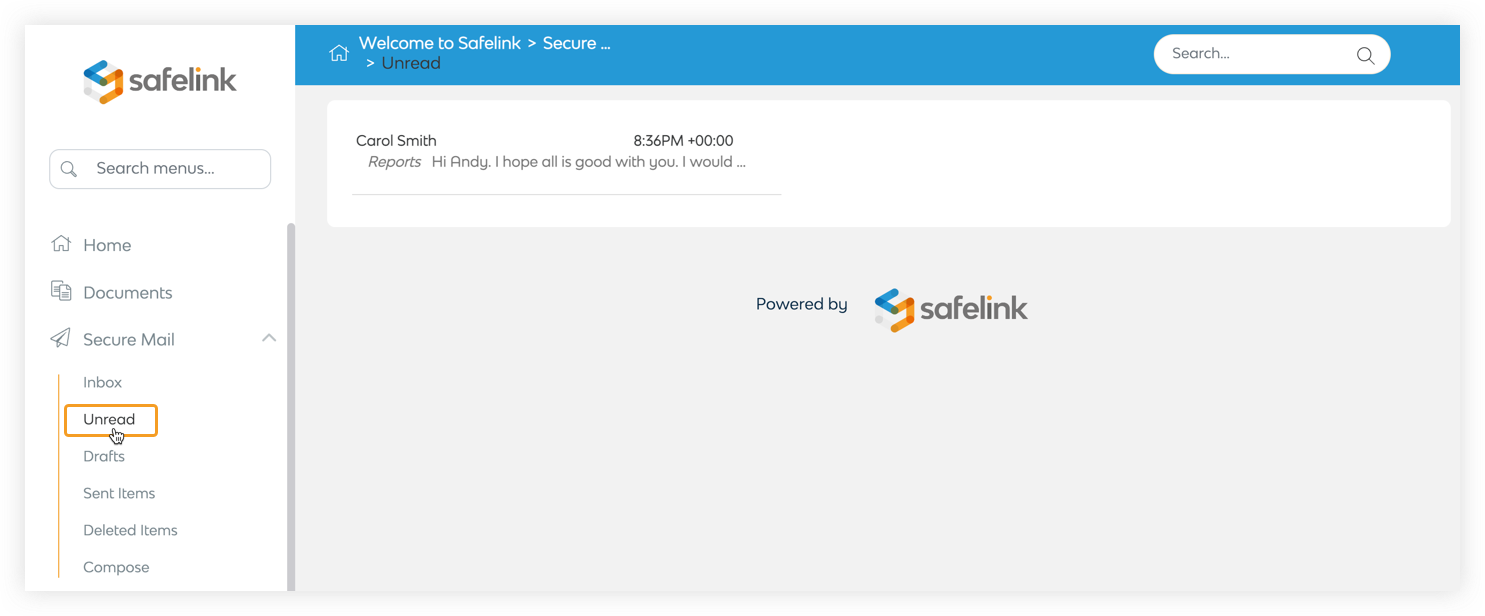
- Drafts - Shows all saved drafts.
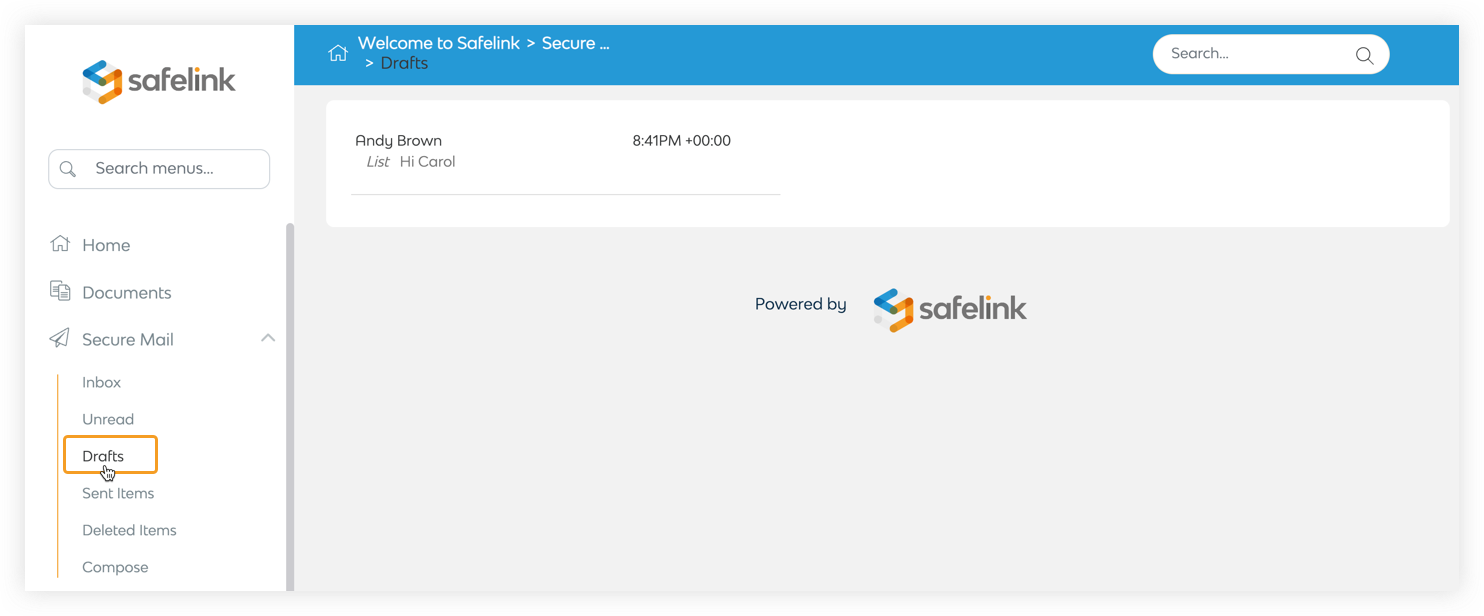
- Sent - Shows all sent messages.
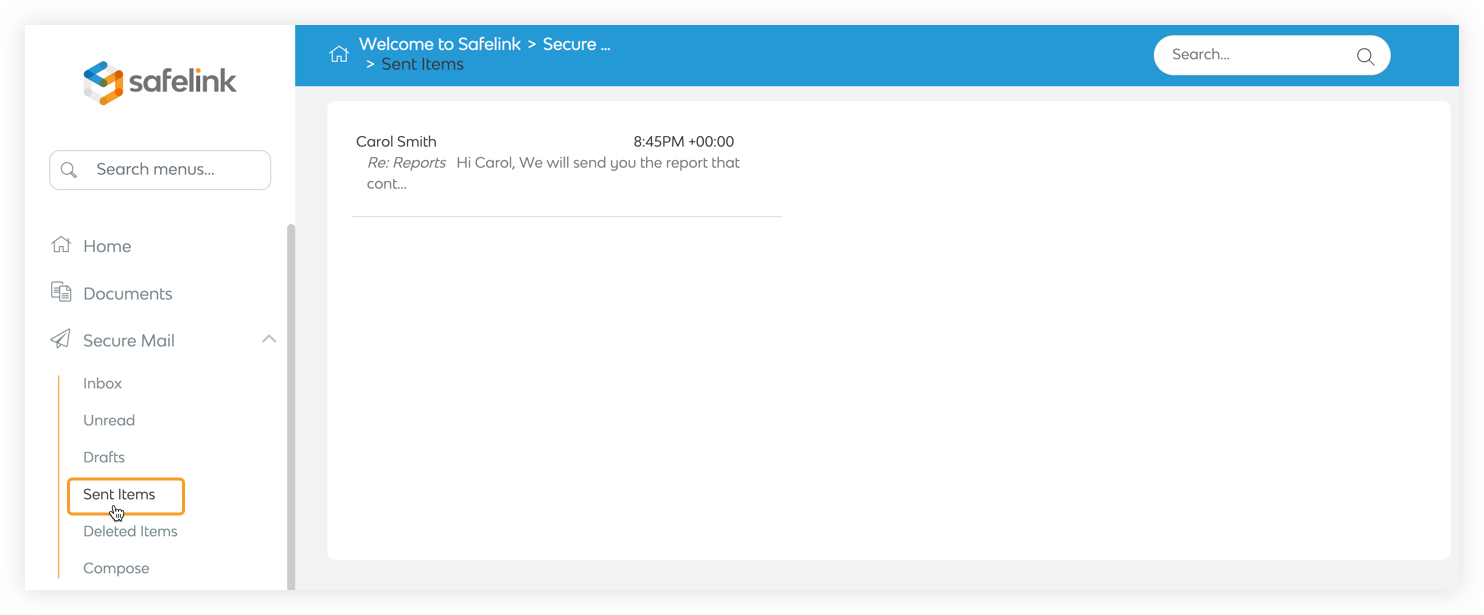
- Deleted Items - Shows all deleted messages.
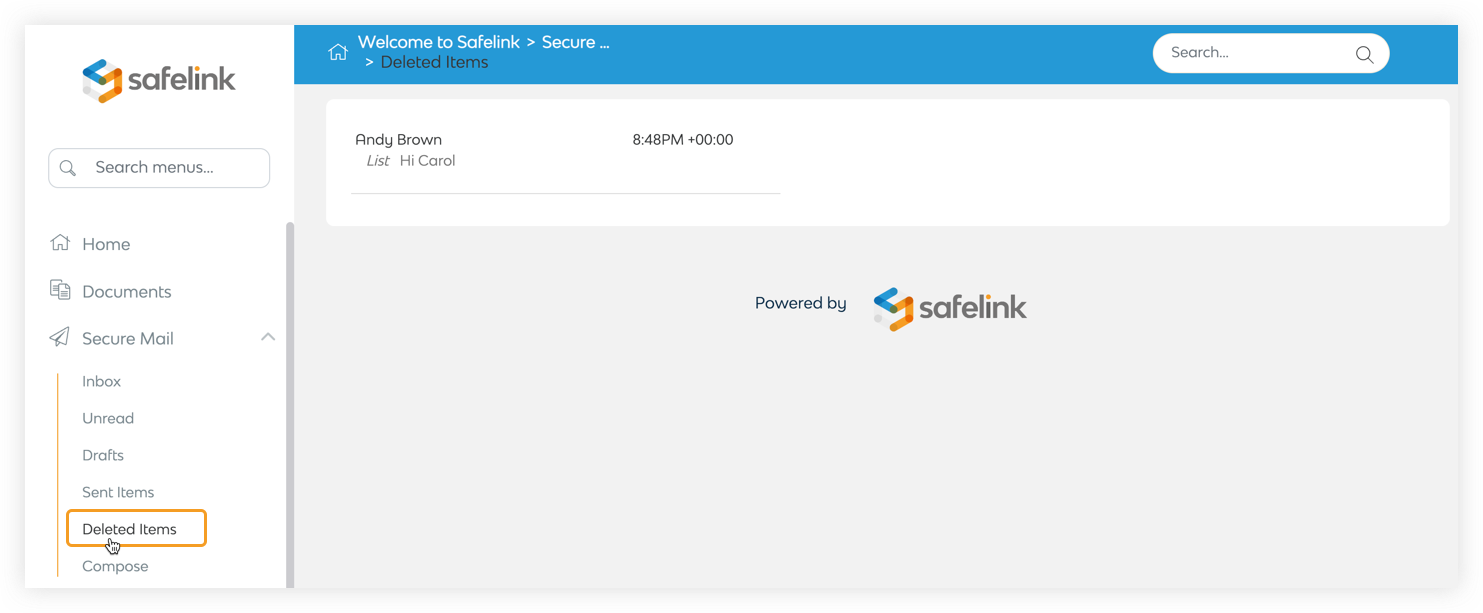
- Compose - Compose messages, attach files and folders from your workspace or computer.
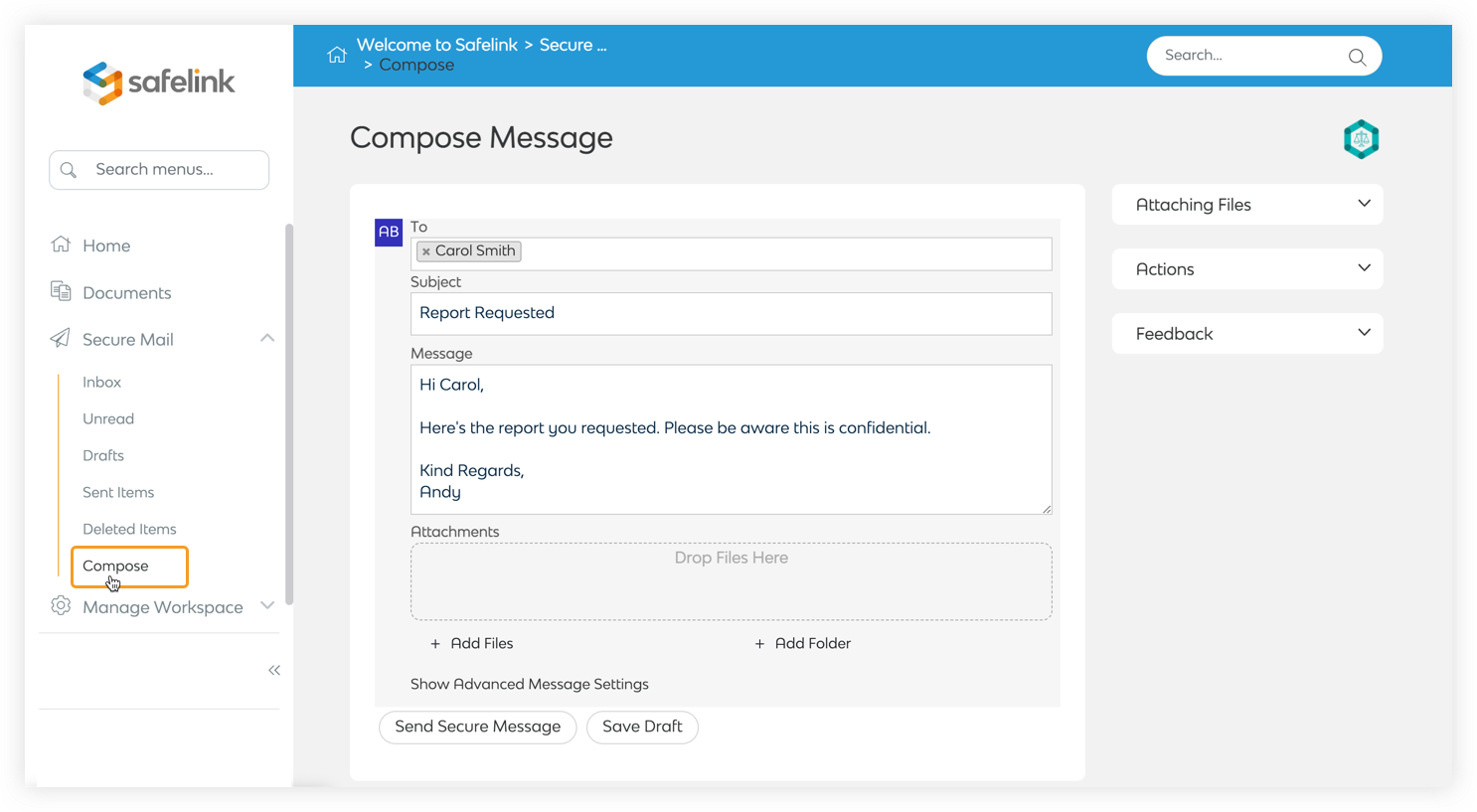
Secure Mail - Gen 3
- Click Secure Mail to access the secure mail app and its features.
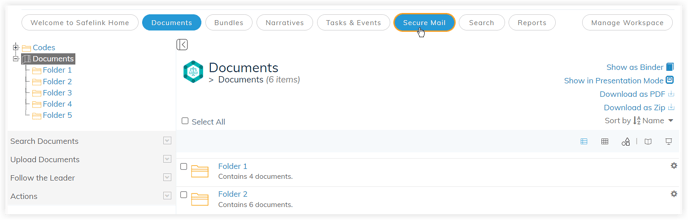
- Inbox - Shows all your received messages.
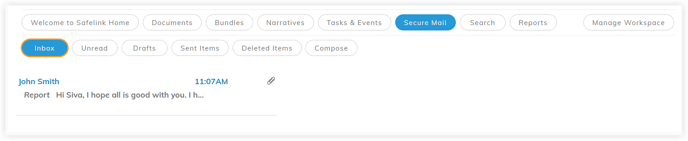
- Unread - Shows all unread messages.
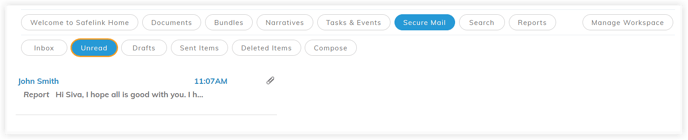
- Drafts - Shows all saved drafts.
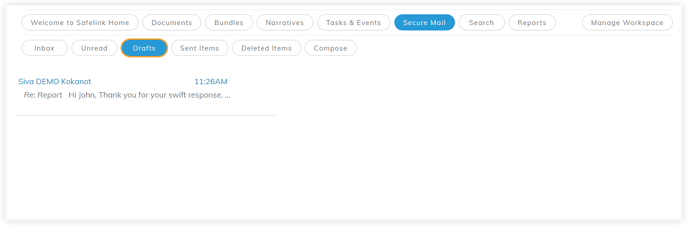
- Sent - Shows all sent messages.
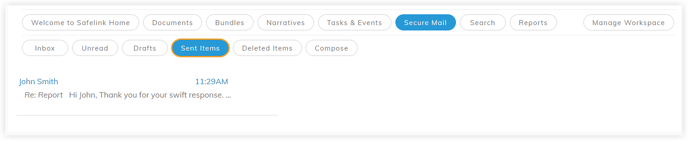
- Deleted Items - Shows all deleted messages.
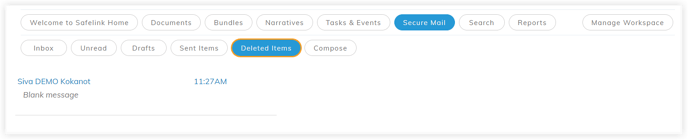
- Compose - Compose messages, attach files and folders from your workspace or computer.
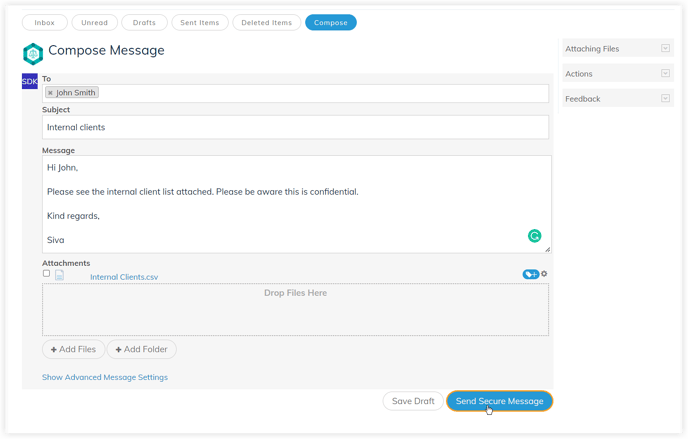
![safelink-logo-rgb_18sefvp.png]](https://help.safelinkhub.com/hs-fs/hubfs/safelink-logo-rgb_18sefvp.png?height=50&name=safelink-logo-rgb_18sefvp.png)