Licence Superuser - View and Manage User Accounts
Licence Superusers can view a list of all user accounts which belong to their licence on the User Accounts screen. Licence Superusers can edit account details, re-issue workspace keys, create new user accounts and remove accounts from the system.
- To begin, click Manage.
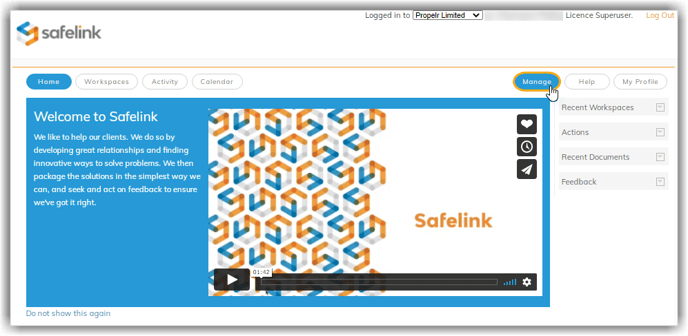 You must be a Licence Superuser to access this screen.
You must be a Licence Superuser to access this screen. - Next, click Users.
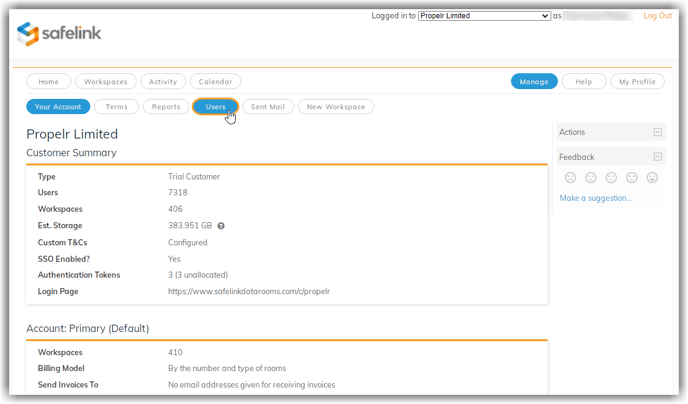
- Here, you can view all of the users on your licence. User accounts are organised by the fields outlined below. Click on a user account to edit their details.
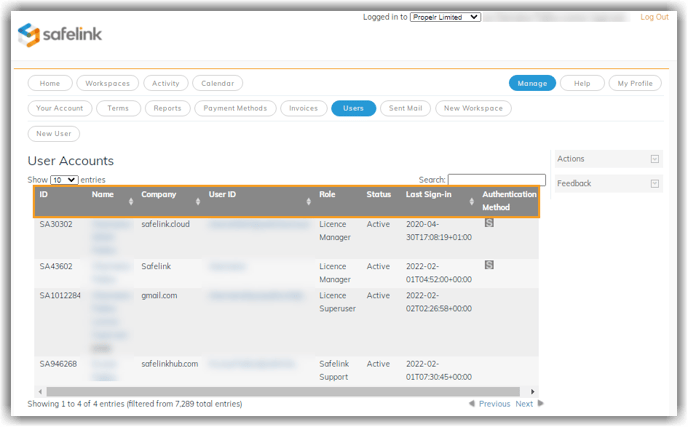
- Use the Actions menu on the right to create a new user account, include deleted users in your list and export a PDF or CSV of user accounts.
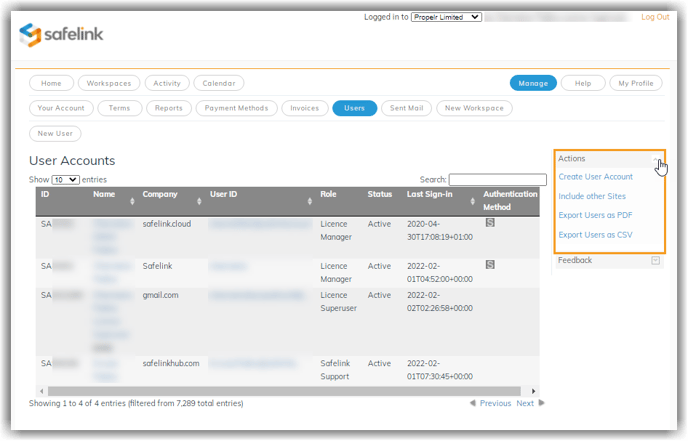
![safelink-logo-rgb_18sefvp.png]](https://help.safelinkhub.com/hs-fs/hubfs/safelink-logo-rgb_18sefvp.png?height=50&name=safelink-logo-rgb_18sefvp.png)