Licence Superuser - Manage and view your workspaces
Licence Superusers can access special screens which allow them to view all the workspaces on their licence. From this screen, Licence Superusers can view a summary of their licence and quickly find and edit workspace settings.
- Click Manage on the system homepage.
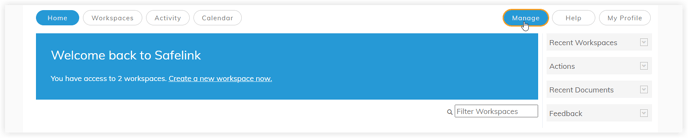
- Here, you can view all the workspaces on your licence. Search for a specific workspace, then click Manage to open this workspace's settings. You can use the Actions menu on the right to edit your licence details, show user accounts or create a new workspace.
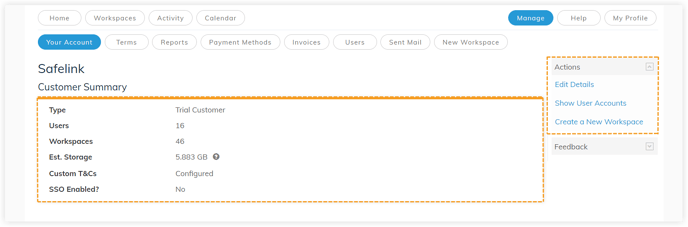
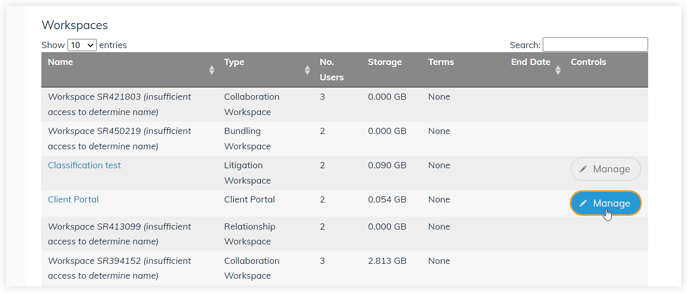
- Edit your workspace settings or use the Actions menu on the right.
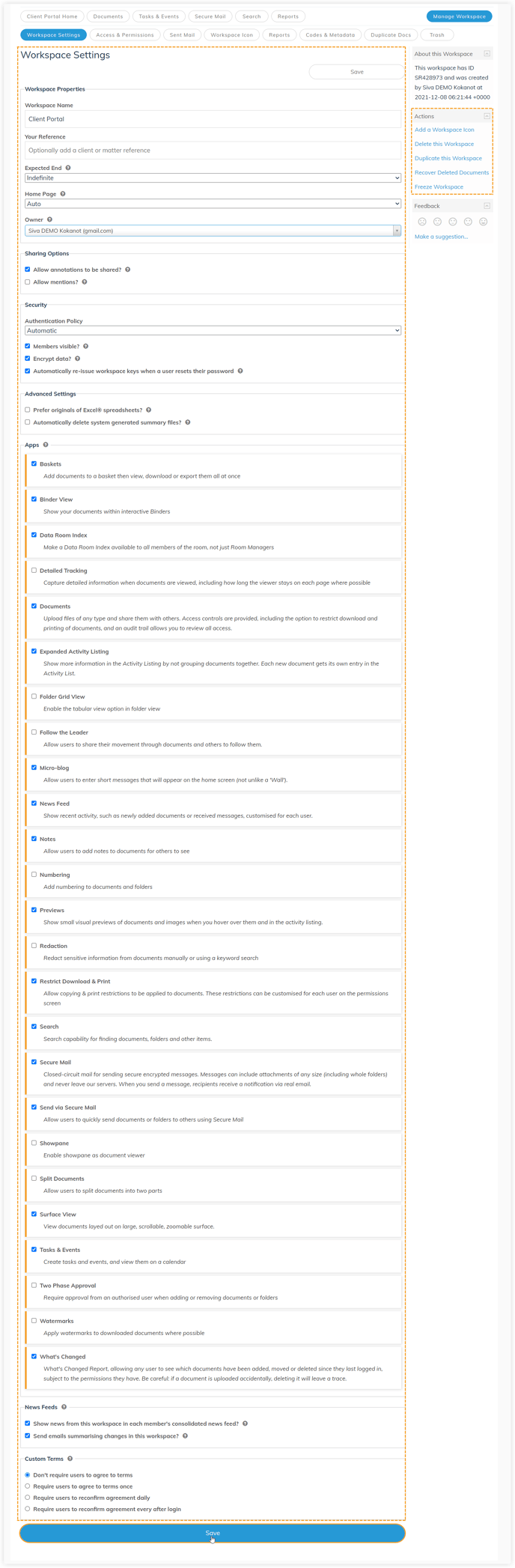
![safelink-logo-rgb_18sefvp.png]](https://help.safelinkhub.com/hs-fs/hubfs/safelink-logo-rgb_18sefvp.png?height=50&name=safelink-logo-rgb_18sefvp.png)