How to use the sidebar search
You can use the sidebar search to quickly search the content of documents in a folder. Please ask your Workspace admin to enable the 'Search' app in your workspace if the Sidebar Search is not available.
- To begin, locate a folder containing documents you would like to search.
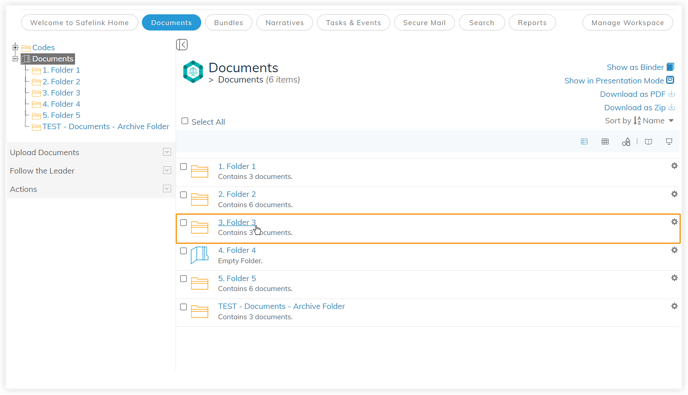
- Enter your search query into the search field. Next, press enter or click the 'Magnifying Glass' icon to start your search.
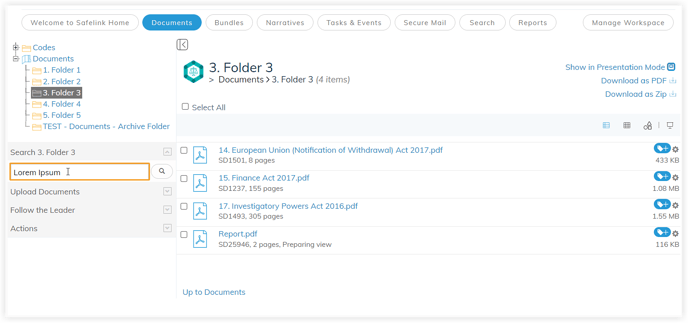
Note: The Sidebar Search will only search the documents within the selected folder, documents in the subfolders will not be searched. - The system will search this folder and display your results in the folder view. Click on a document to open it.
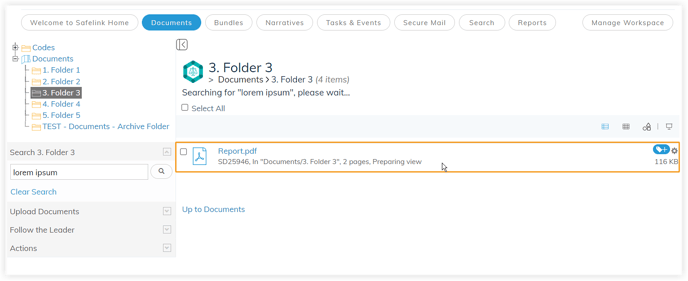
- The words matching your search query will be highlighted in your document.
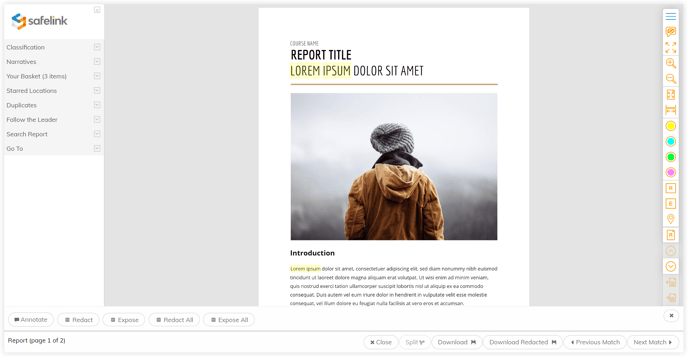
![safelink-logo-rgb_18sefvp.png]](https://help.safelinkhub.com/hs-fs/hubfs/safelink-logo-rgb_18sefvp.png?height=50&name=safelink-logo-rgb_18sefvp.png)