- Knowledge Hub
- Safelink Apps and Features
- Annotations
How to Share Annotations - needs to be updated!!
In Safelink, you can keep your annotations to yourself or share them with your group or everyone.
- Open a document that you are annotating.
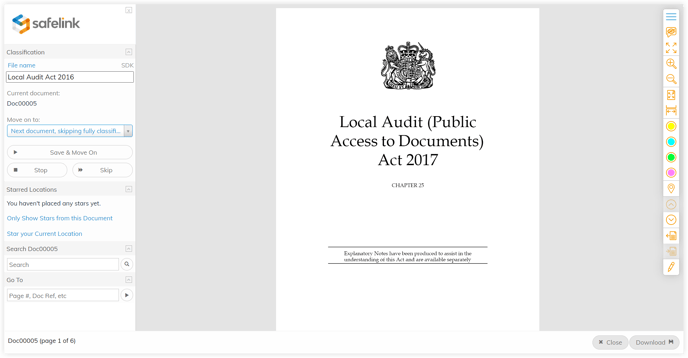
- Create your annotation or select an existing annotation. An Action Bar will open in the bottom part of the screen.
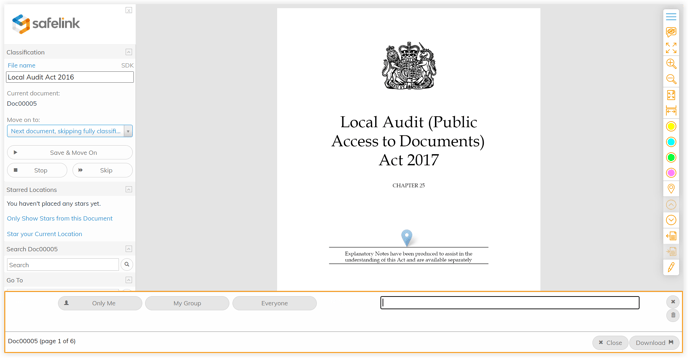
- From the grey Action Bar, select how you would like to *share your annotations. By default, each annotation is set to be visible only to its author.
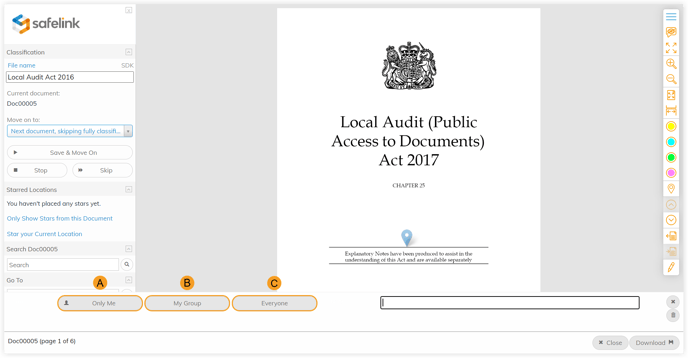
- Only Me - The annotation is only visible to you.
- My Group - The annotation is visible to users who are a member of the same group as you.
- Everyone - The annotation is visible to everyone in the workspace.
Sharing options such as 'My Group' and 'Everyone' are only available if you are a member of a group. Please contact your Workspace Admin if these options are not available to you.
