How to Set up Workspace Apps
A Workspace admin can enable and disable the different apps available in a workspace. You must be a Workspace Admin in order to access this screen.
How to Set up Workspace Apps - Gen 4
How to Set up Workspace Apps - Gen 3
How to Set up Workspace Apps - Gen 4
Workspace apps are custom tools designed to help you accomplish your project goals. Each workspace has its own set of apps that can be enabled or disabled to personalise the behaviour of your workspace.
- Click Manage Workspace.

- Click Apps.

-
Tick the box next to the app you would like to enable.

-
When you have finished, scroll down and click Save to save your settings.

How to Enable or Disable Workspace Apps
How to Set up Workspace Apps - Gen 3
Workspace apps are custom tools designed to help you accomplish your project goals. Each workspace has its own set of apps which can be enabled or disabled to personalise the behaviour of your workspace.
- Click Manage Workspace.
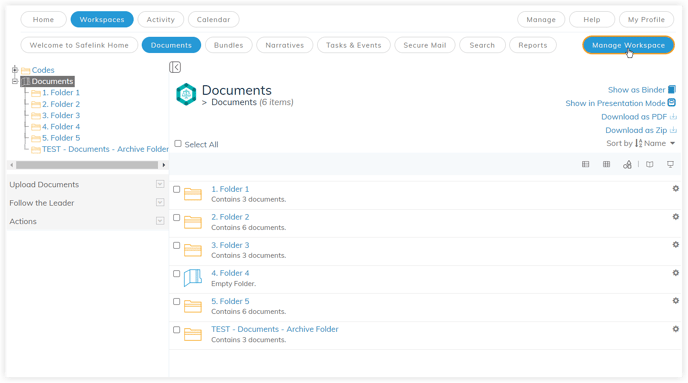
- Click Workspace Settings.
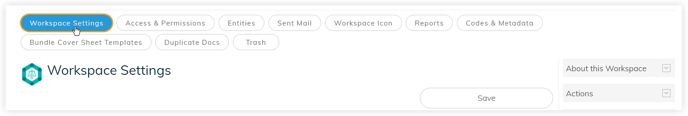
- Scroll down to the App section. Each app has a short description of its function to help you choose what you'd like enabled in your workspace.
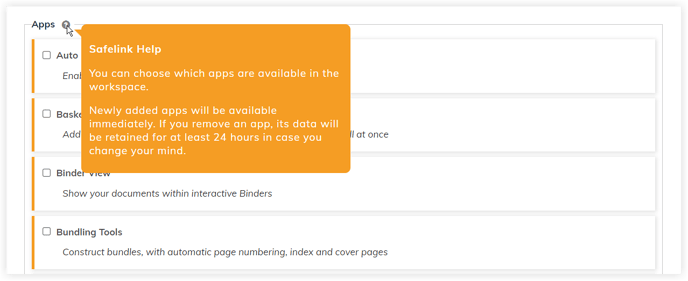
- Tick the box next to the apps you would like to enable.
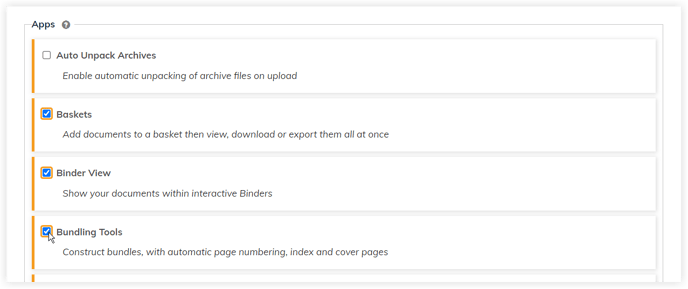
- When you've finished, scroll down and click 'Save' to save your settings.
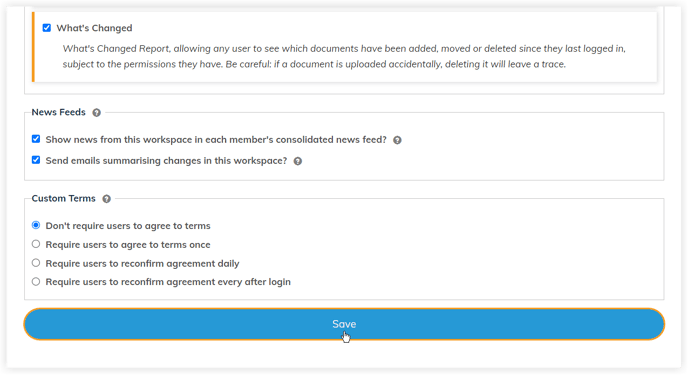
![safelink-logo-rgb_18sefvp.png]](https://help.safelinkhub.com/hs-fs/hubfs/safelink-logo-rgb_18sefvp.png?height=50&name=safelink-logo-rgb_18sefvp.png)