How to Set up a Workspace with Custom Terms
Workspace Admins can set up custom terms for each workspace. Users are required to agree to a set of terms before they can access the workspace.
How to Set up a Workspace with Custom Terms - Gen 4
How to Set up a Workspace with Custom Terms - Gen 3
How to Set up a Workspace with Custom Terms - Gen 4
- Open your Workspace and go to Manage Workspace.

- Click Workspace Settings.

- Scroll to the bottom and look for Custom Terms.

- Select how often the users are required to confirm agreement to the terms.

- Select Create New Terms.

- Enter your custom terms in the editor.

- Click Save to save your changes.

How to Set up a Workspace with Custom Terms - Gen 3
- Open your Workspace and go to Manage Workspace to open your workspace settings.
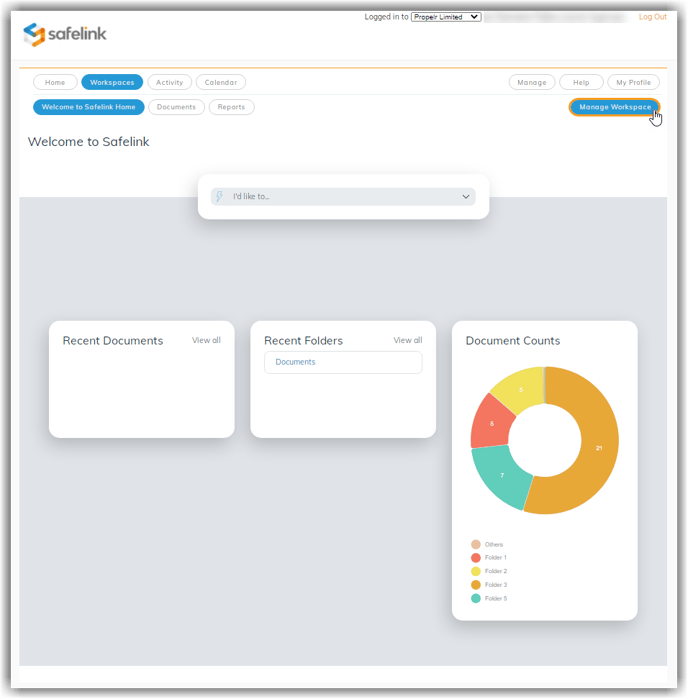
- Scroll to the bottom and look for Custom Terms.
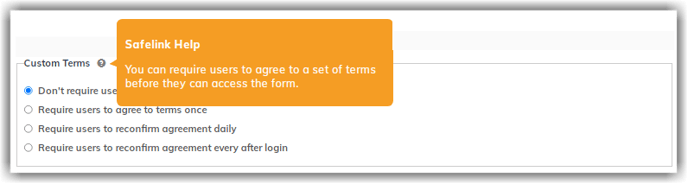
- Select how often the users are required to confirm agreement to the terms.
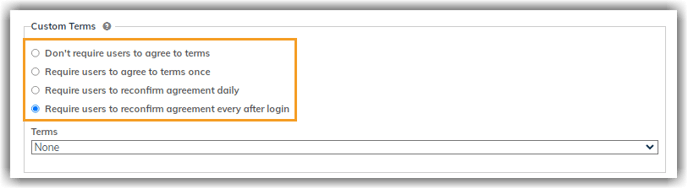
- Select Create New Terms.
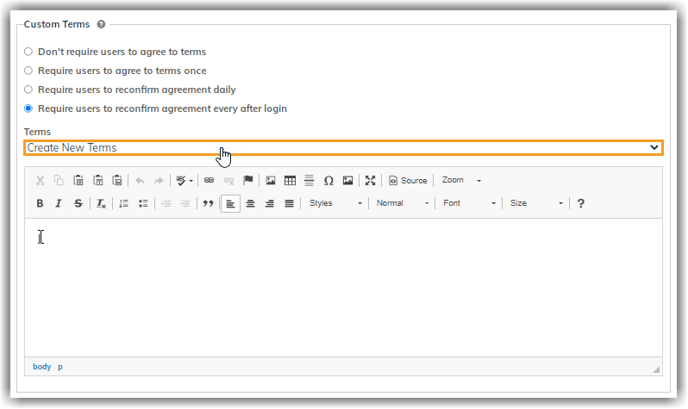
- Enter your custom terms in the editor.
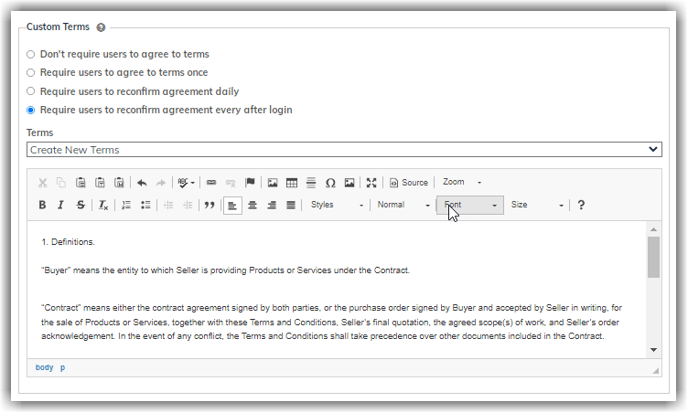
- Click Save to save your changes.
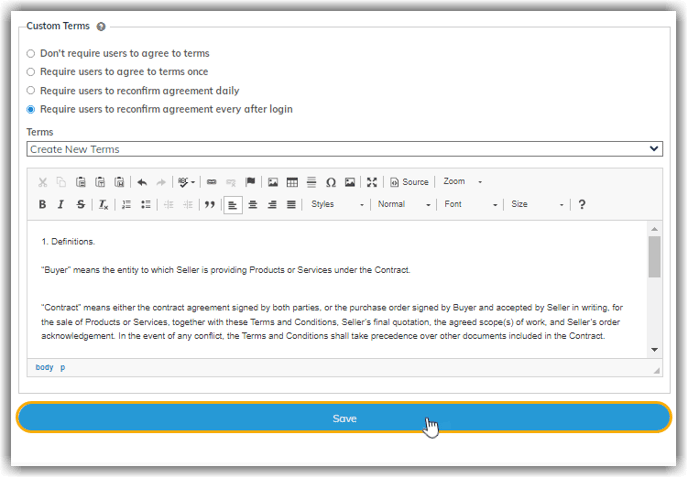
We can help you set up a site-wide general term for acceptance. Please contact us for more details.
![safelink-logo-rgb_18sefvp.png]](https://help.safelinkhub.com/hs-fs/hubfs/safelink-logo-rgb_18sefvp.png?height=50&name=safelink-logo-rgb_18sefvp.png)