How to Review Secure File Transfer
- To begin, click the link on the Secure File Transfer email. You will be directed to the Secure File Transfer page to review the file.
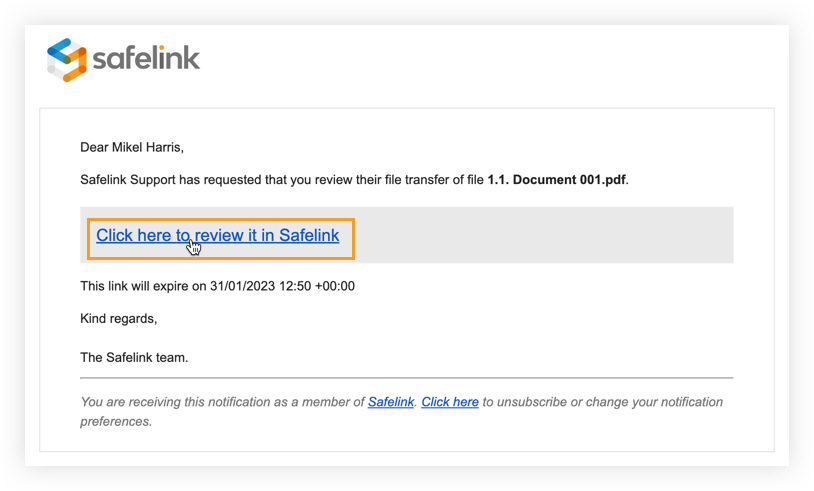
- Next, open the Actions menu and click Edit this Transfer.
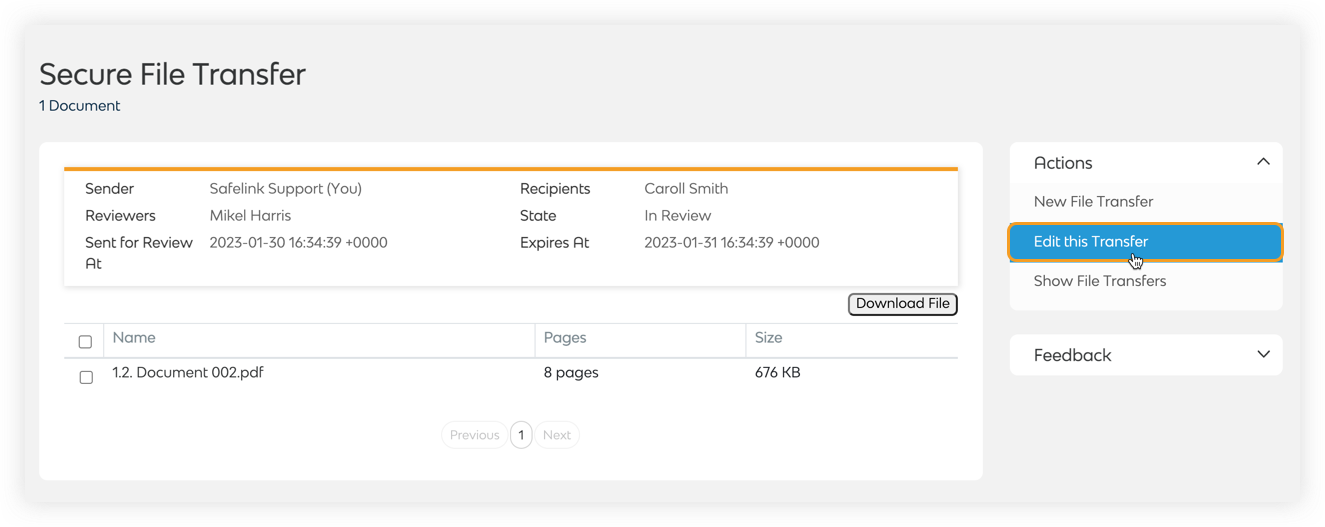
- Review the Secure File Transfer. You can make changes to the Secure File Transfer like adding or removing documents.
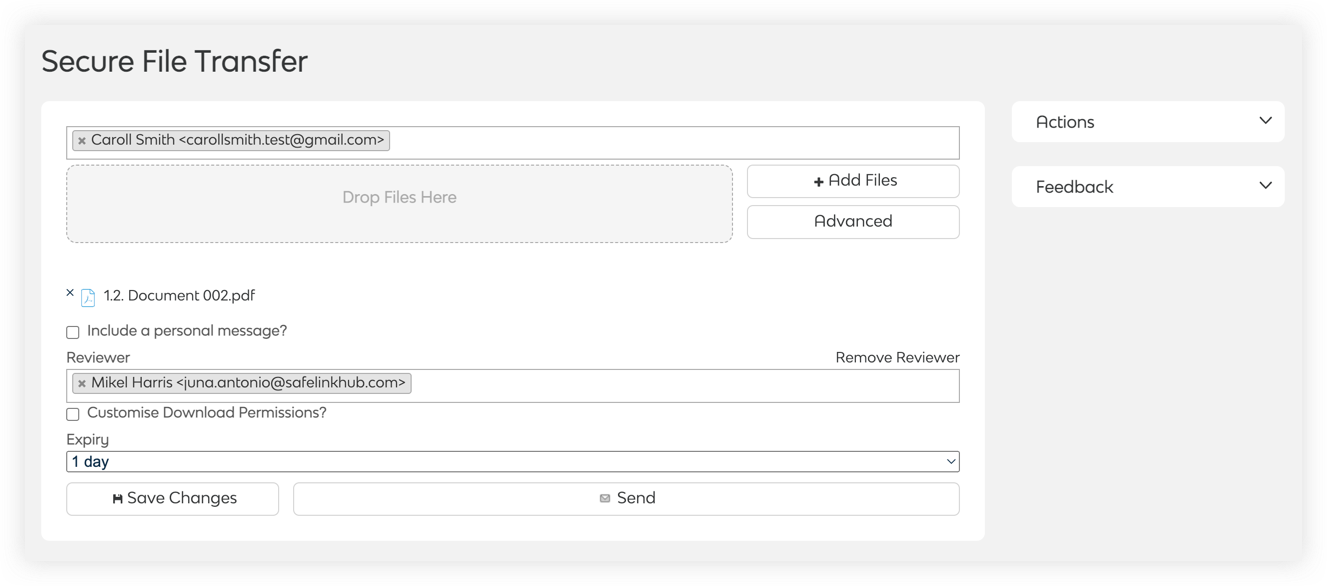
- Lastly, click Send to send the Secure File Transfer to the recipient.
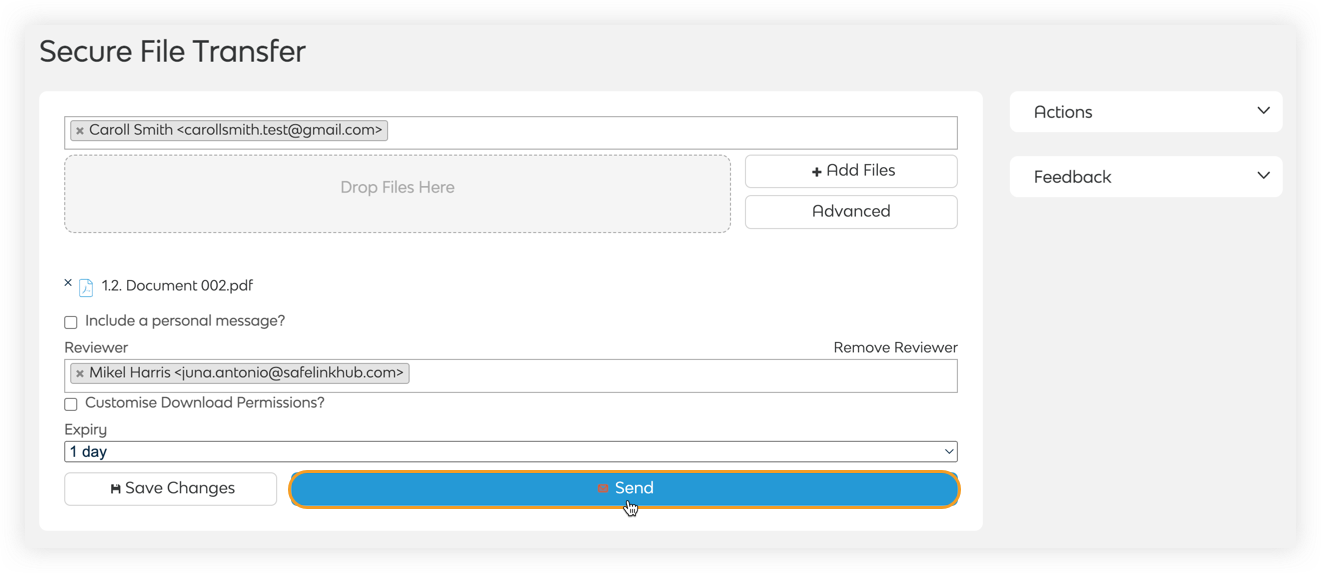
![safelink-logo-rgb_18sefvp.png]](https://help.safelinkhub.com/hs-fs/hubfs/safelink-logo-rgb_18sefvp.png?height=50&name=safelink-logo-rgb_18sefvp.png)