How to Print
You can print documents directly within Safelink without needing to download them. A Workspace Admin must enable your folder print permissions for this to work.
How to Print - Gen 4
- To begin, click the Documents tab.
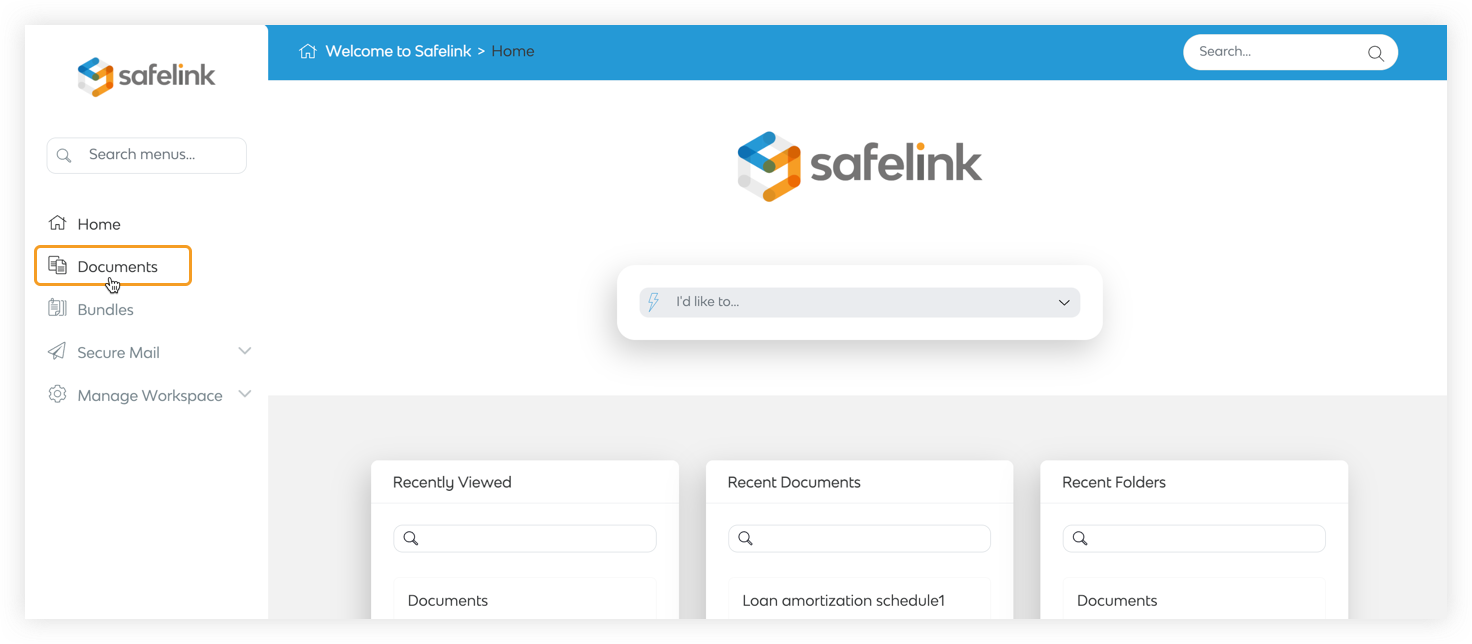
- Next, right-click the document you would like to print, then select Print from the context menu.
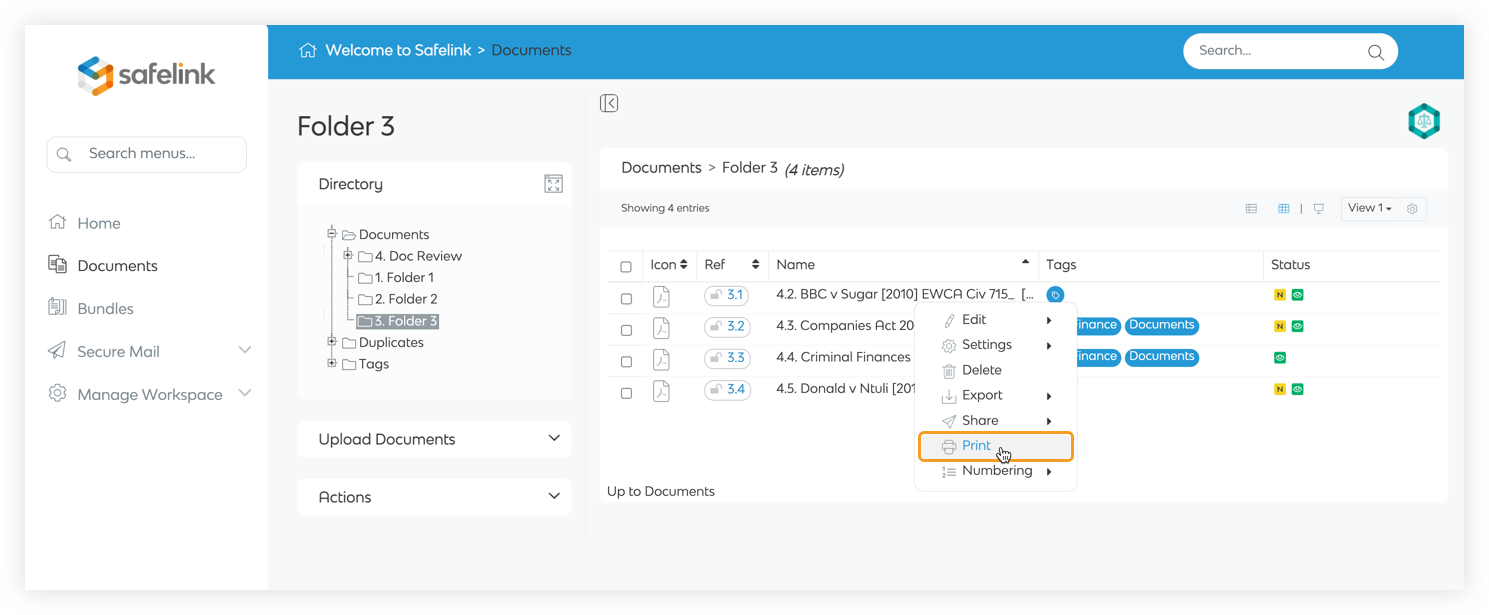
- The browser print menu should open. Adjust your printing preferences and click Print.
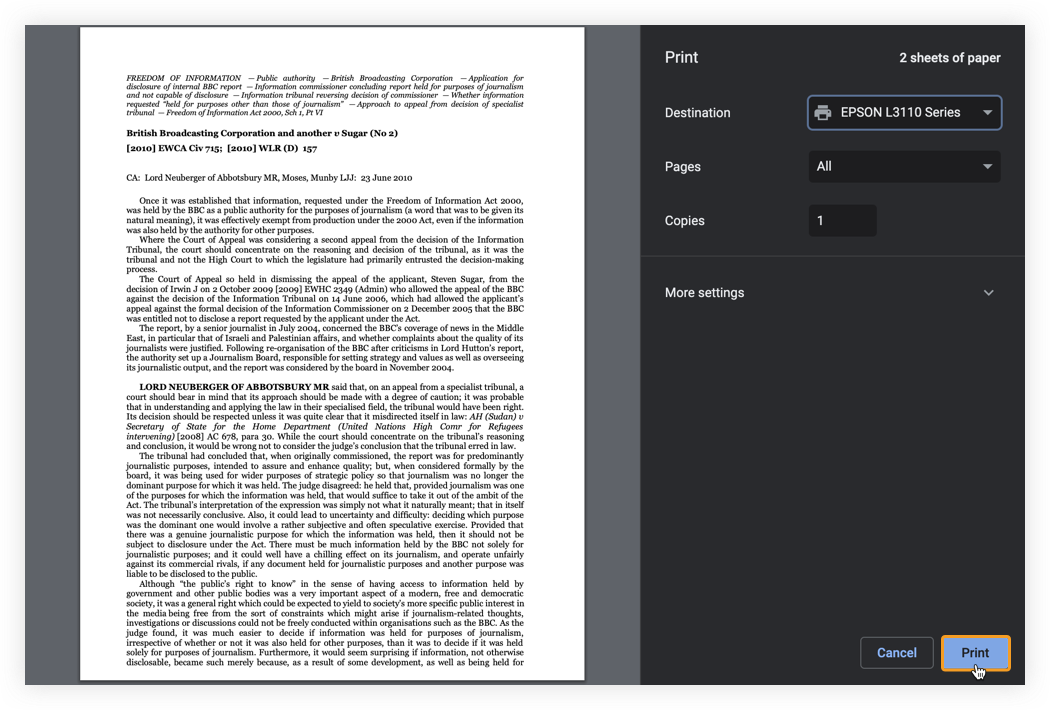
How to Print - Gen 3
- To begin, click the Documents tab.
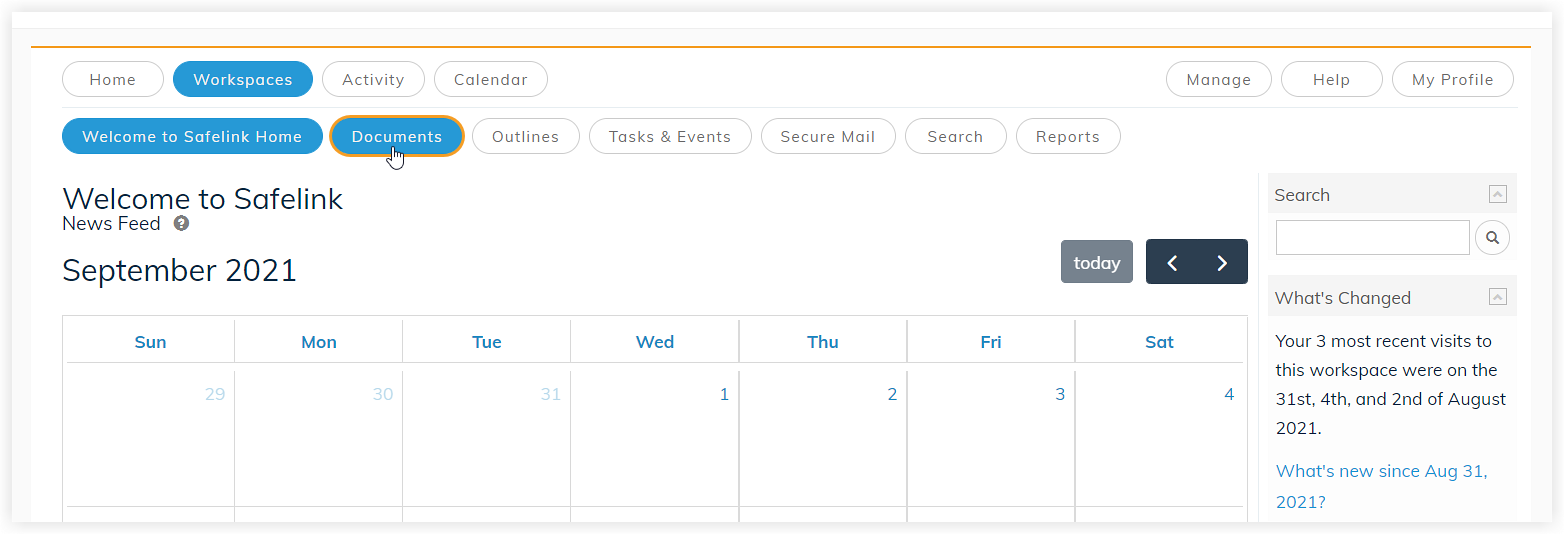
- Next, right-click the document you would like to print, then select Print from the context menu.
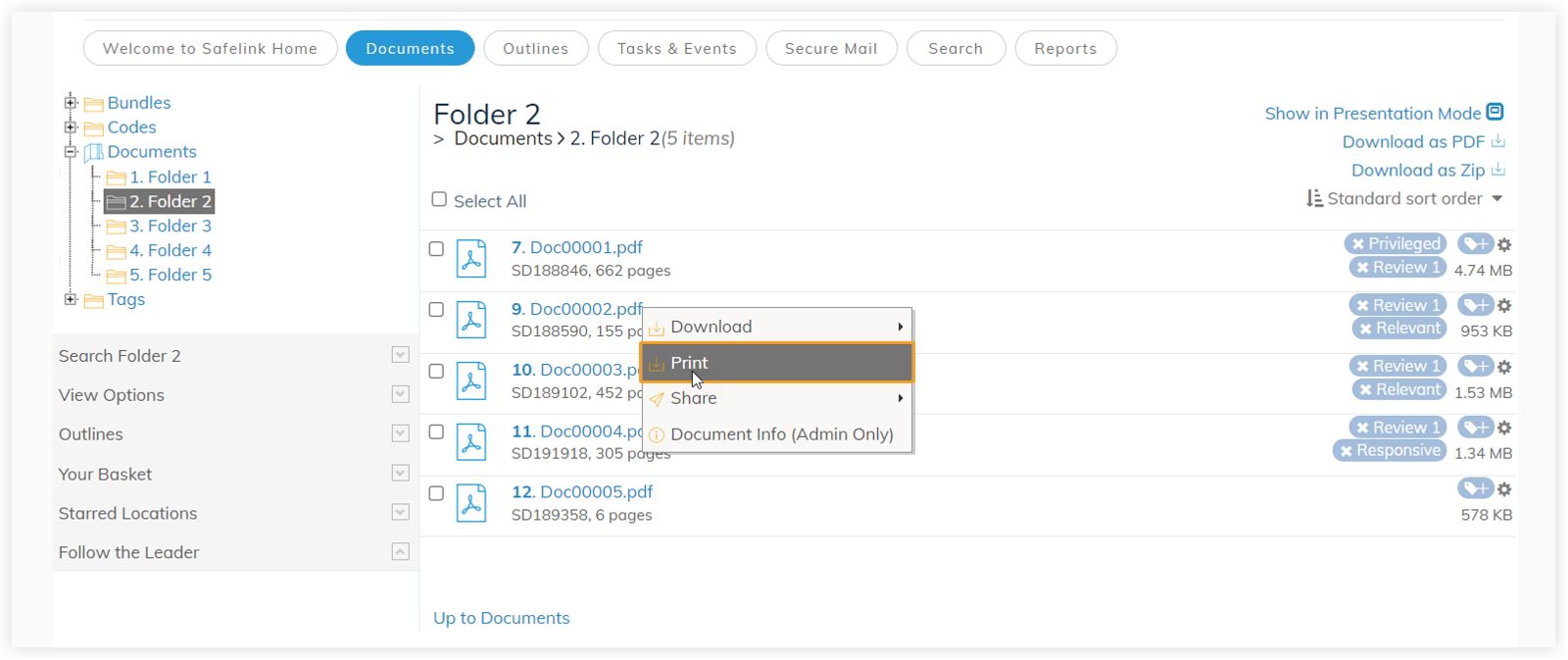
- The browser print menu should open. Adjust your printing preferences and click Print.
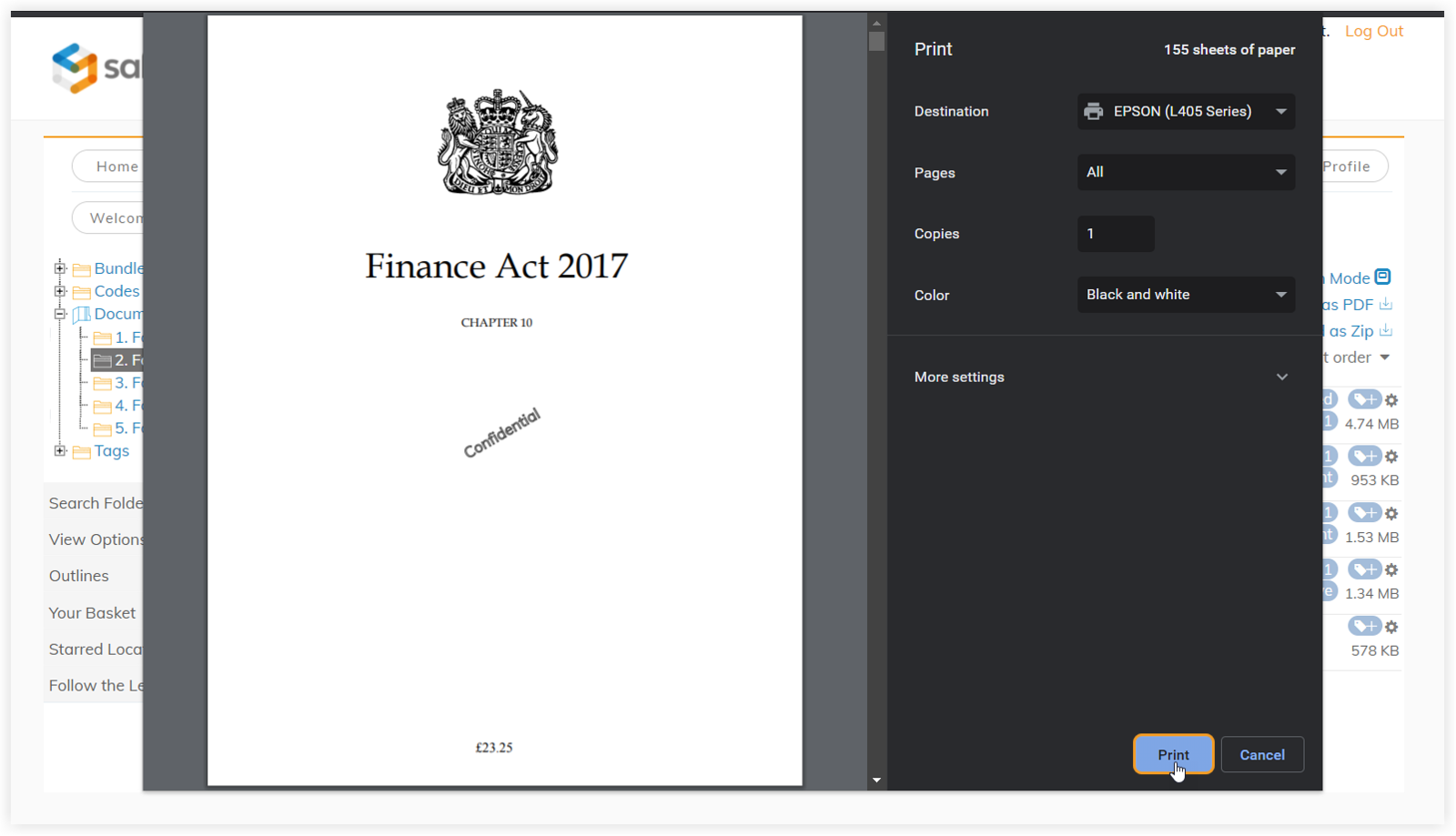
![safelink-logo-rgb_18sefvp.png]](https://help.safelinkhub.com/hs-fs/hubfs/safelink-logo-rgb_18sefvp.png?height=50&name=safelink-logo-rgb_18sefvp.png)