How to Mention Another User in Your Notes
- Open your document.
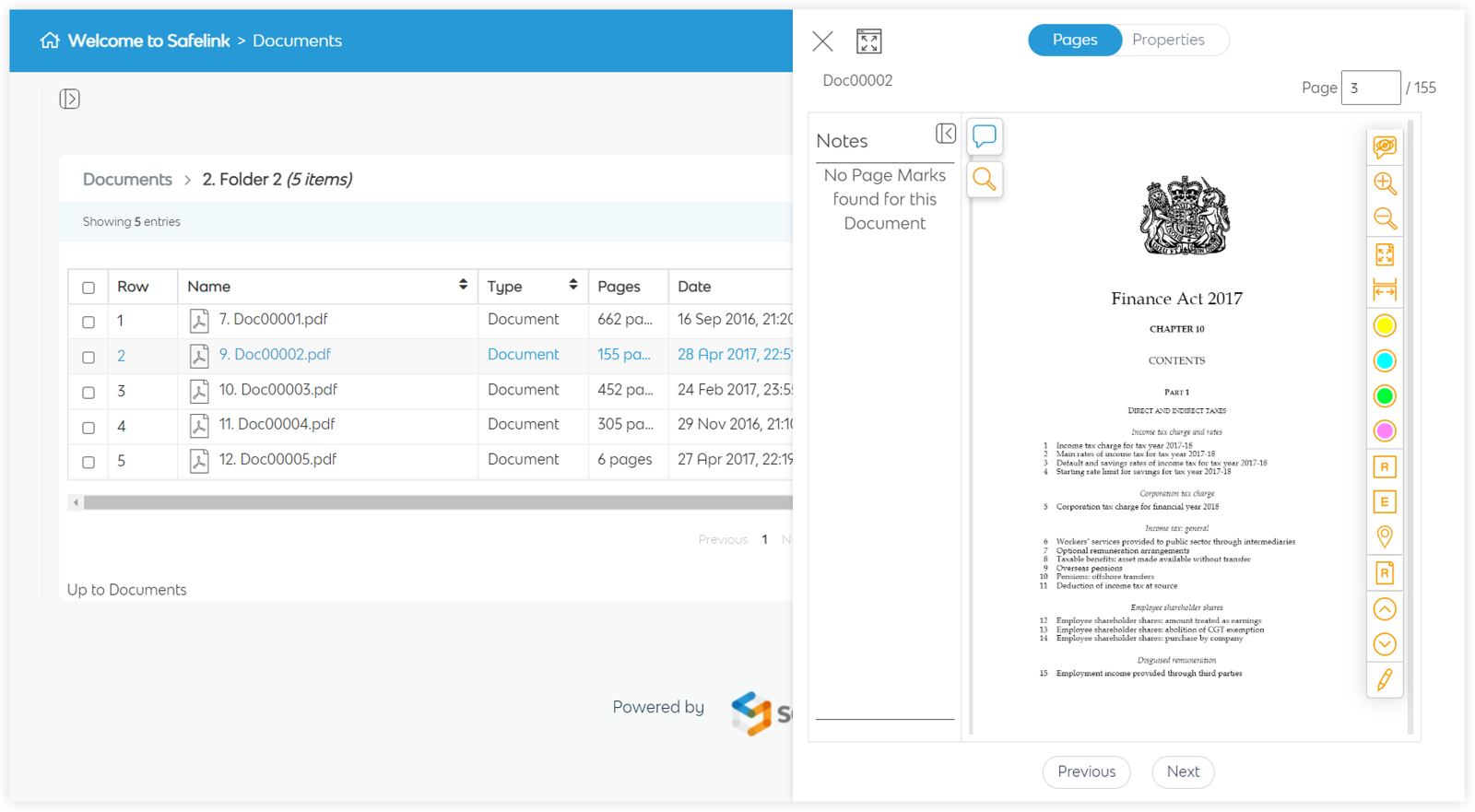
- You can drop a marker in the document or highlight part of your document.
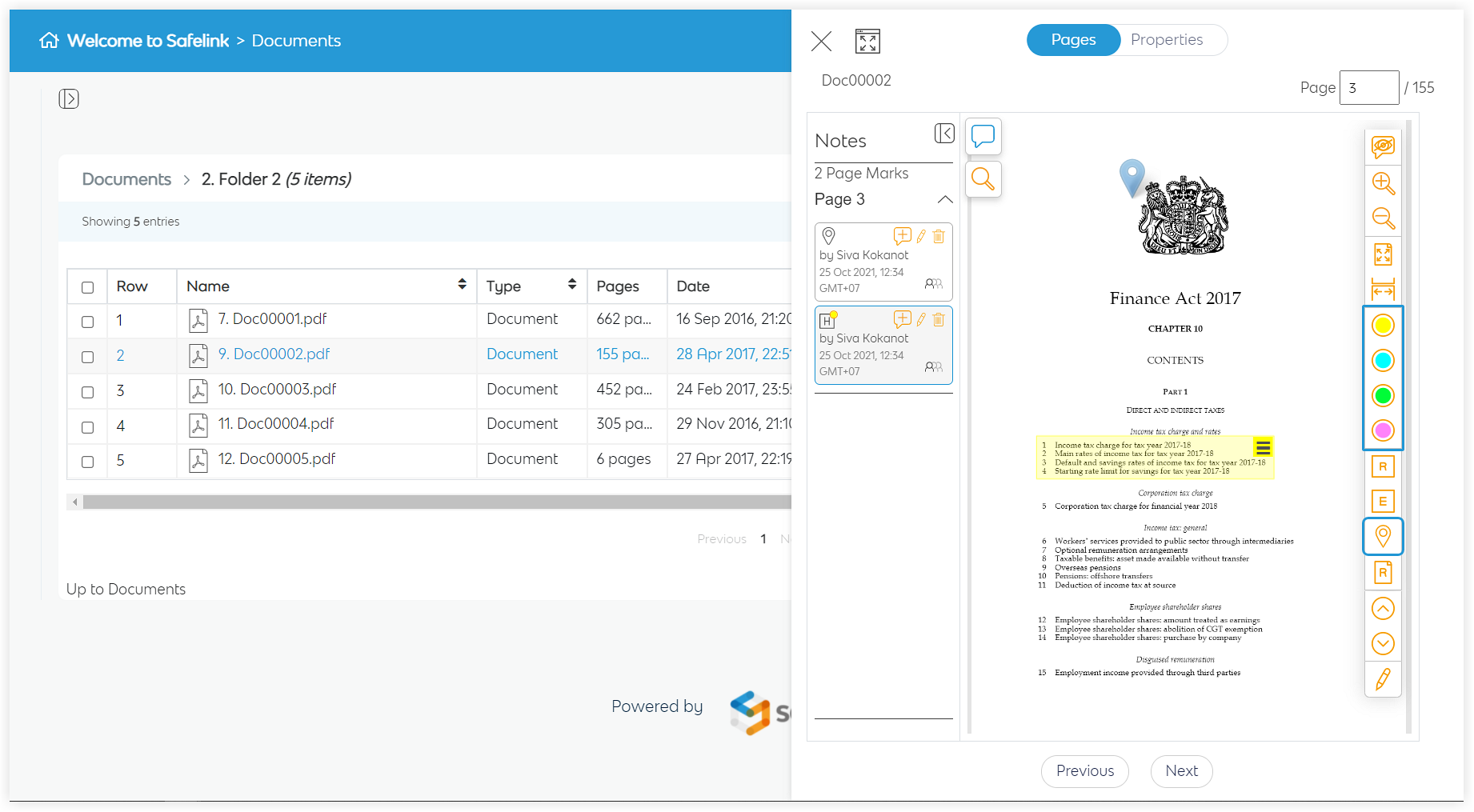
- Click the 'Edit" icon in the Page Mark panel.
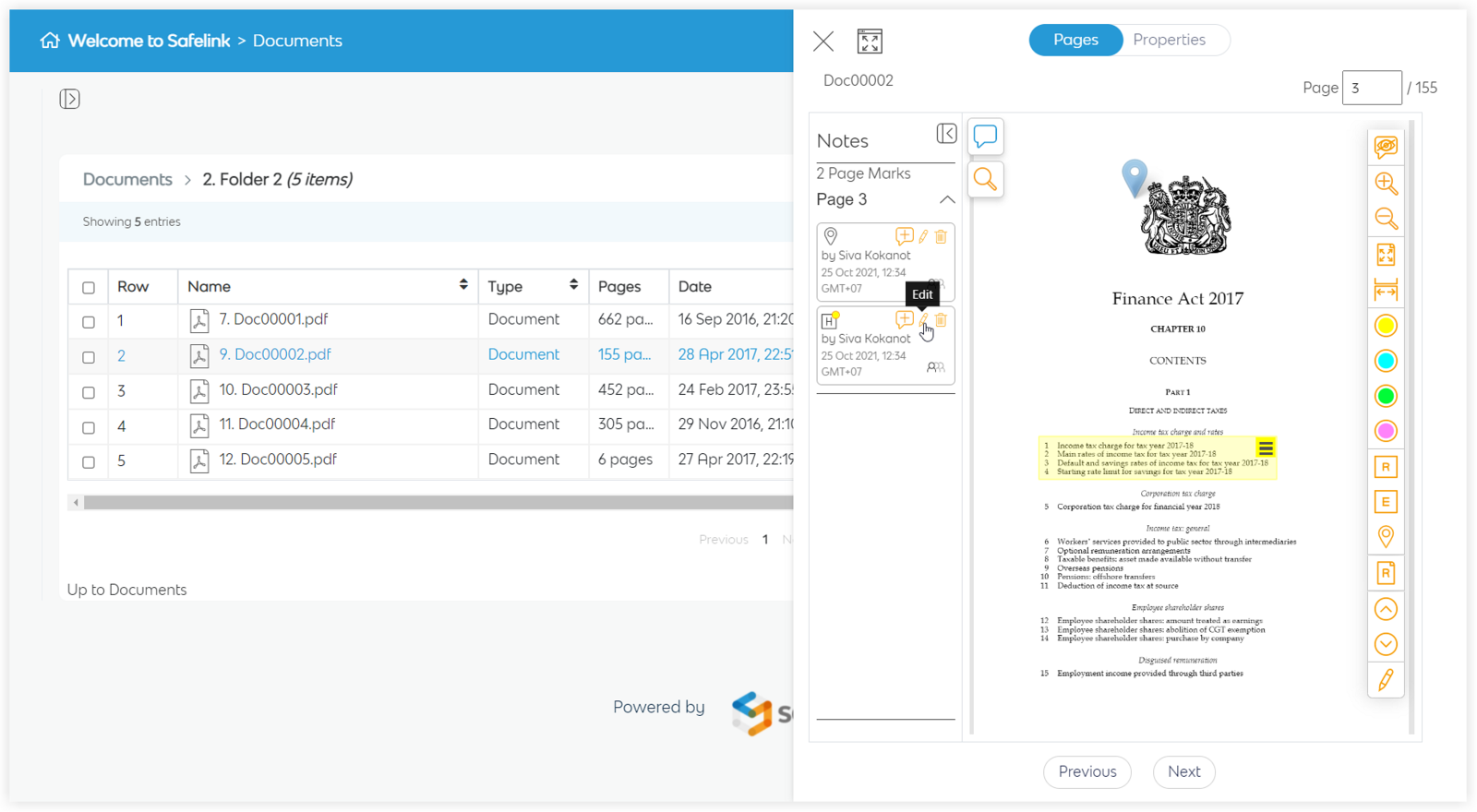
- Share your note and save the changes.
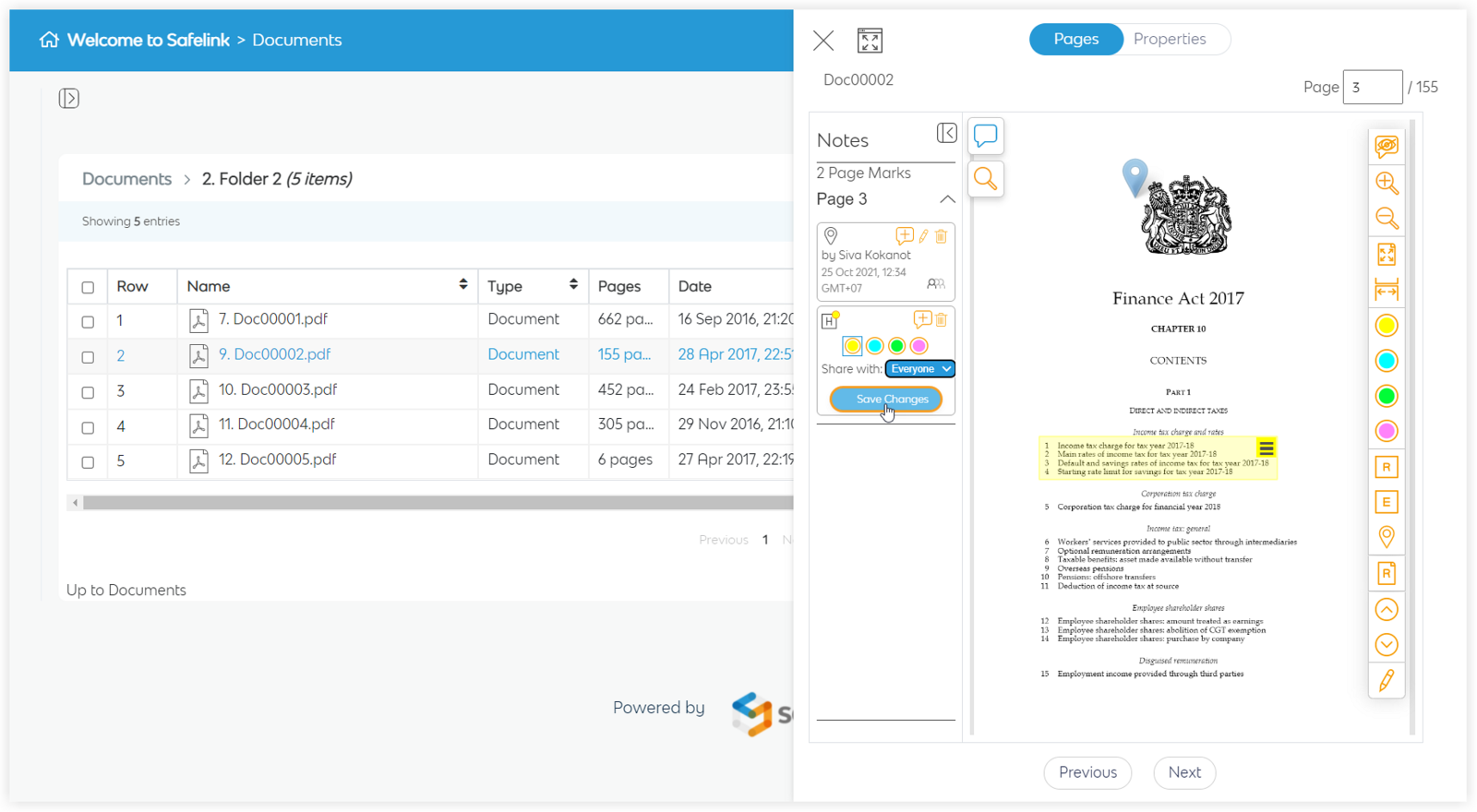
You will need to share your note with "Your Group" or "Everyone" to mention another user. - Click "Add Note" to add your note.
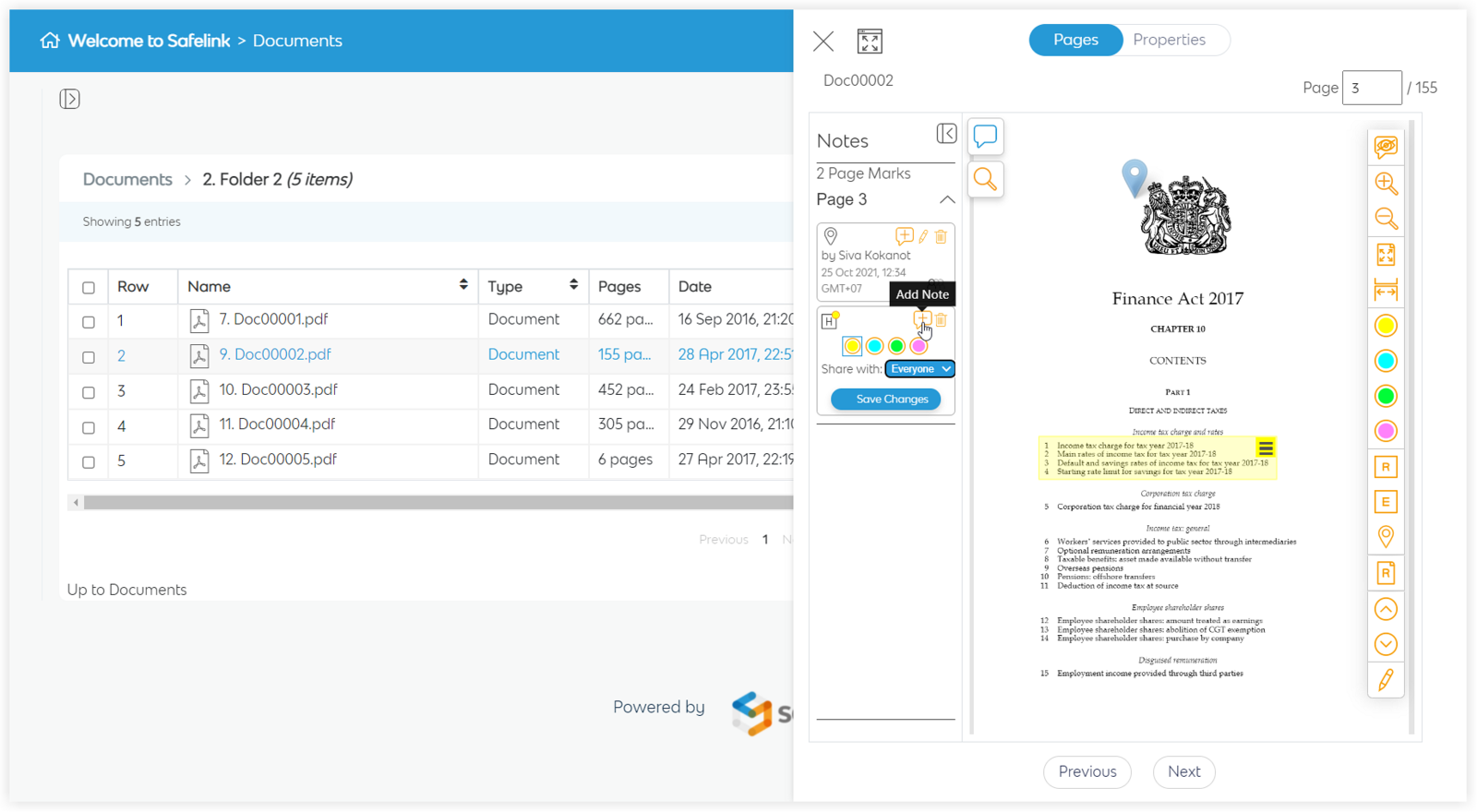
- Type the "@" symbol followed by the name of the user that you would like to mention and your note.
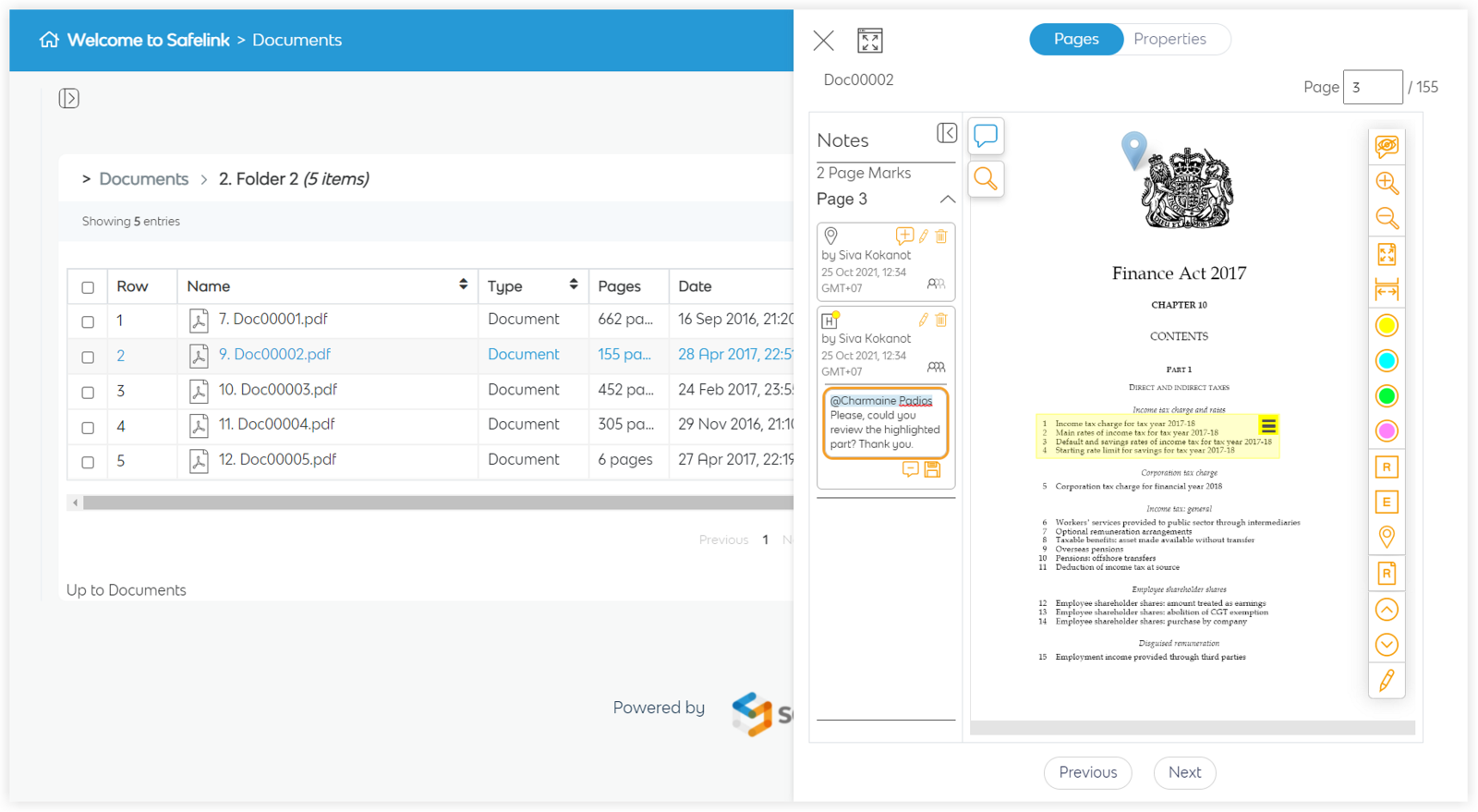
- Click the "Save" button.
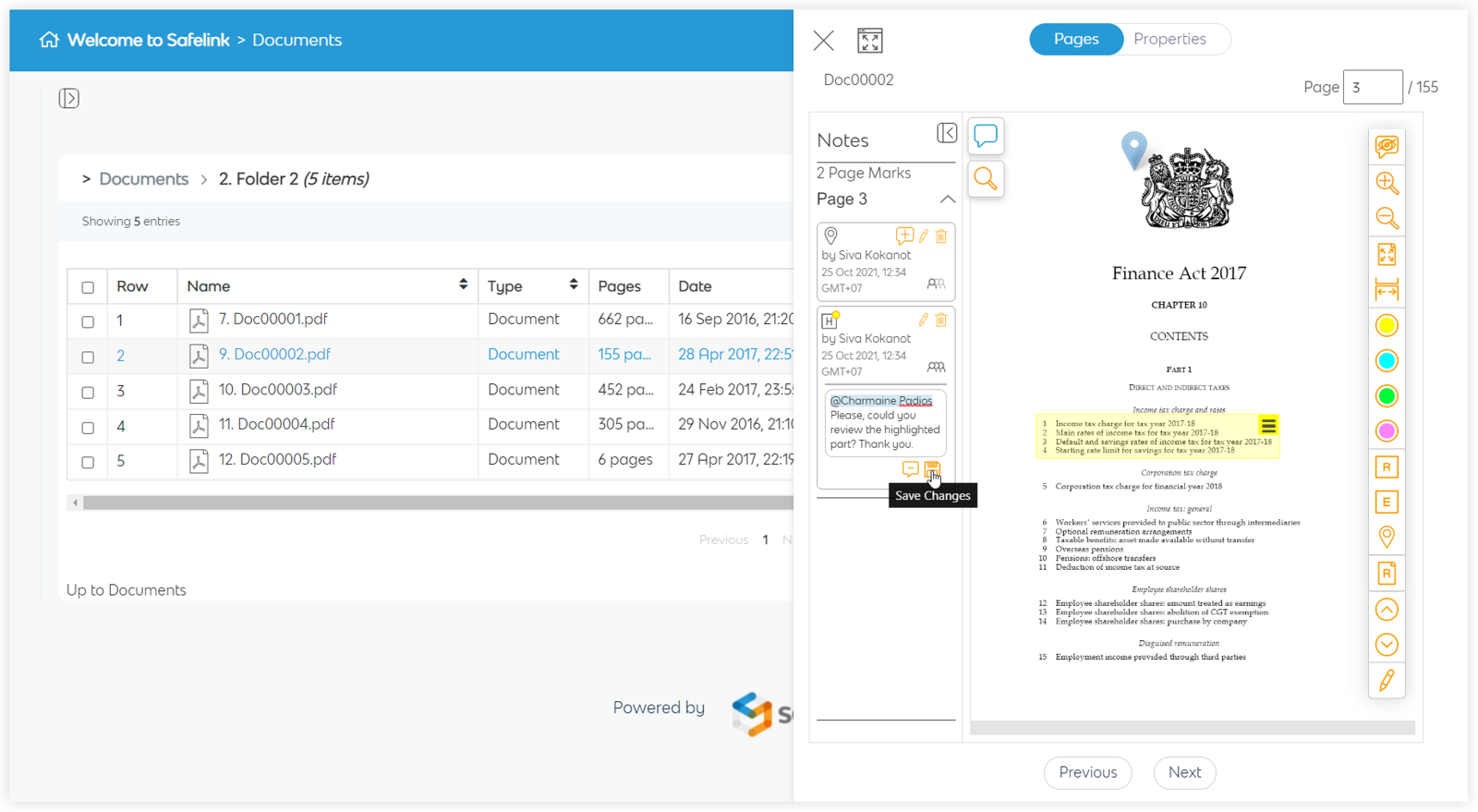
- The name of the user that you have mentioned should turn blue after saving your note.
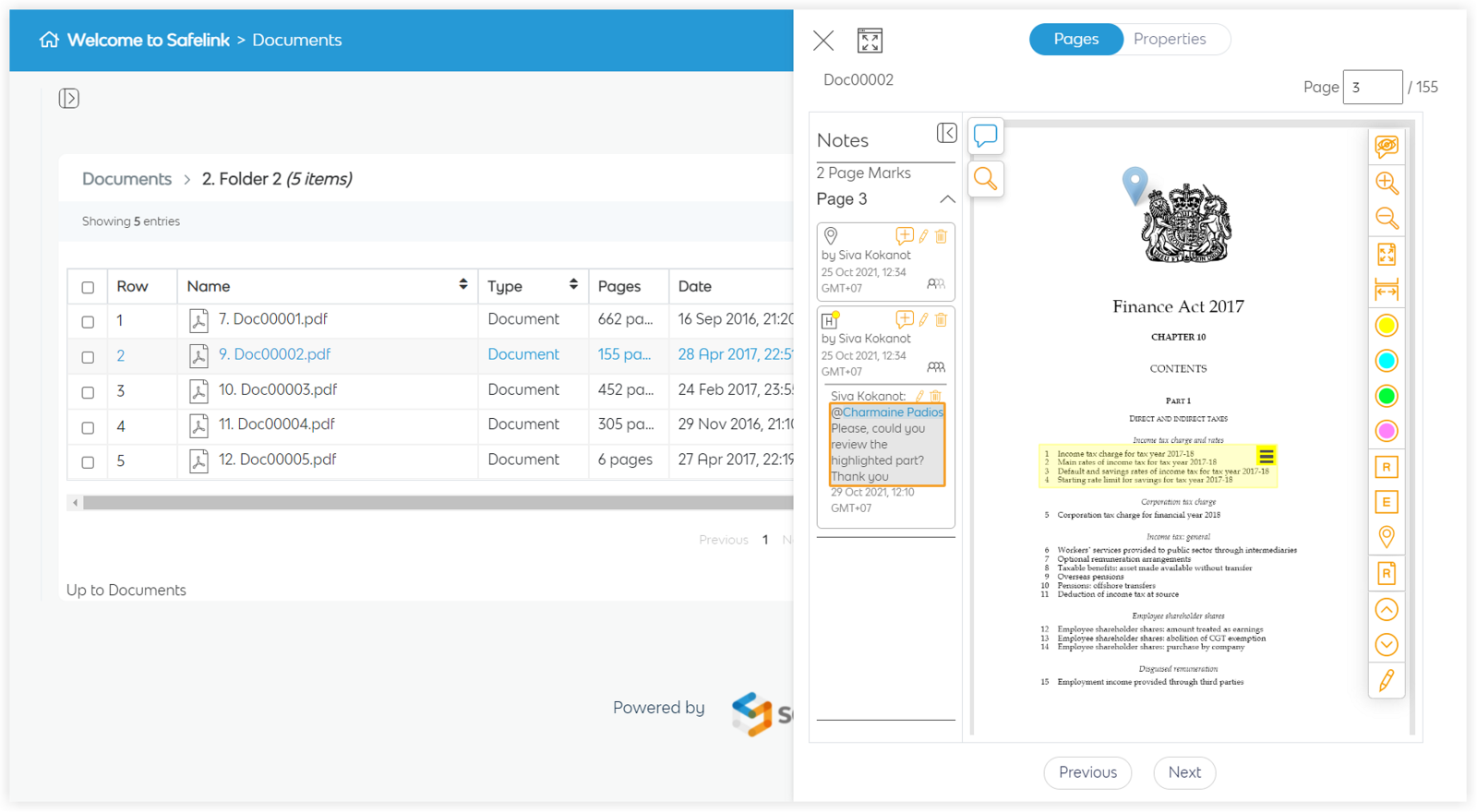
The user that you have mentioned will see the notification badge in their user profile and receive a notification via email if they have enabled the email notification.
![safelink-logo-rgb_18sefvp.png]](https://help.safelinkhub.com/hs-fs/hubfs/safelink-logo-rgb_18sefvp.png?height=50&name=safelink-logo-rgb_18sefvp.png)