How to Generate a Link to Folder
Generate a link to easily share a folder with others.
- Go to the Documents area.
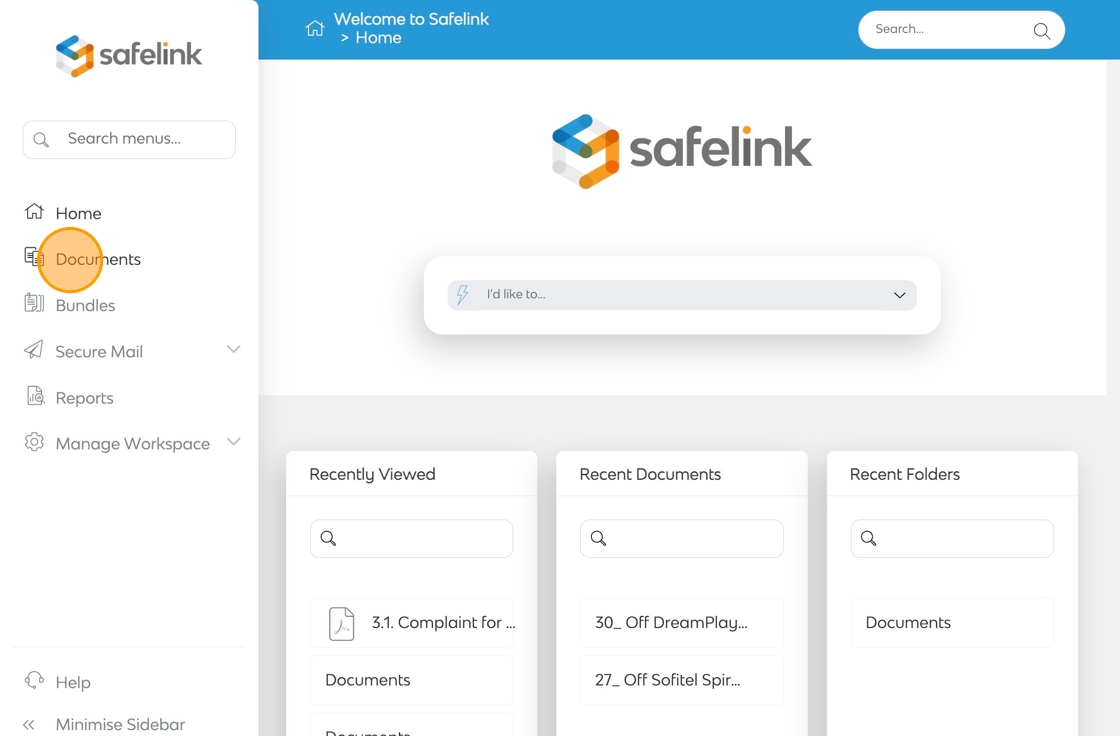
-
Open the folder that you would like to share.

-
Select the document in the folder.
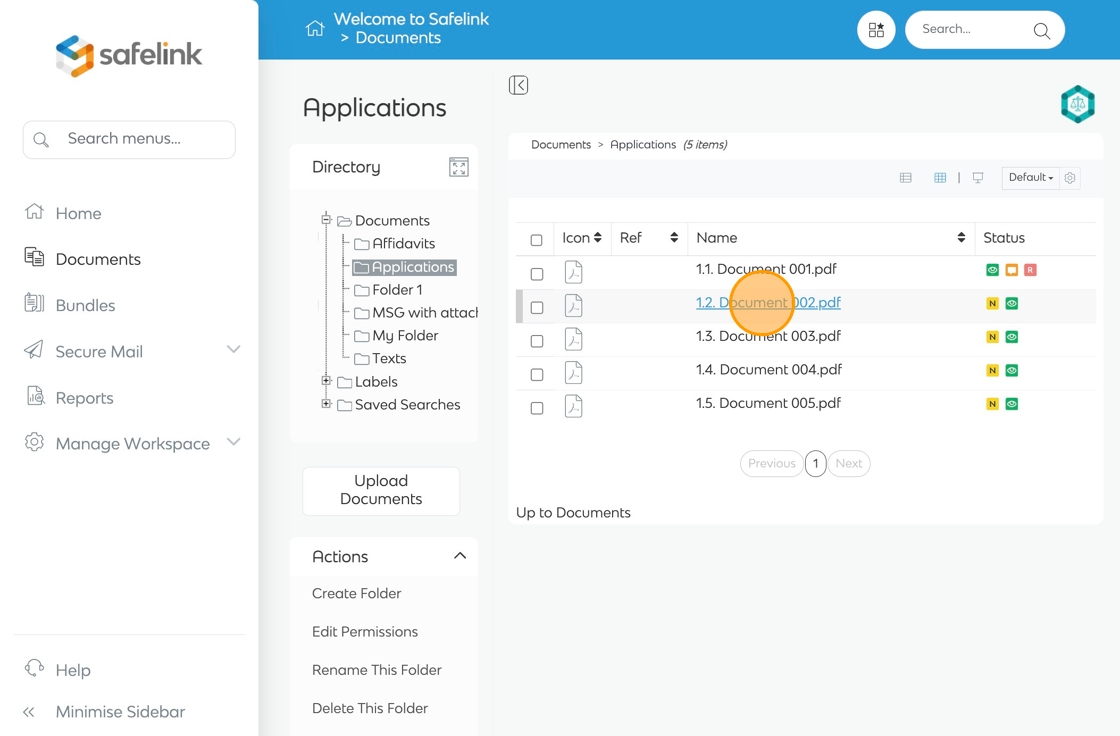
-
Go to the Properties tab.

-
Click Copy to copy the link of the folder. You can now share this link with the intended recipient.
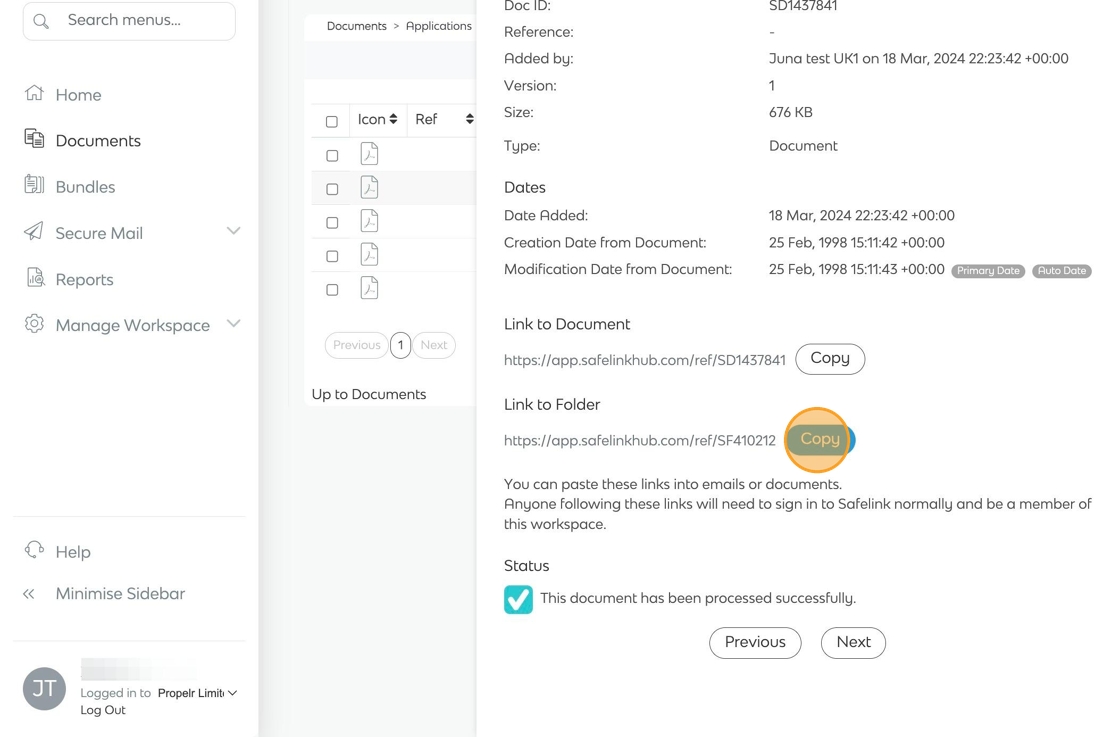
-
When the user clicks on the link, they will be prompted to log in if they haven’t already. Once logged in, they will be directly taken to the folder.

![safelink-logo-rgb_18sefvp.png]](https://help.safelinkhub.com/hs-fs/hubfs/safelink-logo-rgb_18sefvp.png?height=50&name=safelink-logo-rgb_18sefvp.png)