How To Export A Bundle
When your bundle is ready for the courtroom, you can export it as a PDF.
How To Export A Bundle - Gen 4
How To Export A Bundle - Gen 3
How To Export A Bundle - Gen 4
- Click on your bundle in the folder tree.

- On the actions menu, you can export your entire bundle as a PDF, export the bundle index page as a PDF or export the bundle index page as a Word document.

- Safelink will build your bundle.

- When your bundle has finished building, click Download Bundle.

How To Export A Bundle - Gen 3
- Click on your bundle in the folder tree.
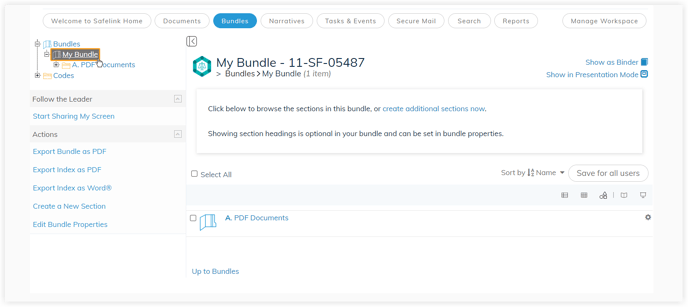
- On the actions menu, you can export your entire bundle as a PDF, export the bundle index page as a PDF or export the bundle index page as a Word document.
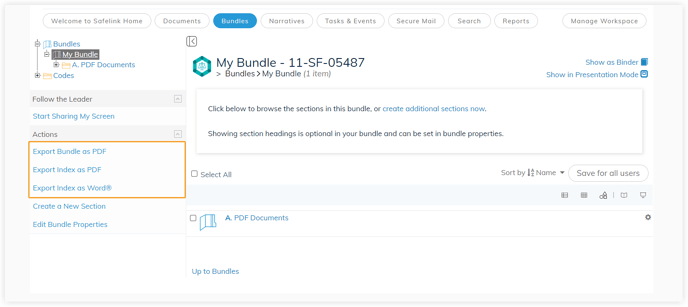
- Safelink will build your bundle.
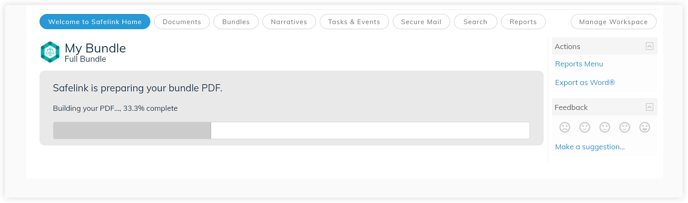
- When your bundle has finished building, click Download Bundle.
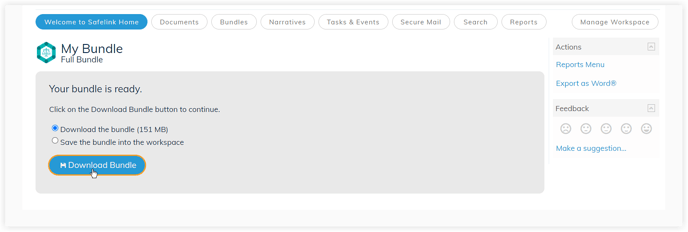
![safelink-logo-rgb_18sefvp.png]](https://help.safelinkhub.com/hs-fs/hubfs/safelink-logo-rgb_18sefvp.png?height=50&name=safelink-logo-rgb_18sefvp.png)