How To Empty the Trash
Only Workspace Admins can empty the trash.
How To Empty the Trash - Gen 4
How To Empty the Trash - Gen 3
How To Empty the Trash - Gen 4
- Open your workspace and click the Manage Workspace button.
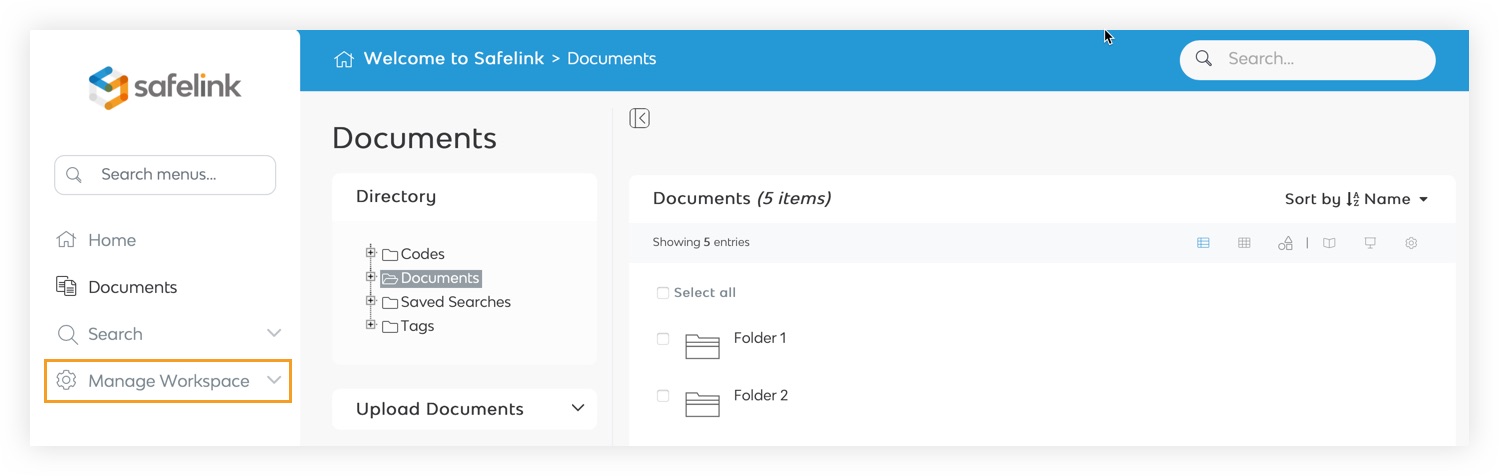
- Open the Trash tab.
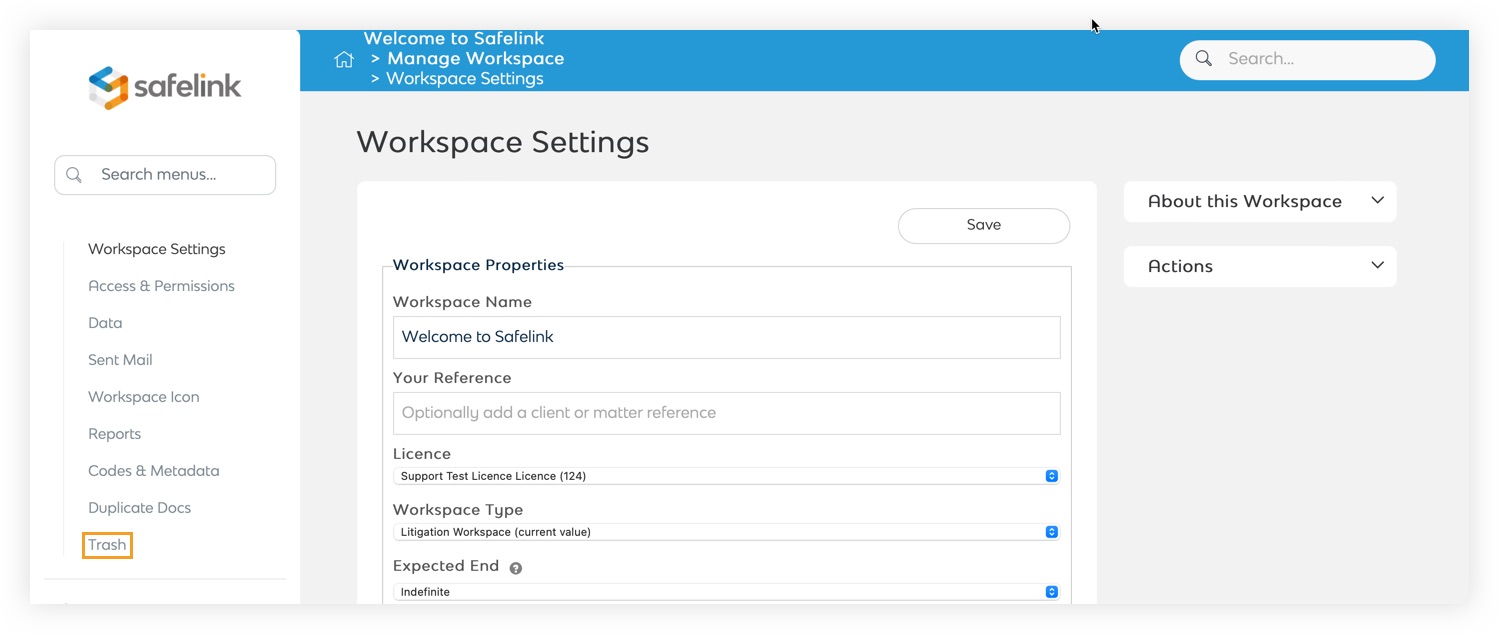
- Select Empty Trash from the Actions Menu.
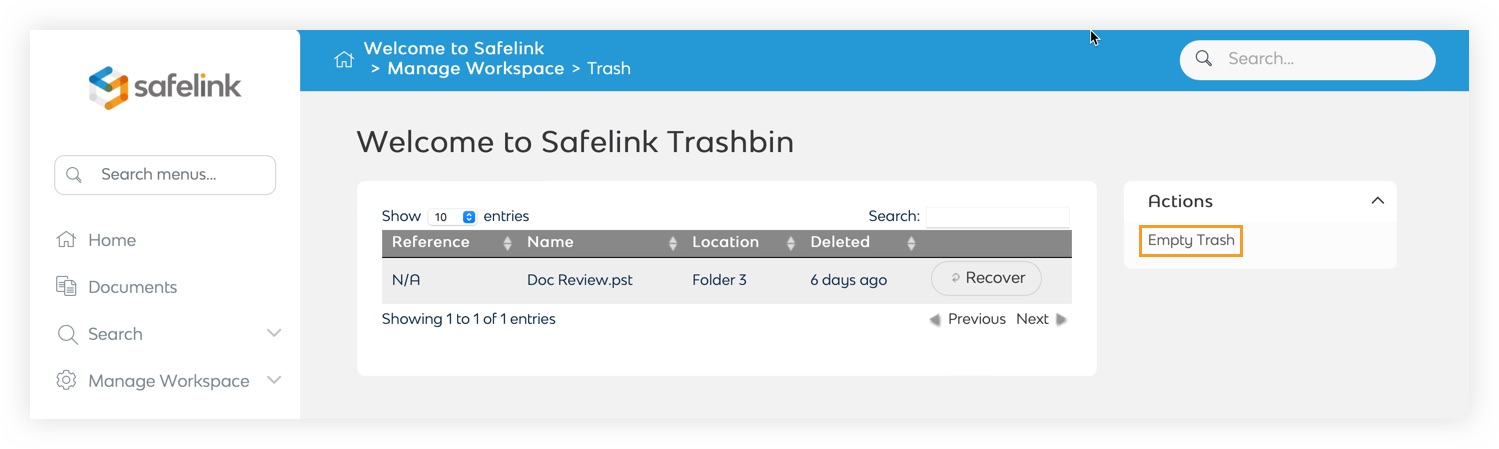
- Click OK in the confirmation box to empty the trash bin.
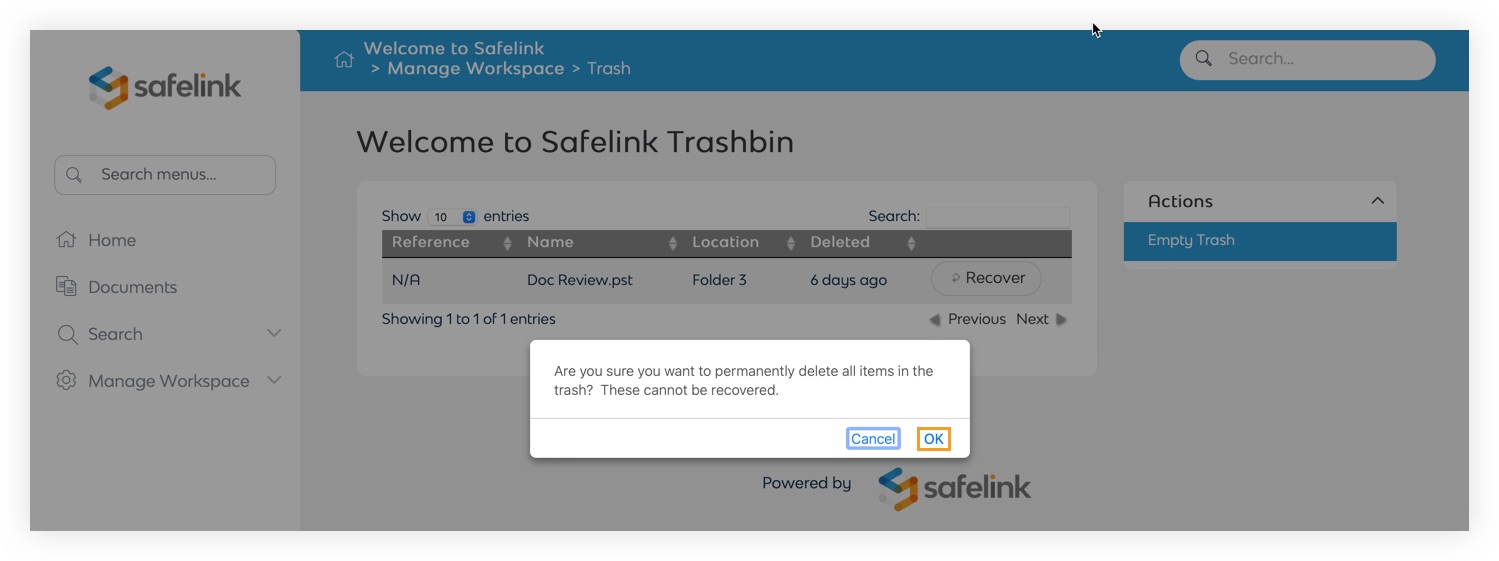
How To Empty the Trash - Gen 3
- Open your workspace and click the Manage Workspace button.
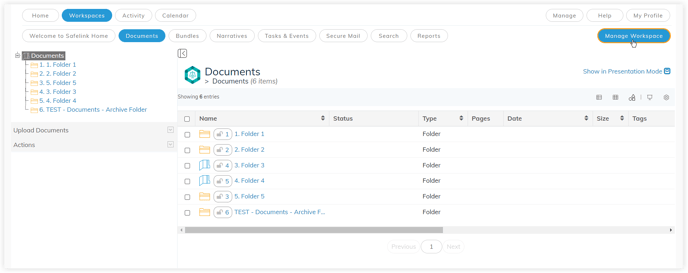
- Open the Trash tab.
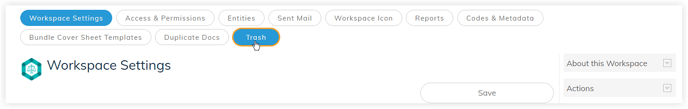
- Select Empty Trash from the Actions Menu.
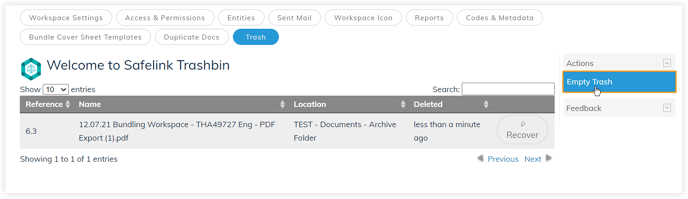
- Click OK in the confirmation box to empty the trash bin.
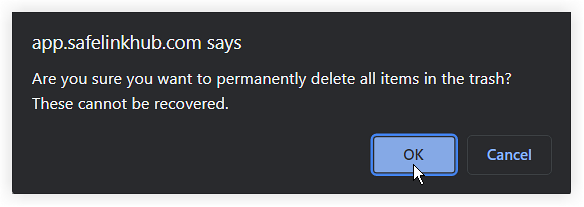
The trash in workspaces can be auto-deleted. Please contact us for more details.
![safelink-logo-rgb_18sefvp.png]](https://help.safelinkhub.com/hs-fs/hubfs/safelink-logo-rgb_18sefvp.png?height=50&name=safelink-logo-rgb_18sefvp.png)