How to Edit Label Properties
Labels play a crucial role in organising and categorising your workspace content. This guide will walk you through the steps to edit a label in your workspace.
- Go to Manage Workspace. This will take you to the workspace settings.
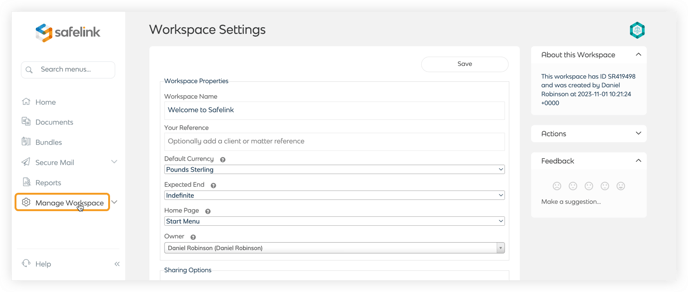
- Click Labels and Metadata.
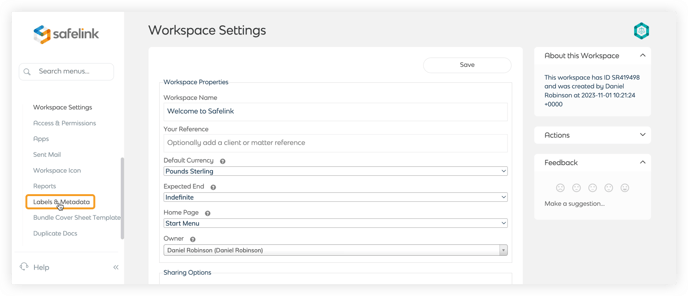
- You will see a list of existing labels. Find the label that you want to edit and click the Edit button.
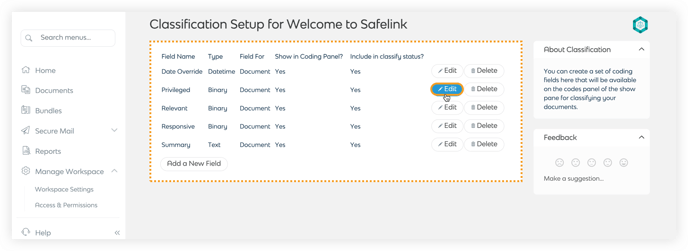
- Update the label properties as needed. This might include changing the name, description, or other attributes associated with it.
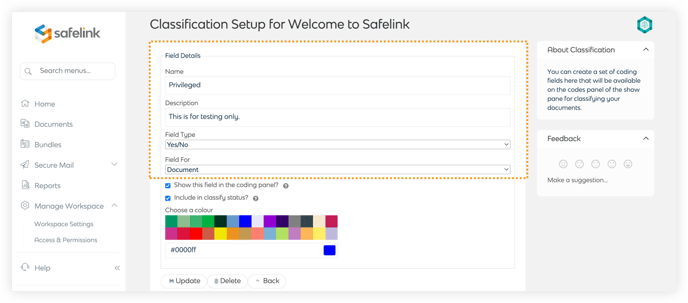
- Save the changes by clicking the Update button.
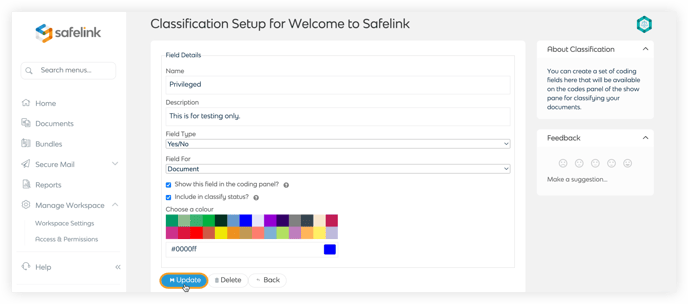
![safelink-logo-rgb_18sefvp.png]](https://help.safelinkhub.com/hs-fs/hubfs/safelink-logo-rgb_18sefvp.png?height=50&name=safelink-logo-rgb_18sefvp.png)