How to Duplicate a Workspace
Licence Superusers and Licence Managers can duplicate workspaces.
How to Duplicate a Workspace - Gen 4
How to Duplicate a Workspace - Gen 3
How to Duplicate a Workspace - Gen 4
- Click Manage Workspace.
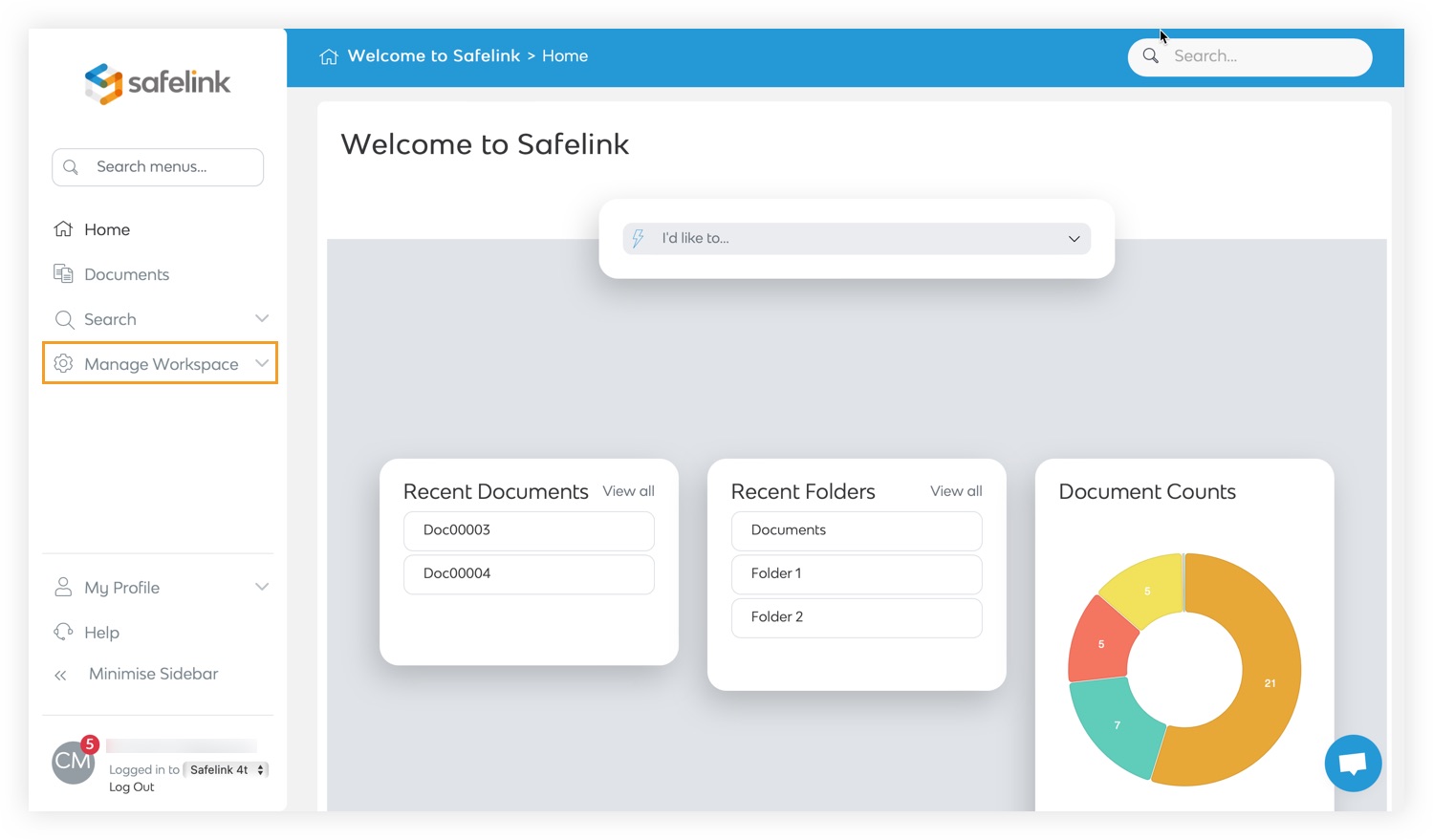
- Click Duplicate this Workspace on the Actions Menu to the right.
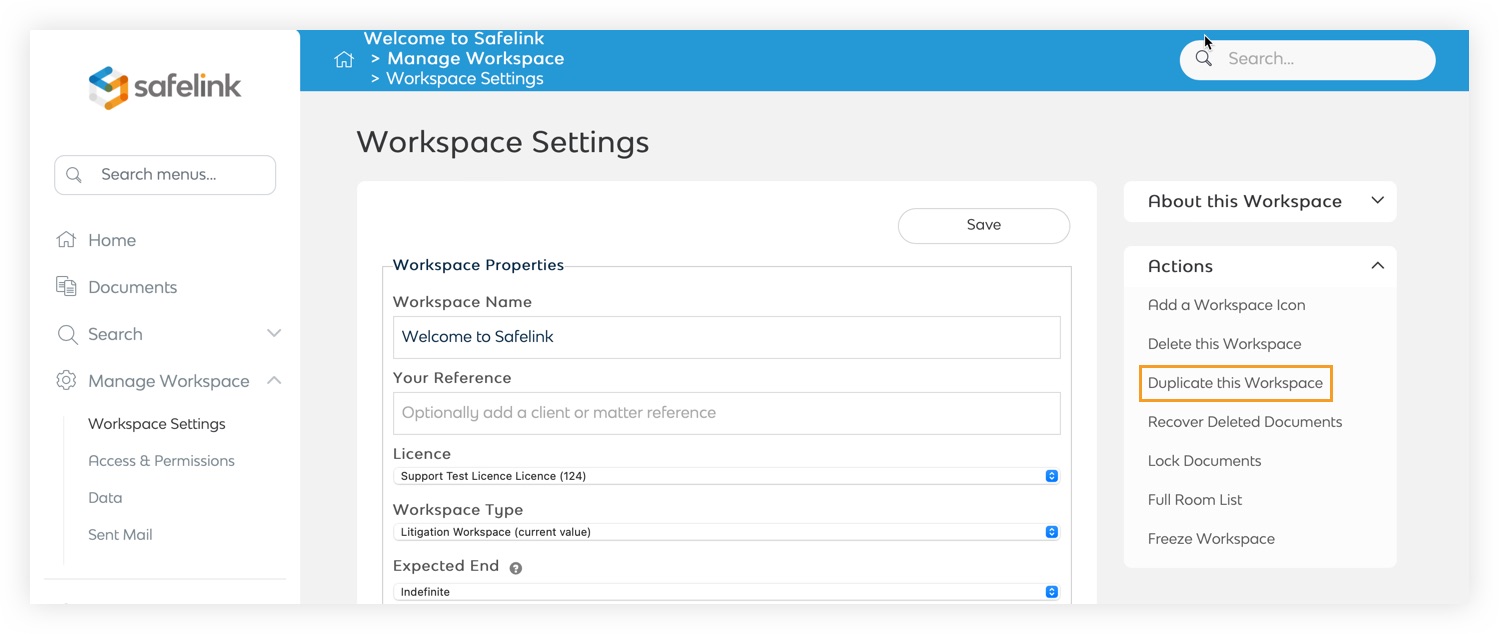
-
Before you duplicate your workspace, you can rename it.
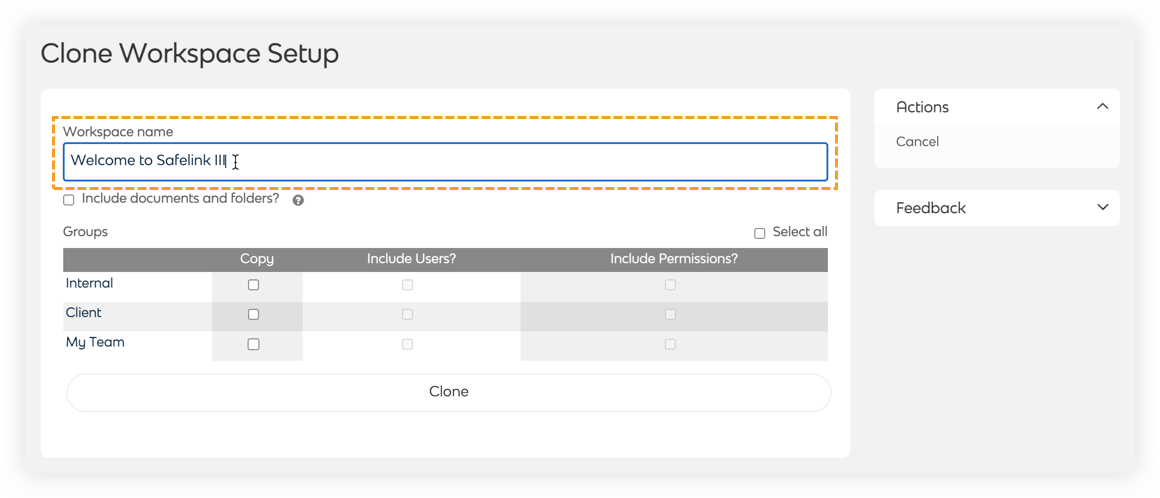
-
Tick Include documents and folders? if you want the duplicated workspace to include copies of documents or any subfolders created in the original workspace.
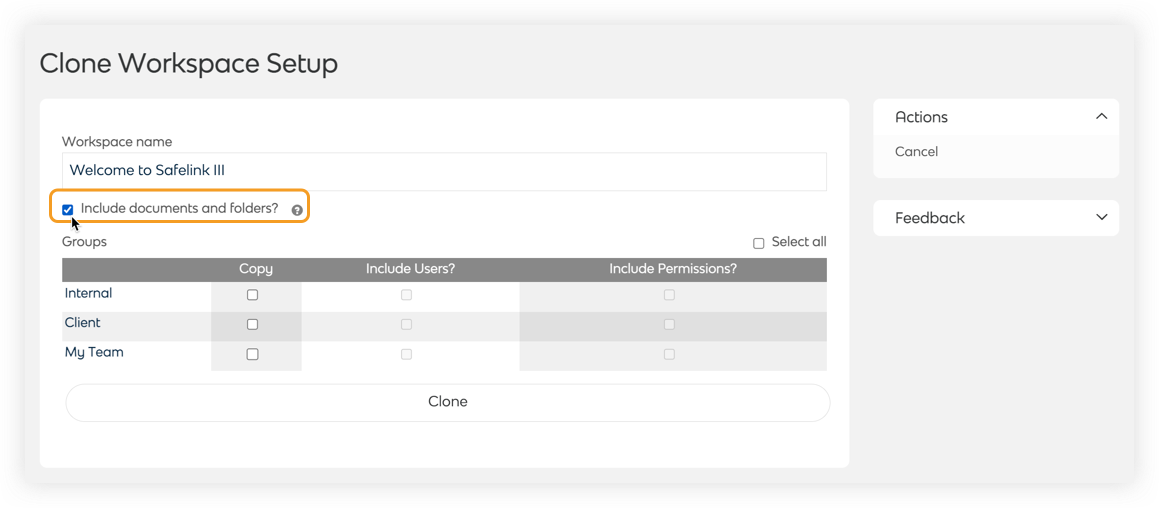
- You can also copy a group, including the users from this group and copy the permissions that were applied to these users.
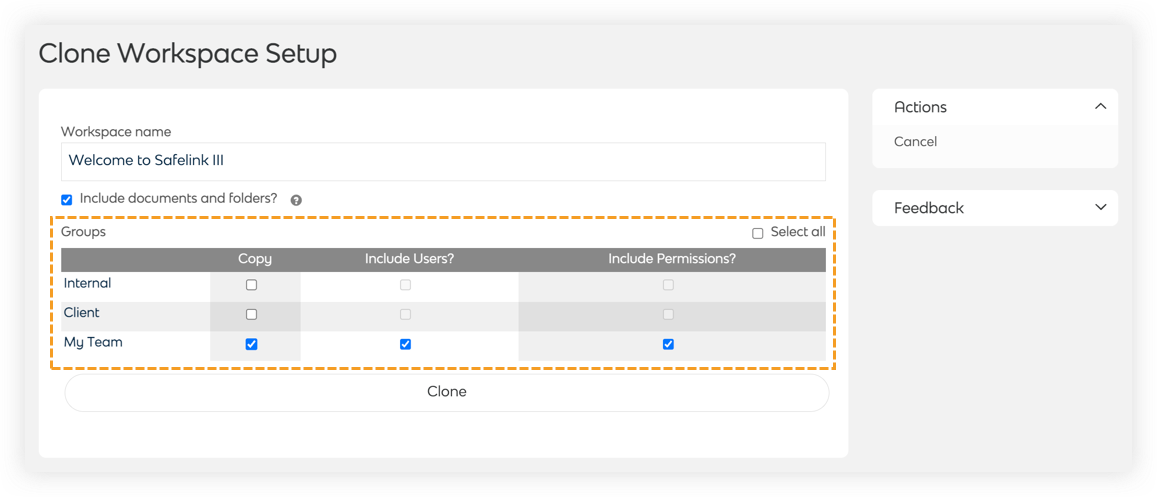
- Click Clone to duplicate your workspace.
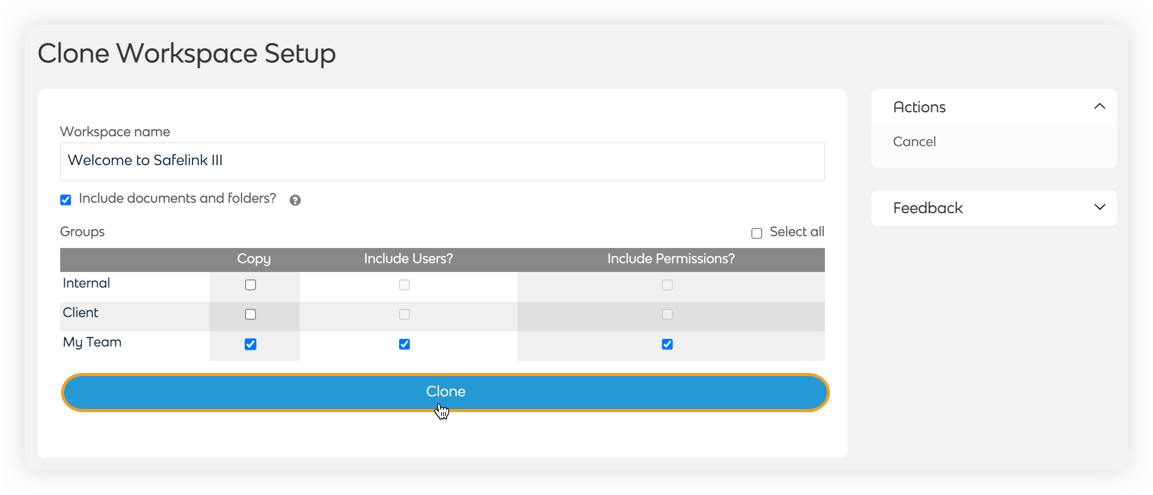
- The system will clone your workspace and copy over the items you selected.
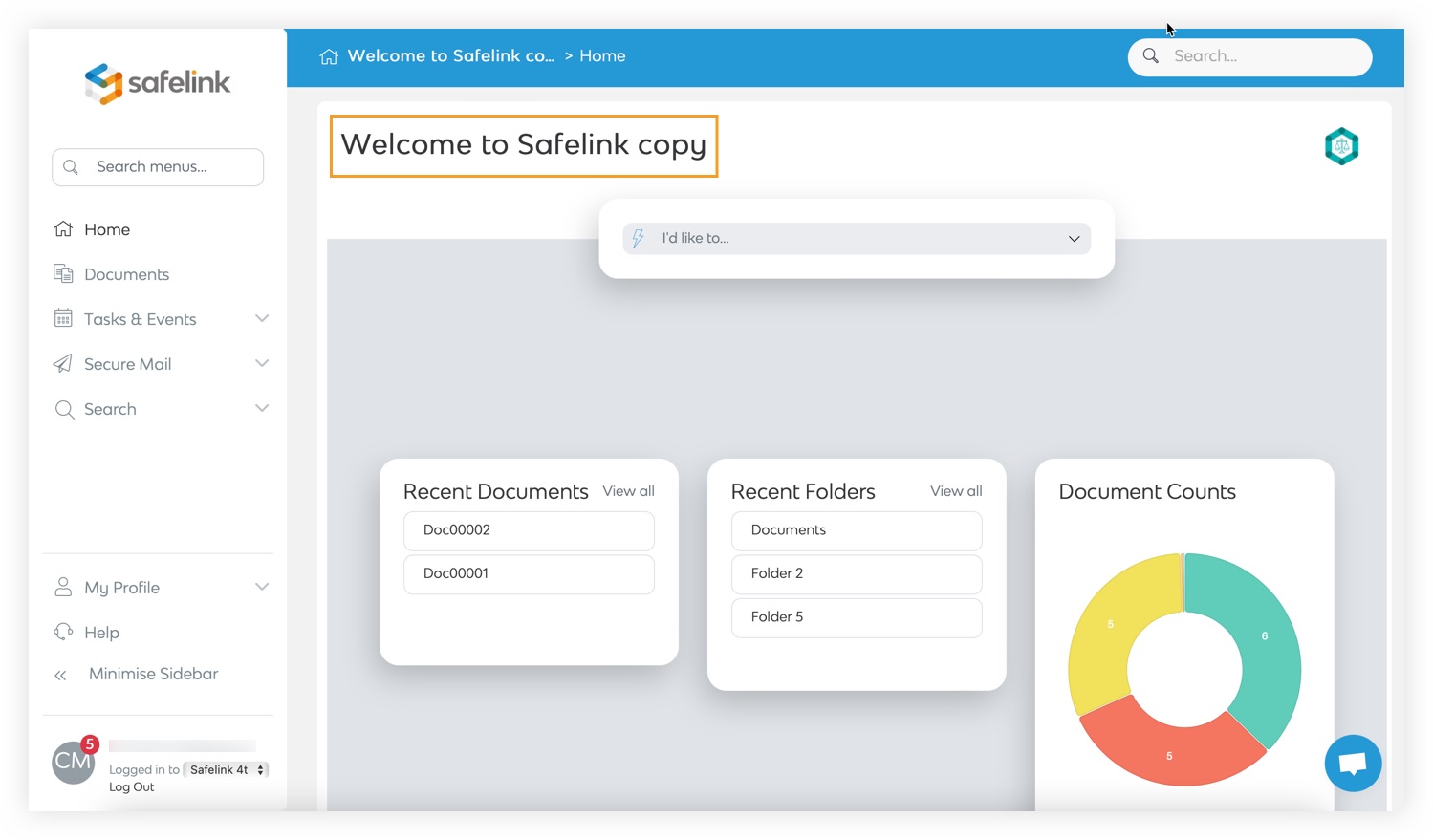
How to Duplicate a Workspace - Gen 3
- Click Manage Workspace.
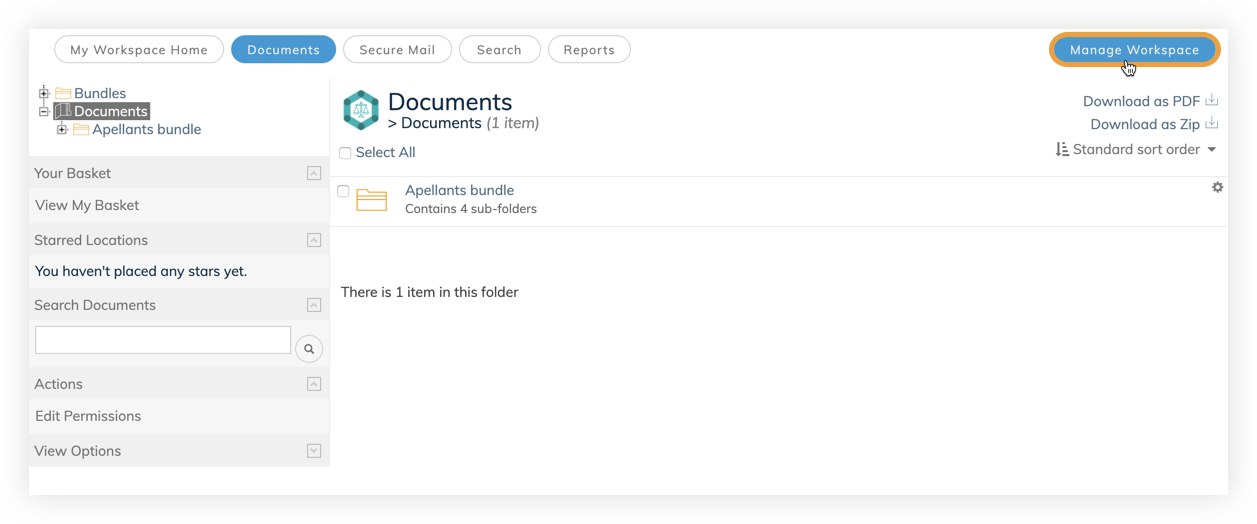
- Click Duplicate this Workspace on the Actions Menu to the right.
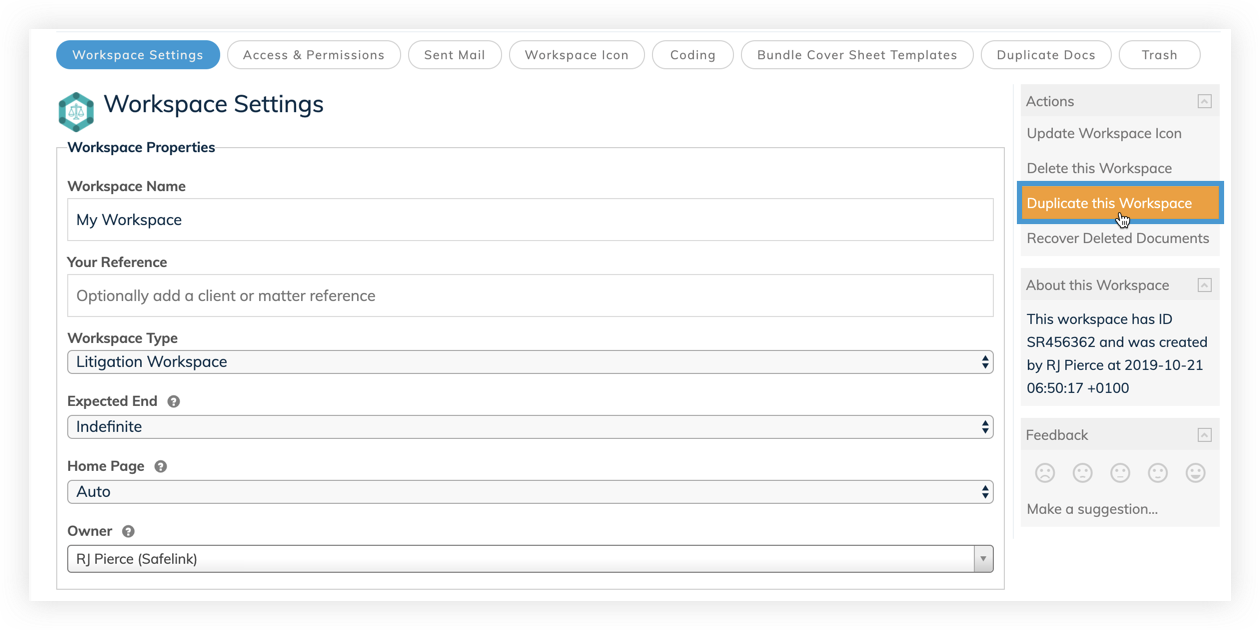
- Before you duplicate your workspace, you can rename it.
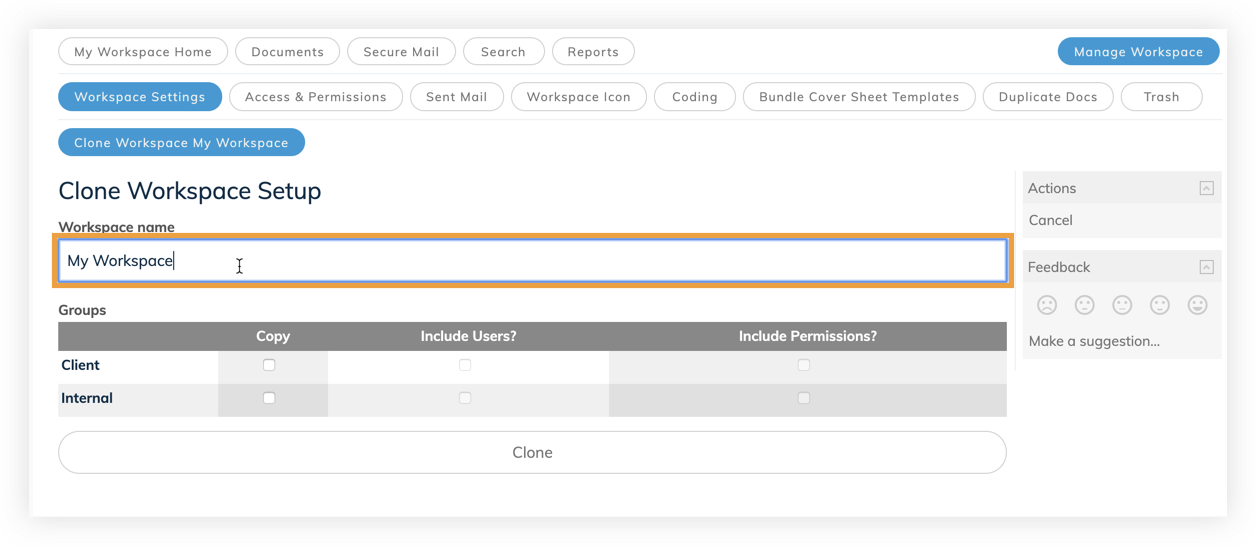
- You can also copy a group, including the users from this group and copy the permissions that were applied to these users.
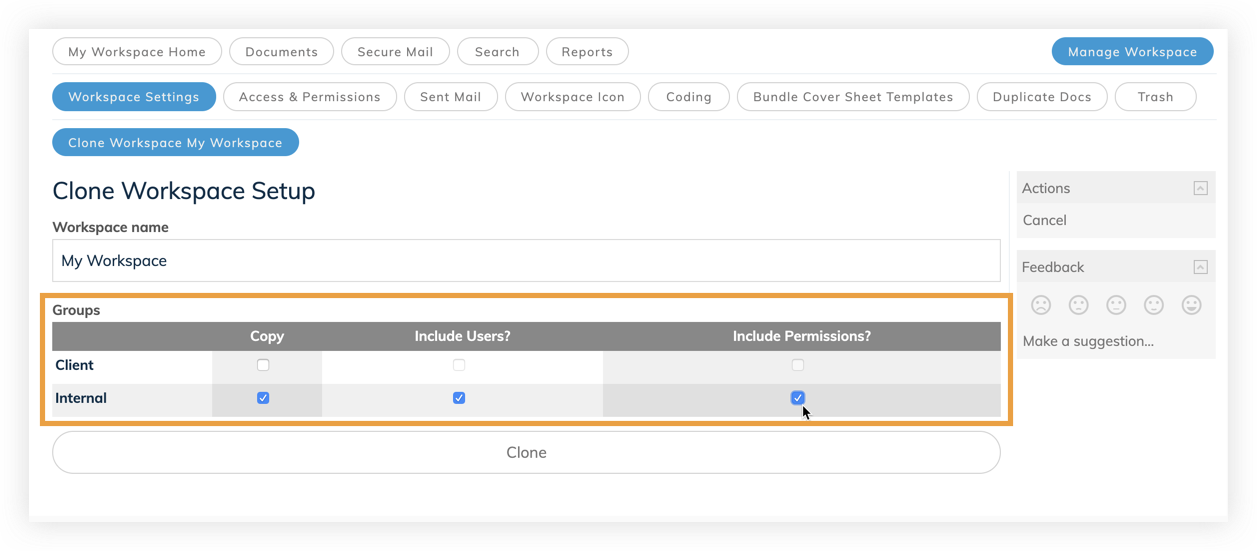
- Click Clone to duplicate your workspace.
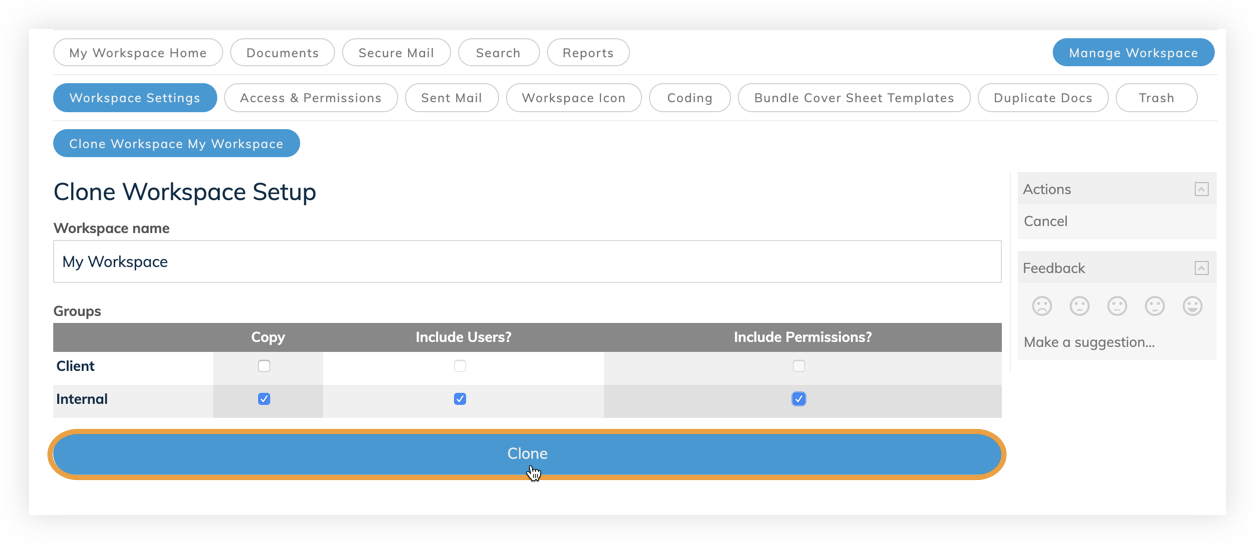
- The system will clone your workspace and copy over the items you selected.
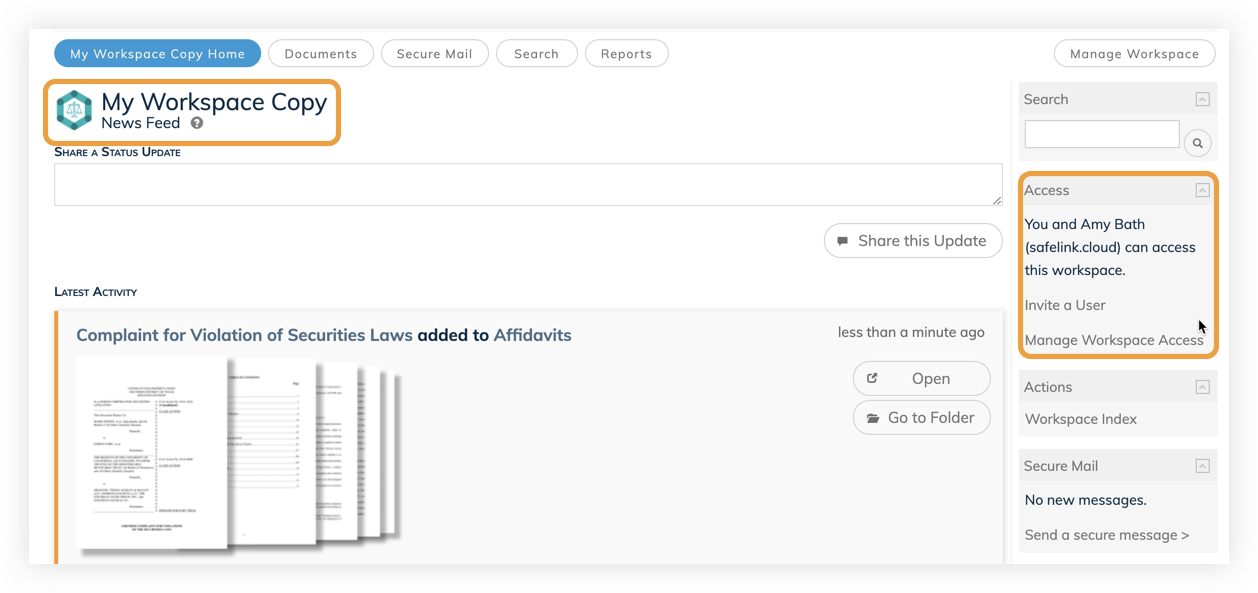
![safelink-logo-rgb_18sefvp.png]](https://help.safelinkhub.com/hs-fs/hubfs/safelink-logo-rgb_18sefvp.png?height=50&name=safelink-logo-rgb_18sefvp.png)