How To Delete a User
Licence Superusers and Licence Managers can delete users from the Safelink system.
- Click Manage.

- Click Users.

- Enter the name of the user you would like to delete and click Search.

- Click on this user to view their account details.

- Click Delete Account from the Actions Menu.

- Click OK in the confirmation box to delete the user.
.
- The system will display a message confirming your deletion.

How To Delete a User - Gen 3
- Click Manage.
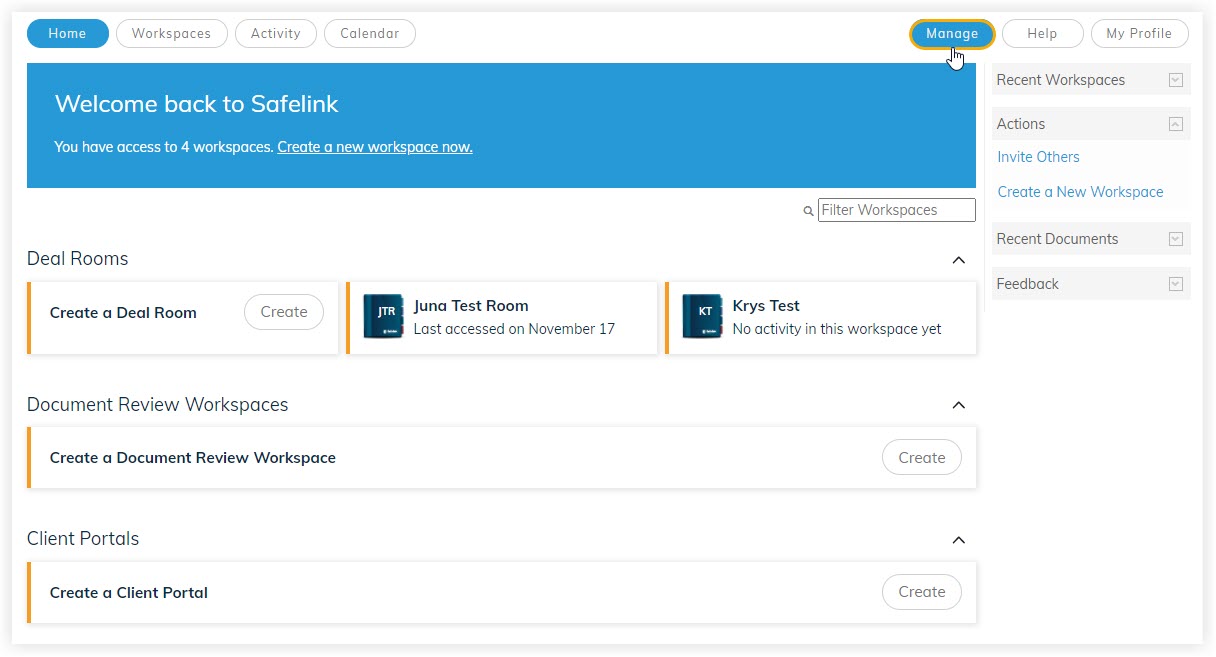
-
Click Users.
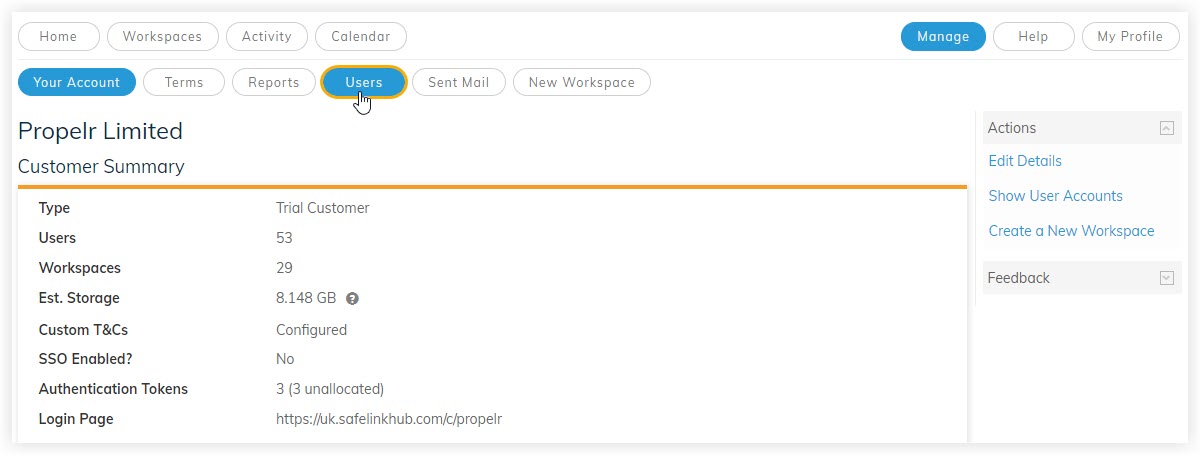
-
Enter the name of the user you would like to delete and click Search.
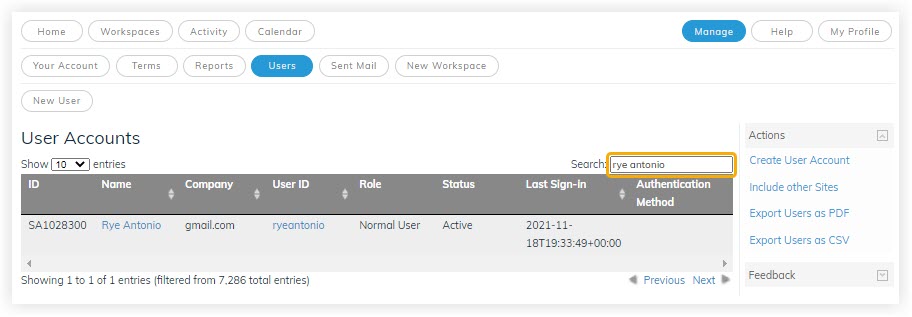
-
Click on this user to view their account details.
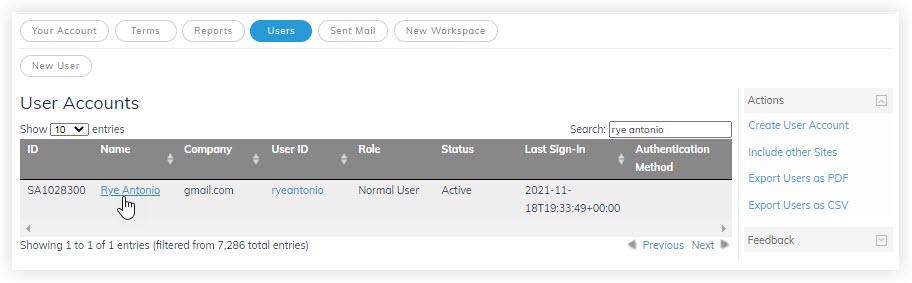
-
Click Delete Account from the Actions Menu. Safelink will ask, ARE YOU SURE YOU WISH TO DELETE THIS USER? Click OK to confirm your deletion.
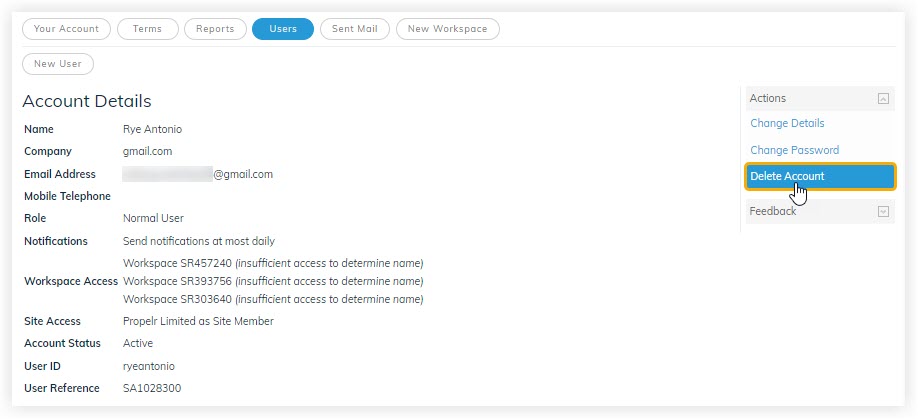
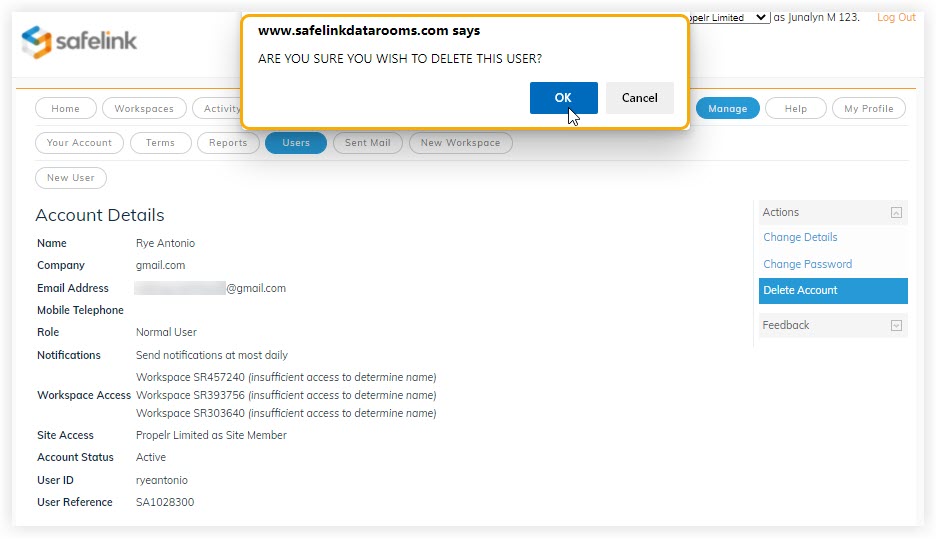
-
The system will display a message confirming your deletion.

![safelink-logo-rgb_18sefvp.png]](https://help.safelinkhub.com/hs-fs/hubfs/safelink-logo-rgb_18sefvp.png?height=50&name=safelink-logo-rgb_18sefvp.png)