How To Create a User Account
Only Licence superusers and Licence managers can create user accounts at the system level.
How to Create a User Account - Gen 4
How to Create a User Account - Gen 3
How to Create a User Account - Gen 4
- To begin, click Manage.
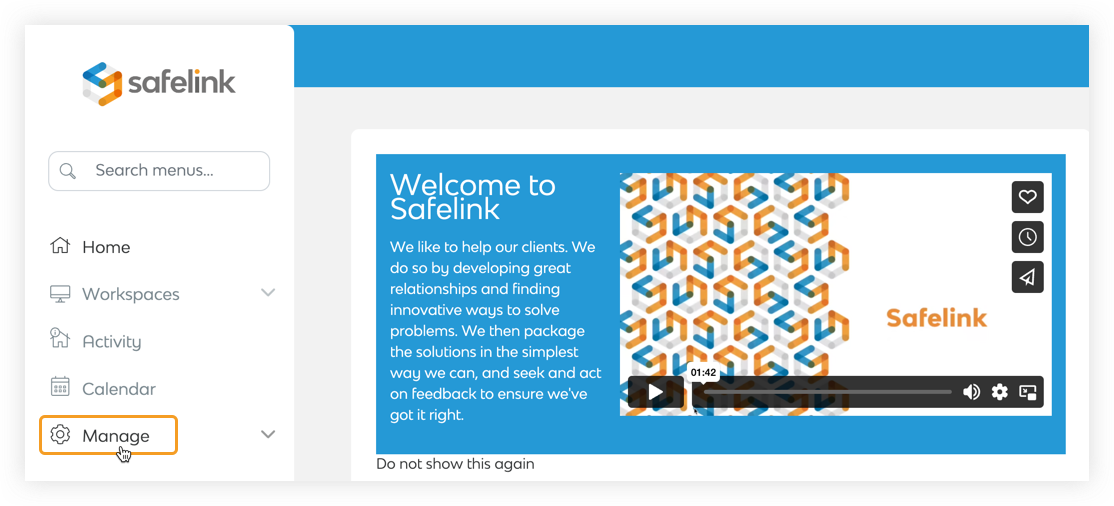
- Click Users.
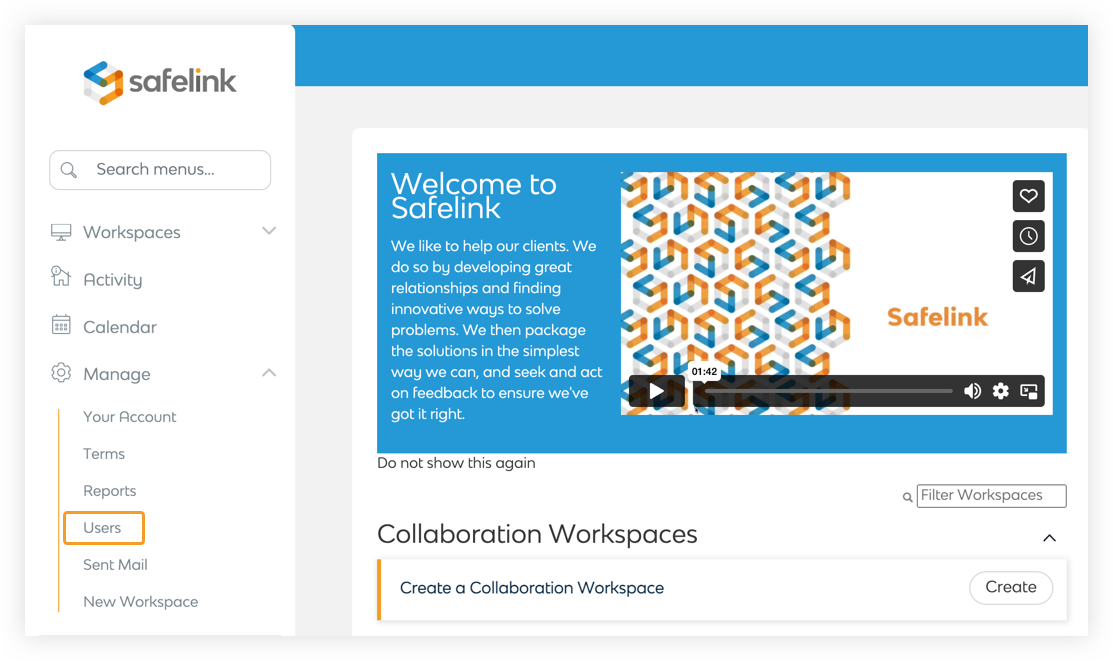
- Click New User from the actions menu on the right.
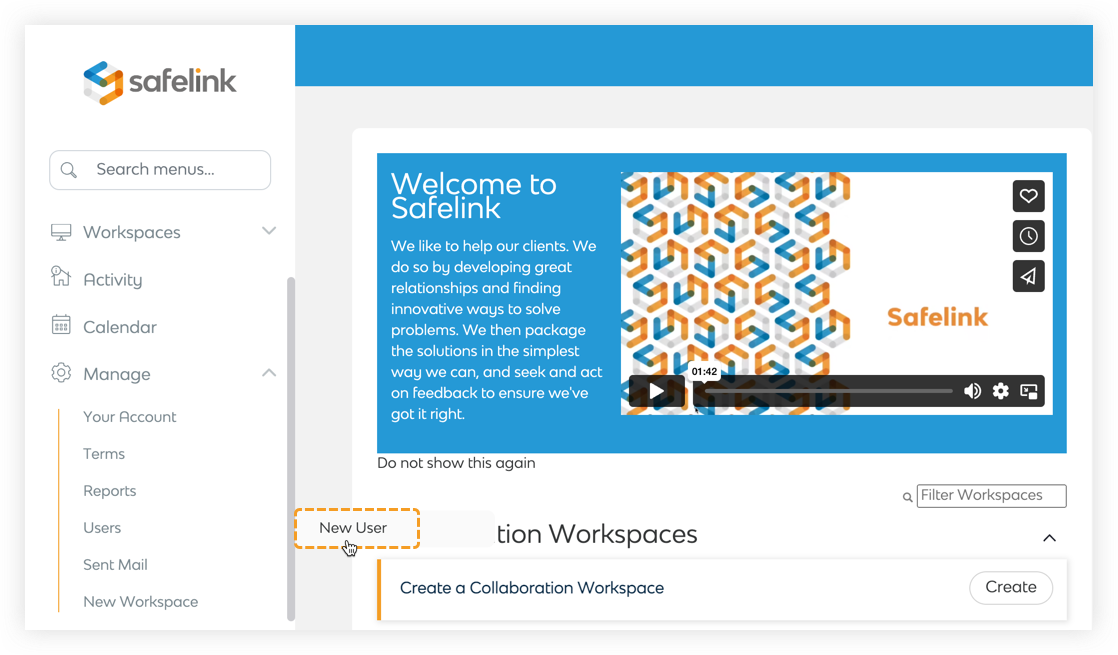
- Fill in this user's details and click Create User Account. You can hover your mouse on the question marks to get a short description of each field.
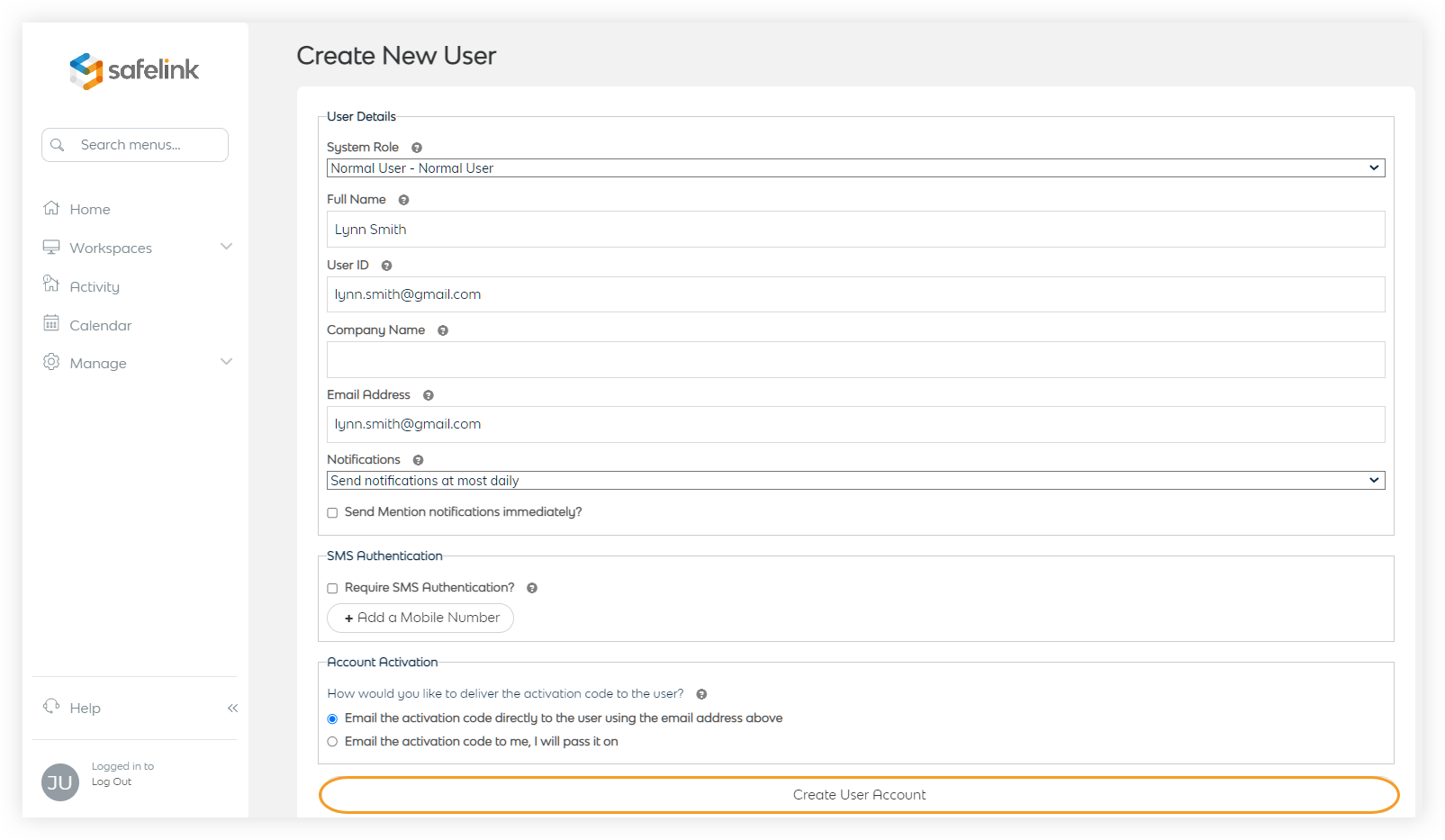
- An invitation email will be sent to the email you've entered above. The invitation email will include an activation link.
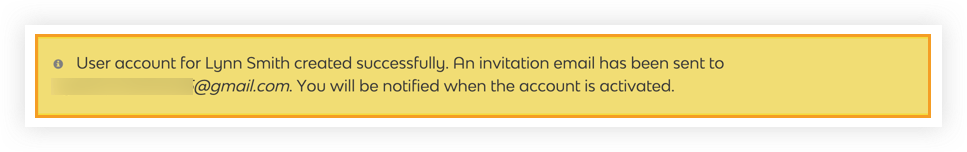
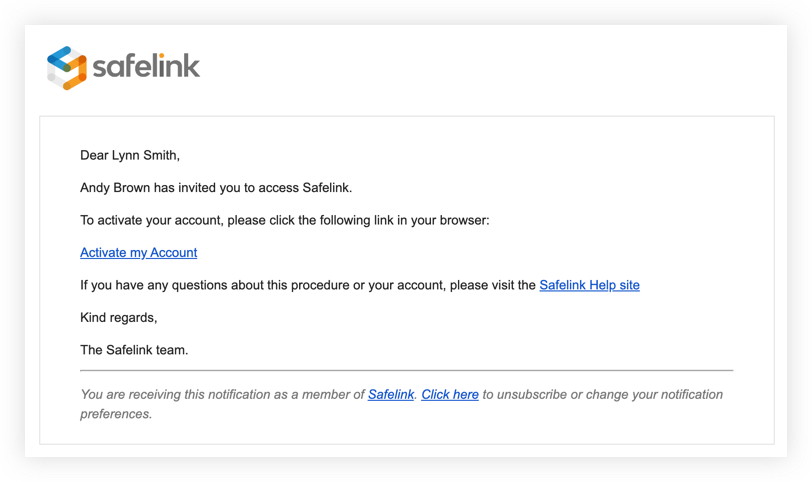
How to Create a User Account - Gen 3
- To begin, click Manage.
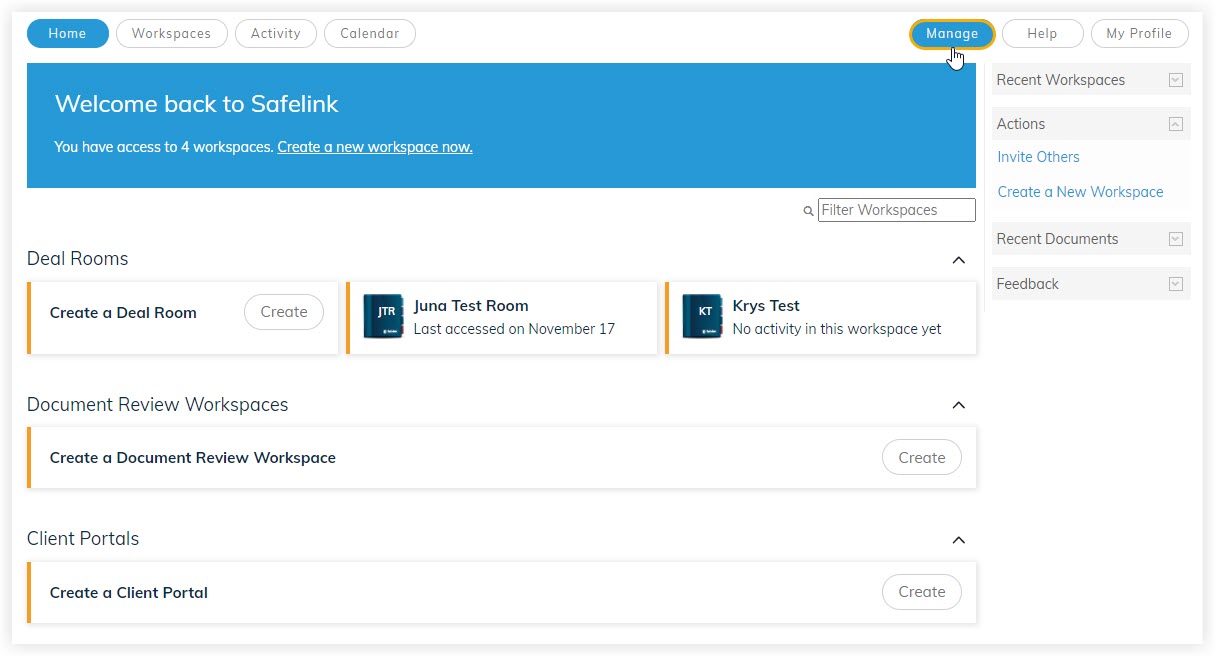
- Click Users.
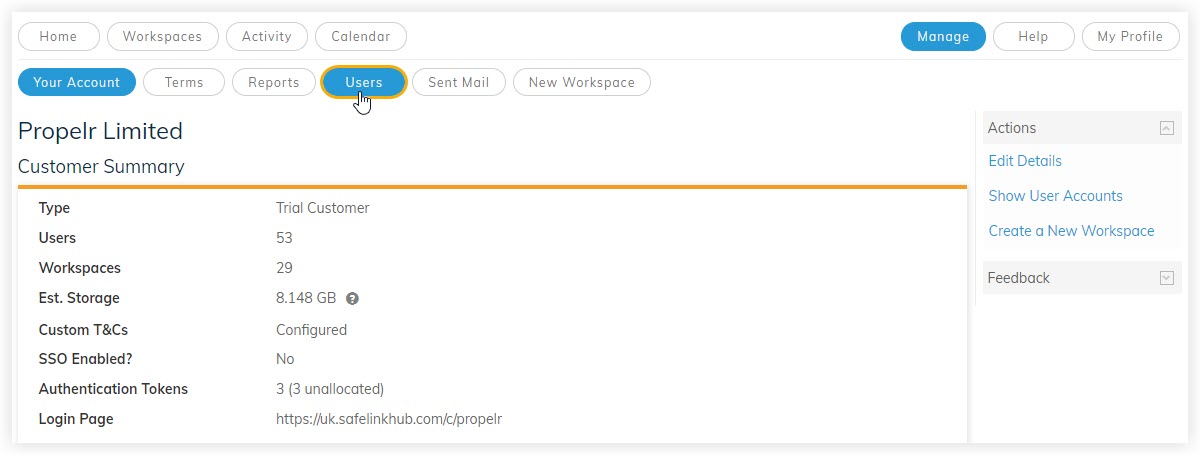
- Click Create user account from the actions menu on the right.
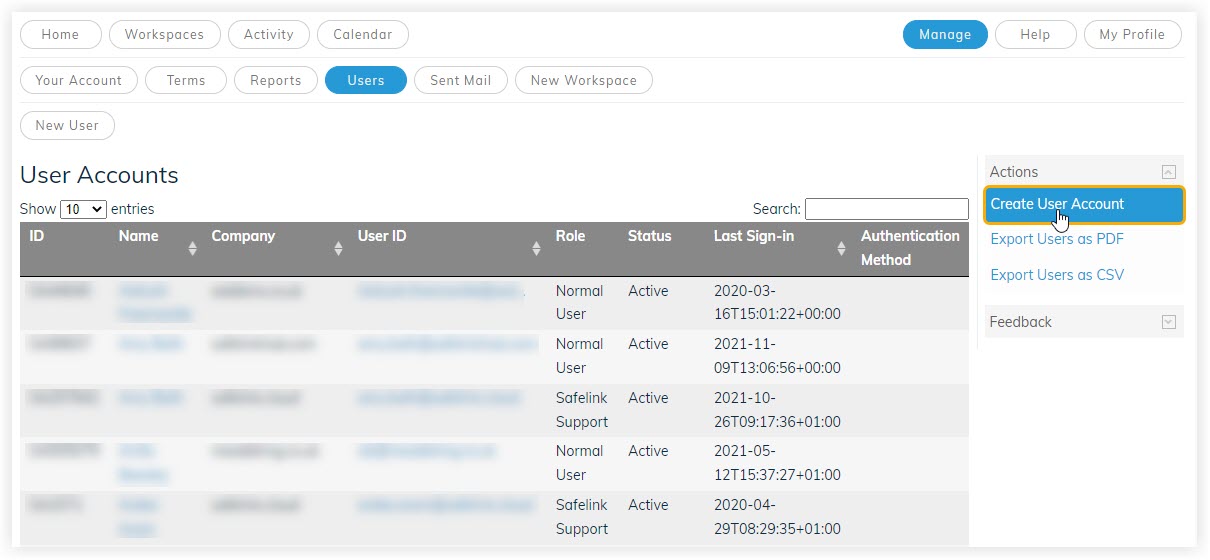
- Fill in this user's details and click Create User Account. You can hover your mouse on the question marks to get a short description of each field.

- An invitation email will be sent to the email you've entered above. The invitation email will include an activation link.
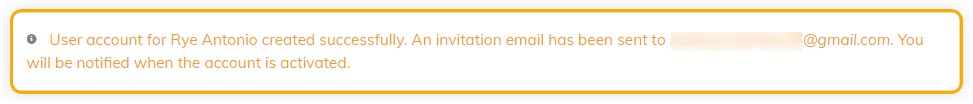
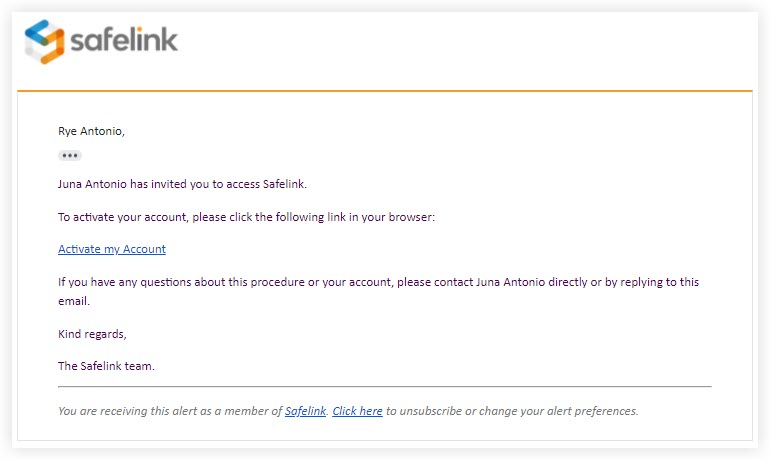
![safelink-logo-rgb_18sefvp.png]](https://help.safelinkhub.com/hs-fs/hubfs/safelink-logo-rgb_18sefvp.png?height=50&name=safelink-logo-rgb_18sefvp.png)