How to Arrange Documents in a Folder
You can arrange documents in your folder.
How to Arrange Documents in a Folder - Gen 4
How to Arrange Documents in a Folder - Gen 3
How to Arrange Documents in a Folder - Gen 4
- Hover over the grey bar.
/8.png?width=655&name=8.png)
- Grab and drag to reorder the documents.
/9.png?width=655&name=9.png)
- Documents in the new order.
/10.png?width=655&name=10.png)
How to Arrange Documents in a Folder - Gen 3
-
Hover over the grey bar.
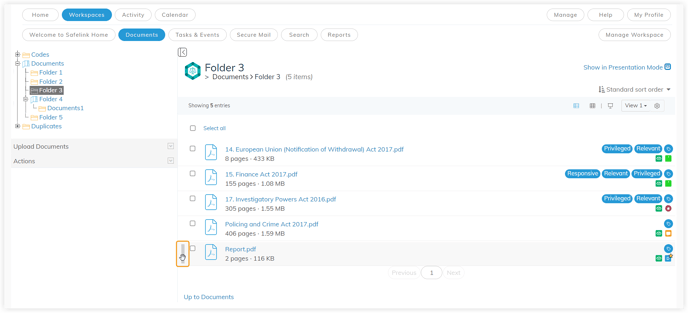
-
Grab and drag to reorder the documents.
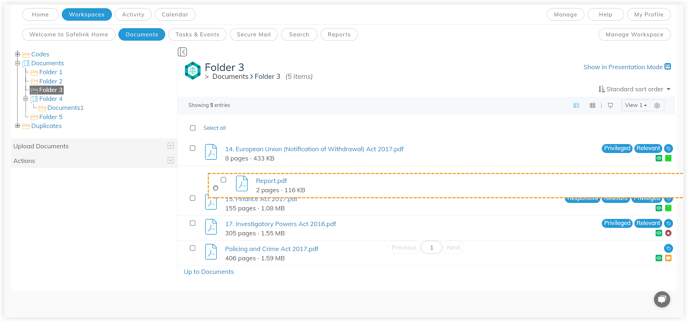
-
Documents in the new order.
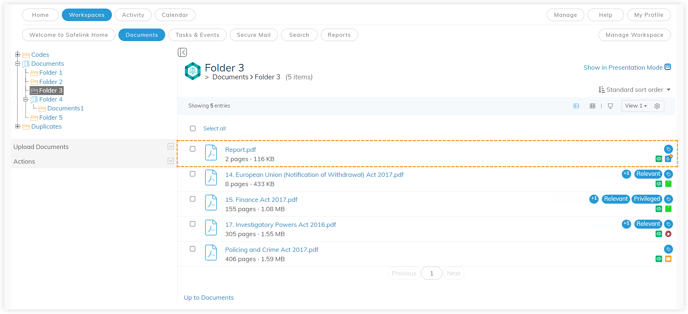
![safelink-logo-rgb_18sefvp.png]](https://help.safelinkhub.com/hs-fs/hubfs/safelink-logo-rgb_18sefvp.png?height=50&name=safelink-logo-rgb_18sefvp.png)