How To Apply Existing Labels
- Begin by selecting the document to which you want to apply the labels.
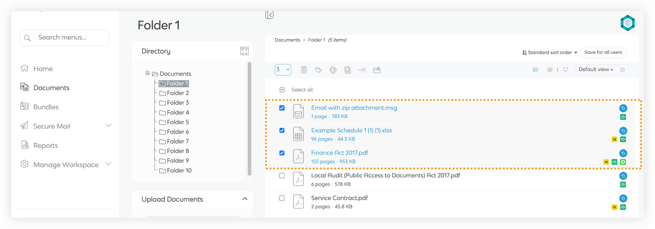
- In the Action Toolbar, locate and click on the Label icon.
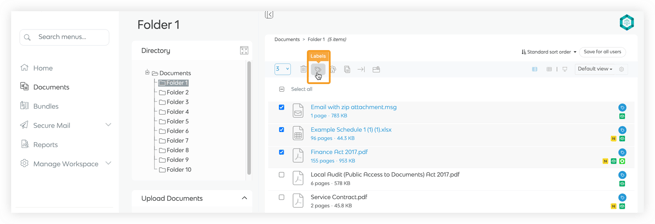
- A list of available labels will appear. Tick the labels that you want to apply to the selected document. You can select one or multiple labels, depending on your document's categorisation.
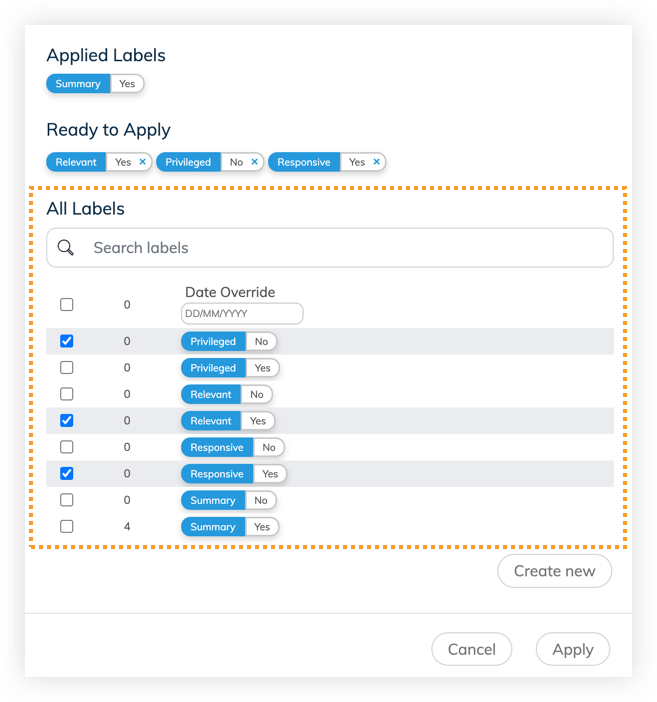
- Click Apply once you've selected the desired labels.
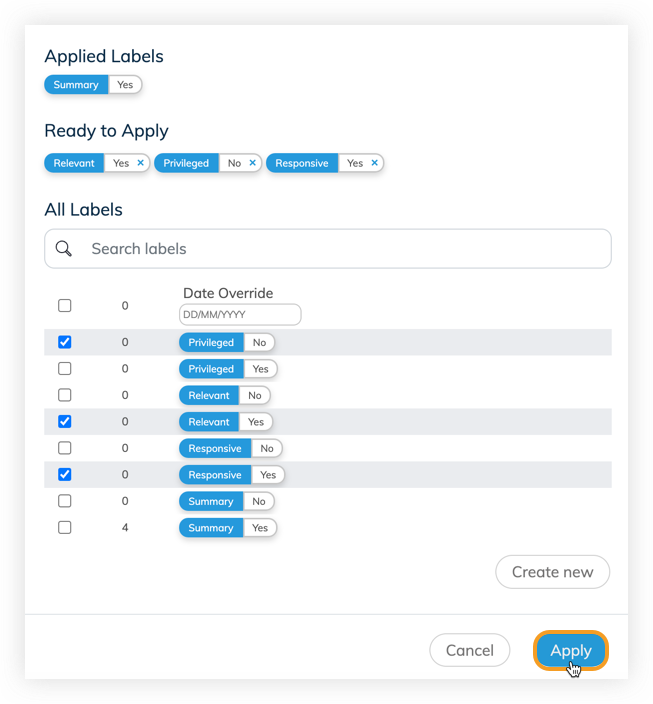
![safelink-logo-rgb_18sefvp.png]](https://help.safelinkhub.com/hs-fs/hubfs/safelink-logo-rgb_18sefvp.png?height=50&name=safelink-logo-rgb_18sefvp.png)