How to Update Your Email Notification Settings
You can adjust the frequency of the email notifications that you receive from Safelink.
Email Notification - Gen 4
- Click your profile avatar on the bottom left of the screen.
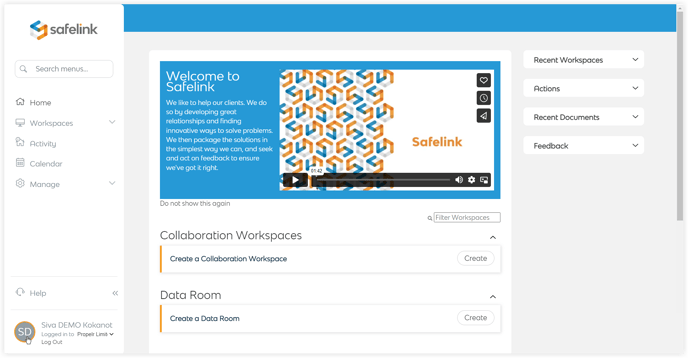
- Select Change Details from the actions menu.
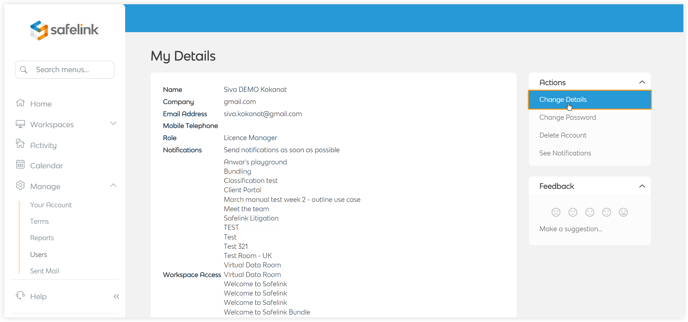
- Go to the Notifications option and select your preferred email frequency.
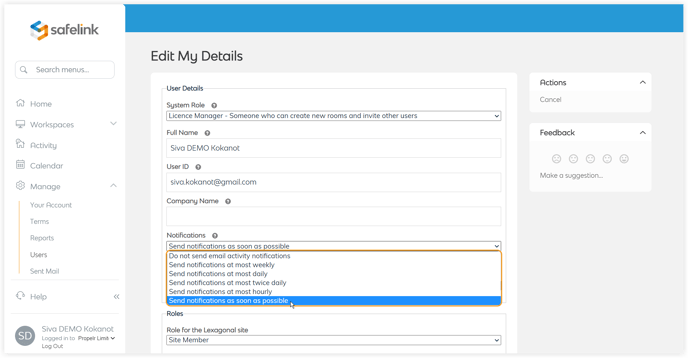
- Tick Send Mention notifications immediately? if you want to receive Mentions notifications via email.
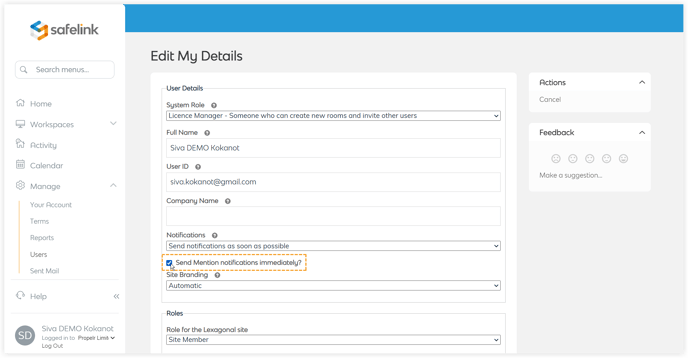
- Scroll down and click Save Changes.
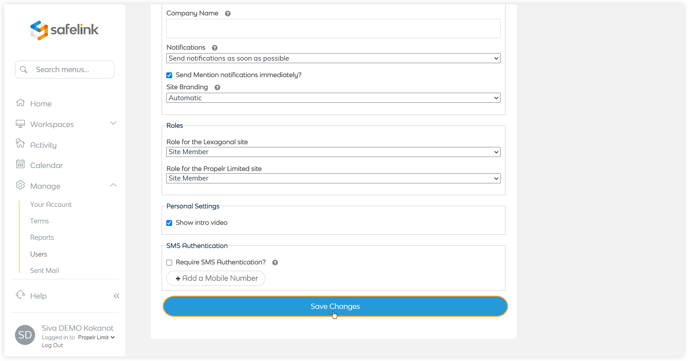
Email Notification - Gen 3
- Click My Profile.
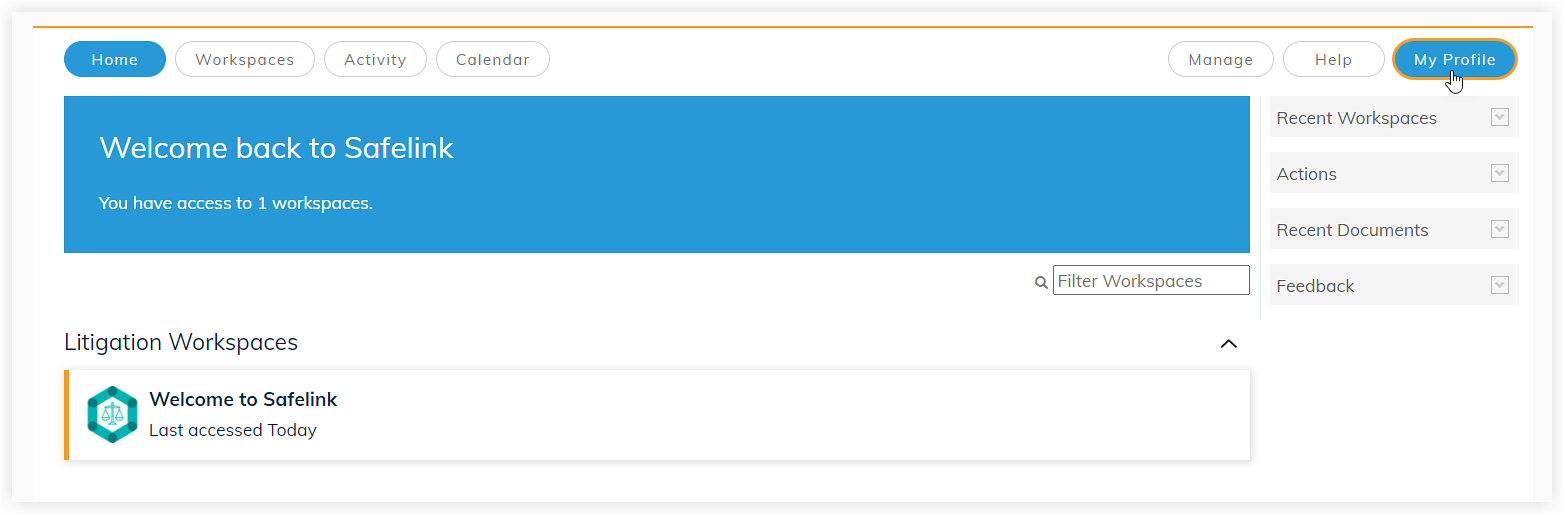
- Select Change Details from the actions menu.
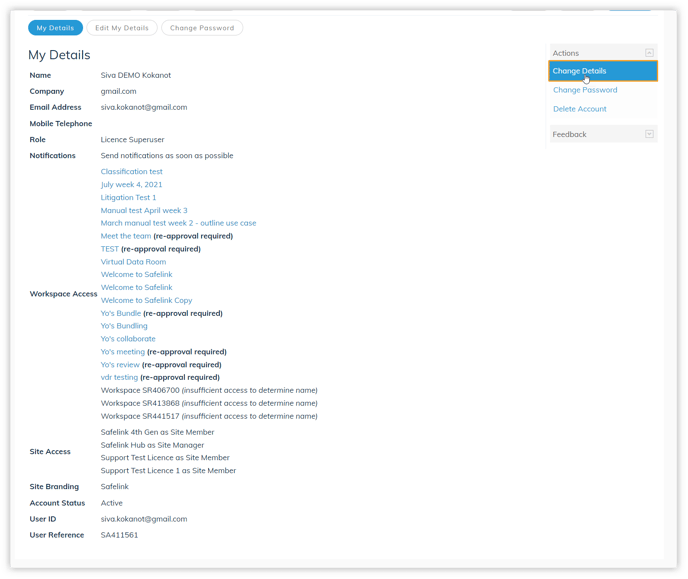
- Go to the Notifications option and select your preferred email frequency.
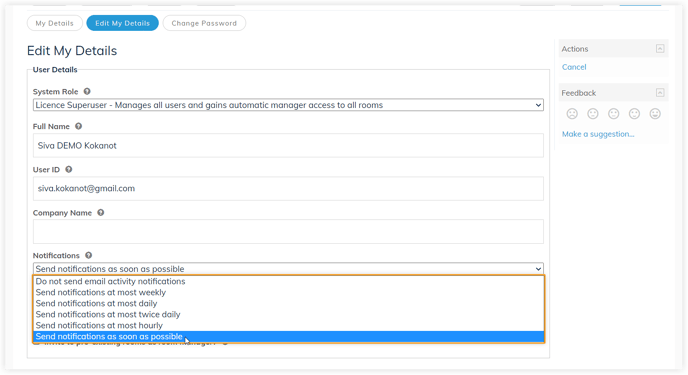
- Tick Send Mention notifications immediately? if you want to receive Mentions notifications via email.
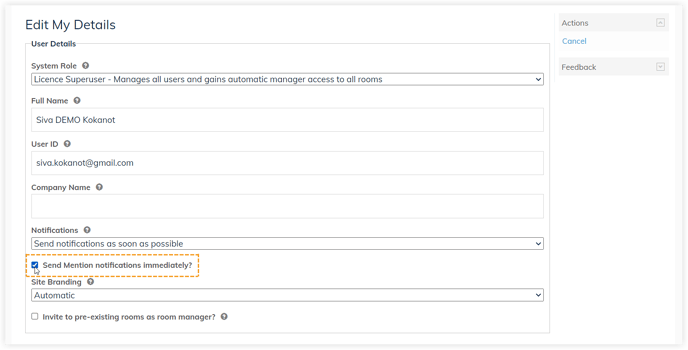
- Scroll down and click Save Changes.
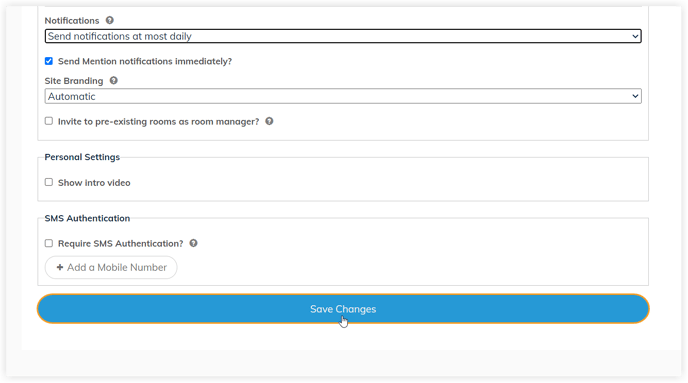
![safelink-logo-rgb_18sefvp.png]](https://help.safelinkhub.com/hs-fs/hubfs/safelink-logo-rgb_18sefvp.png?height=50&name=safelink-logo-rgb_18sefvp.png)