Downloading Individual Documents as a PDF
You can convert individual documents of various file types to PDFs and then download these files to your computer.
Downloading Individual Documents as a PDF- Gen 4
Downloading Individual Documents as a PDF- Gen 3
Downloading Individual Documents as a PDF- Gen 4
- To begin, click the Documents tab.

- Next, select the document you want to download as a PDF.

- Click Export from the action toolbar.

- Select Download as PDF.

- You can customise your PDF before you download it. Select the PDF options relevant to your needs.

- Click Export.

- Safelink will automatically build your PDF according to your specifications.

- Once your report is ready, you can download it or save it to your room. Click Download Report to complete the process.

- Open your PDF to view your documents.
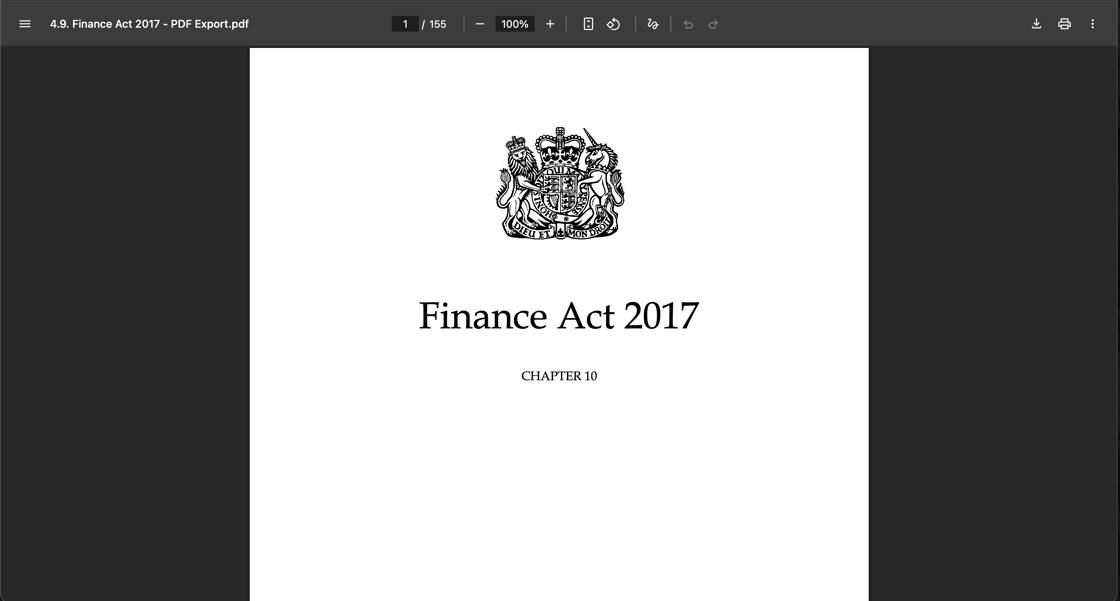

2. Next, select the document you want to download as a PDF, then click Export from the action toolbar and select Download as PDF.

3. Before you download your PDF, you can customise it. Select the PDF options relevant to you, then click Submit.

4. Lastly, the system will export your Document as a PDF.

![safelink-logo-rgb_18sefvp.png]](https://help.safelinkhub.com/hs-fs/hubfs/safelink-logo-rgb_18sefvp.png?height=50&name=safelink-logo-rgb_18sefvp.png)