Documents App
When the Documents App is enabled, users will have access to the ‘Documents’ tab. If this app is not enabled, workspace functionality becomes very limited.
Documents App - Gen 4
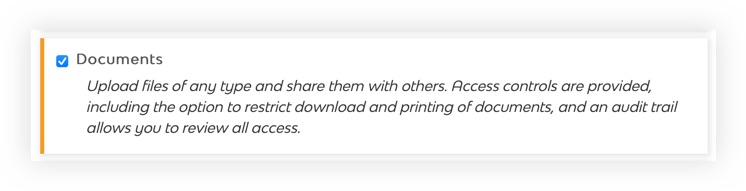
- This is the folder view screen enabled by turning on the Documents tab. This is where users can upload files and folders, create folder structures, and move, order, arrange and view documents.
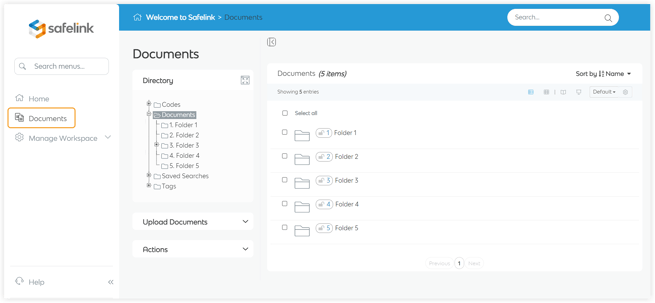
- You may have a project that does not require the Documents tab to be enabled. In some workspaces, users can still send secure messages and use the apps available on the workspace homepage. When the Documents app is not enabled, the tab will be missing.
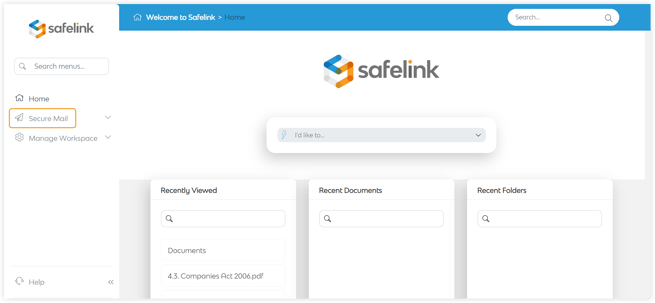
Documents App - Gen 3
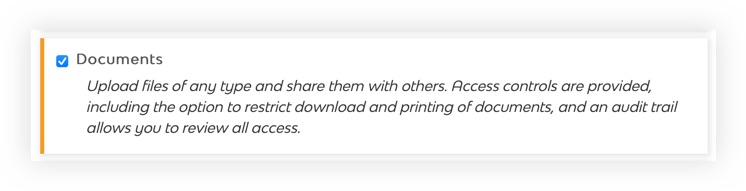
- This is the folder view screen enabled by turning on the Documents tab. This is where users can upload files and folders, create folder structures, and move, order, arrange and view documents.
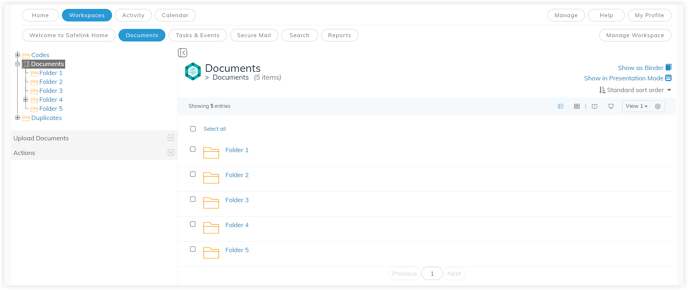
- You may have a project that does not require the Documents tab to be enabled. In some workspaces, users can still send secure messages and use the apps available on the workspace homepage. When the Documents app is not enabled, the tab will be missing.
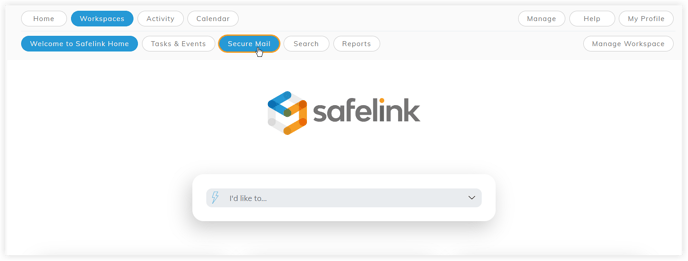
![safelink-logo-rgb_18sefvp.png]](https://help.safelinkhub.com/hs-fs/hubfs/safelink-logo-rgb_18sefvp.png?height=50&name=safelink-logo-rgb_18sefvp.png)