Document Review - Search for Documents Containing Unreadable Text
You Can Search Our Workspace for Documents Containing Unreadable Text.
Document Review - Search for Documents Containing Unreadable Text - Gen 4
Document Review - Search for Documents Containing Unreadable Text - Gen 3
Document Review - Search for Documents Containing Unreadable Text - Gen 4
Files that may not contain readable text are audio files, images, password-protected documents, corrupted files, video files or unprocessed files (files still being processed by the system).
- To begin, click Search.

- Next, click Document Search Wizard.
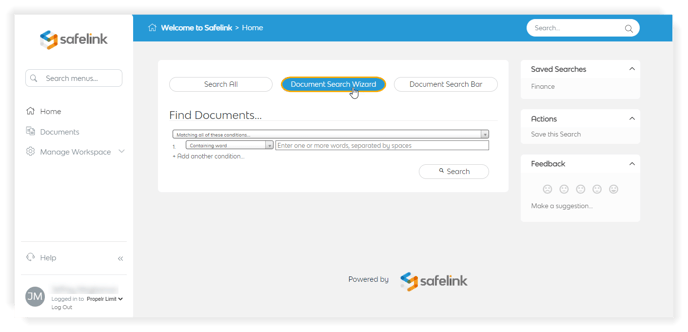
- Click the search condition drop-down menu on the Find Documents screen to change your search parameters.
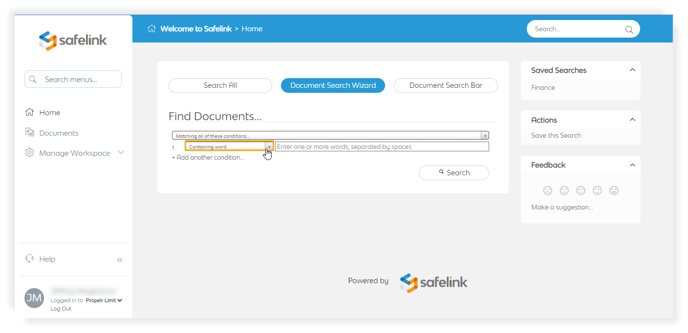
- Next, select Having searchable text?.
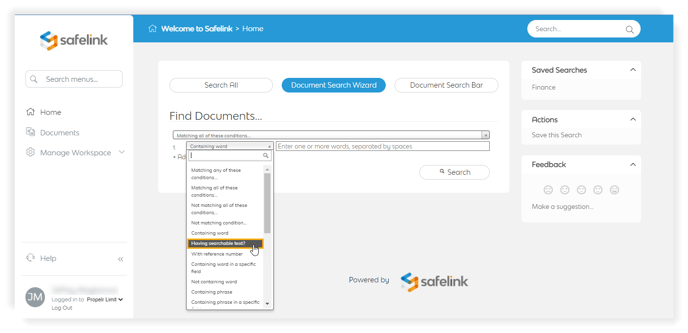
- Click the corresponding drop-down menu to the right.
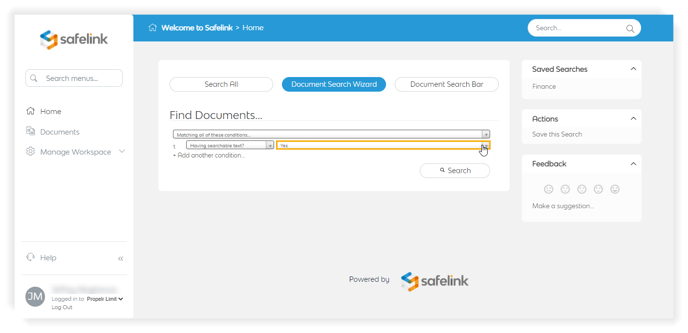
-
Select No to search your workspace for documents that do not have searchable text.
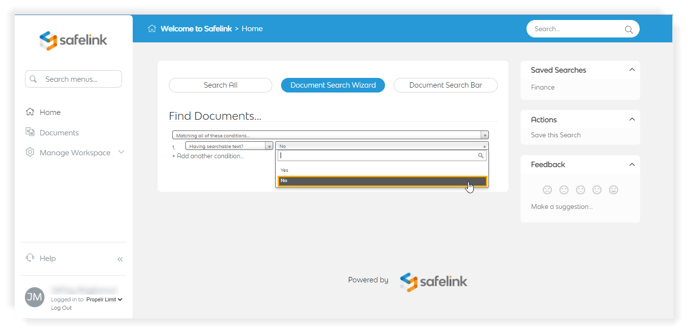
Notice you can search your workspace for unreadable texts both positively - Yes, or negatively - No.
-
Click Search.
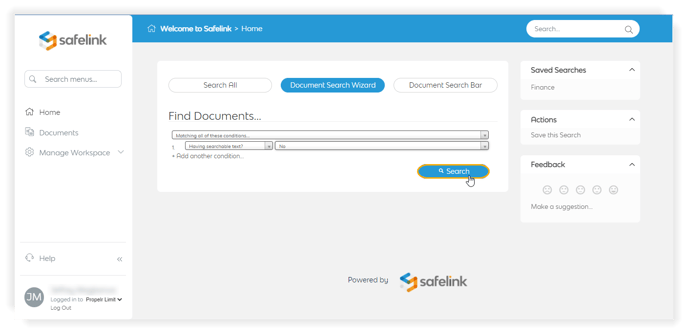
-
Click on a file title to open it in the document viewer. The system will display search results matching your search parameters. You can also save, export, tag these results and view the match breakdown on the right.
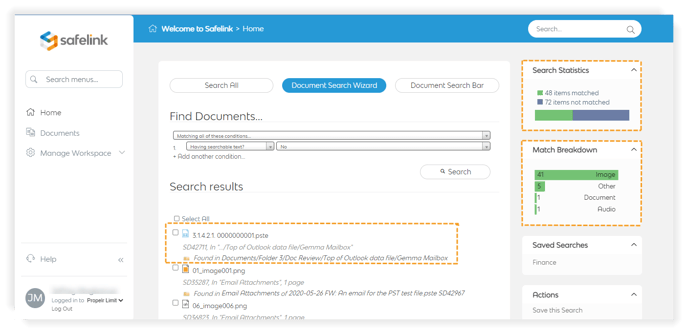
Document Review - Search for Documents Containing Unreadable Text - Gen 3
Files that may not contain readable text are audio files, images, password-protected documents, corrupted files, video files or unprocessed files (files still being processed by the system).
- To begin, click Search.
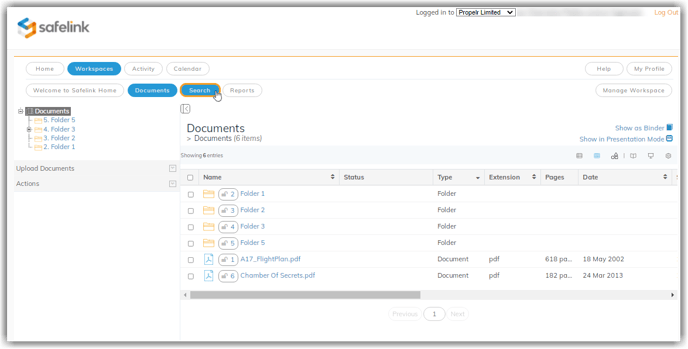
- Next, click Document Search Wizard.
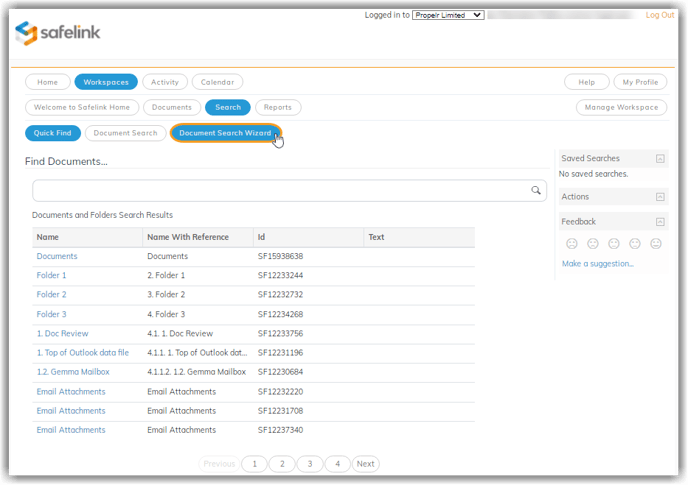
- Click the search condition drop-down menu on the Find Documents screen to change your search parameters.
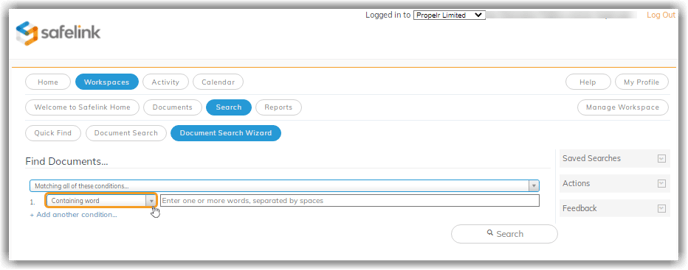
- Next, select Having searchable text?.
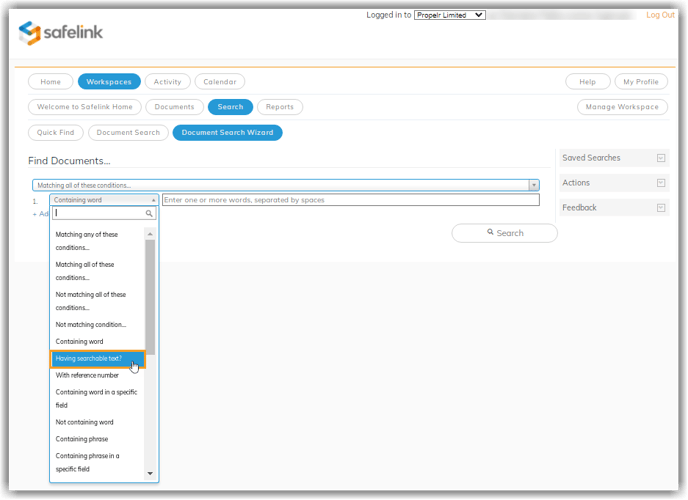
- Click the corresponding drop-down menu to the right.
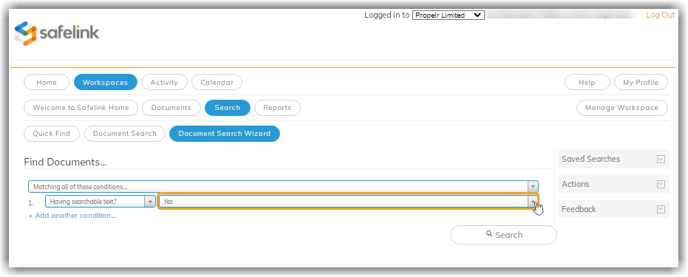
- Select No to search your workspace for documents that do not have searchable text. Notice you can search your workspace for unreadable texts both positively - Yes, or negatively - No.
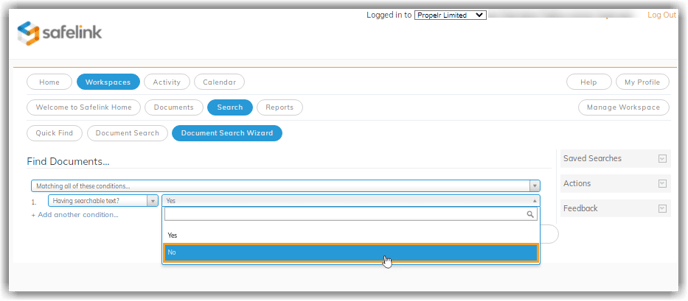
- Click Search.
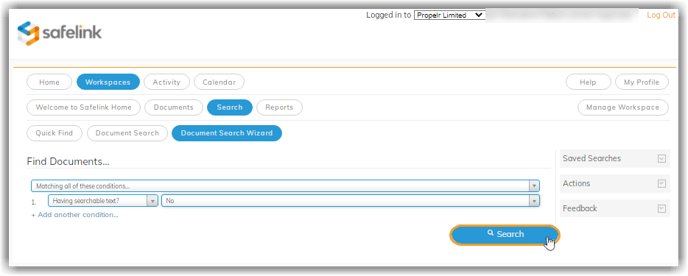
- Click on a file title to open it in the document viewer. The system will display search results matching your search parameters. You can also save, export, tag these results and view the match breakdown on the right.
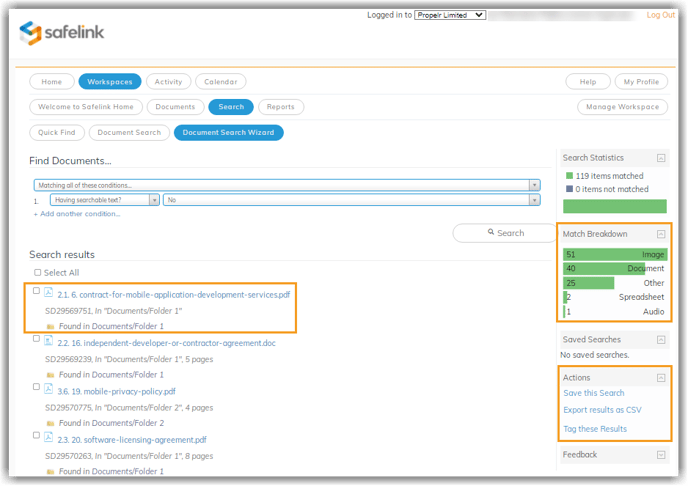
![safelink-logo-rgb_18sefvp.png]](https://help.safelinkhub.com/hs-fs/hubfs/safelink-logo-rgb_18sefvp.png?height=50&name=safelink-logo-rgb_18sefvp.png)