Definition of file processing statuses
The processing procedure will make sure your files are not corrupt, virus-free and more. The system will also OCR (Optical Character Recognition) your files to make the text within them fully searchable.
List View
- You can hover your cursor over the doughnut icon on the right side of the document to check the processing status in List View.
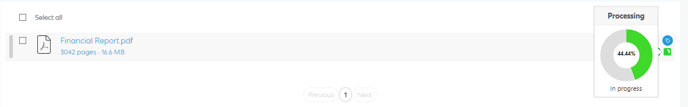
Grid View
- You can hover your cursor over the doughnut icon under the Status column of the document to check the processing status in Grid View.
Below are the process status messages you can see applied to your files:
- Queued - Your file has been added to the current queue of jobs being processed. If you attempt to access a file that is currently "Queued" for processing, the system will automatically prioritize it's processing over the other files in the queue.
- Processing - Your file is currently being processed. Your files progress is identified by a percentage.
- Done - The processing or unpacking of your file is complete.
- Problem encountered, retry queued - Our system was unable to process your file and will try again shortly.
- Failed - The process has failed and you should contact support to further investigate the issue.
The system will show the processing status for the PST/ZIP file, followed by the unpacking status and processing status for the contents.
![safelink-logo-rgb_18sefvp.png]](https://help.safelinkhub.com/hs-fs/hubfs/safelink-logo-rgb_18sefvp.png?height=50&name=safelink-logo-rgb_18sefvp.png)