System Homepage
Use the system homepage to navigate to your workspaces, view recent workspace activity and view a global calendar of all workspace tasks and events.
System Homepage - Gen 4
- This is your system homepage.
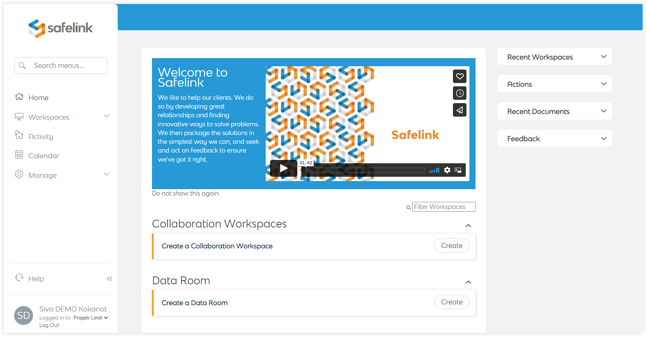
- Click Workspaces to view all the workspaces to which you have access.
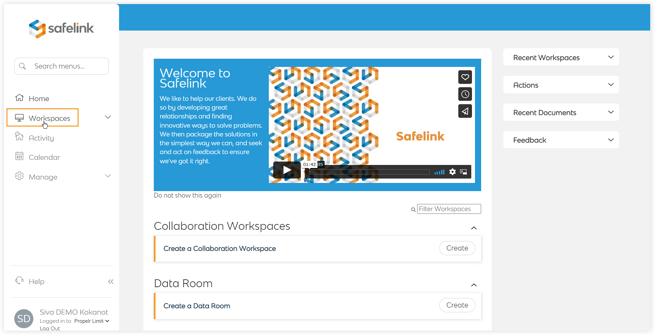
- Click Activity to view recent workspace activity.
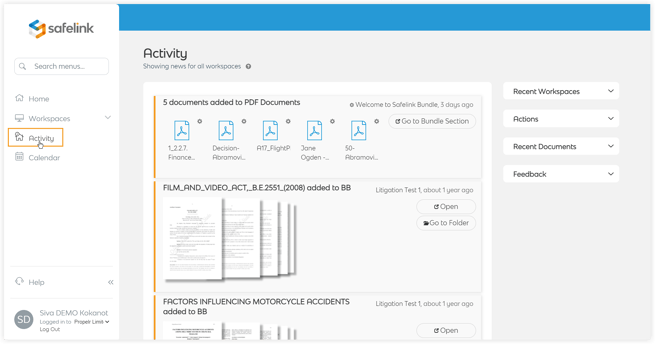
- Click Calendar to view a global calendar of all workspace tasks and events.
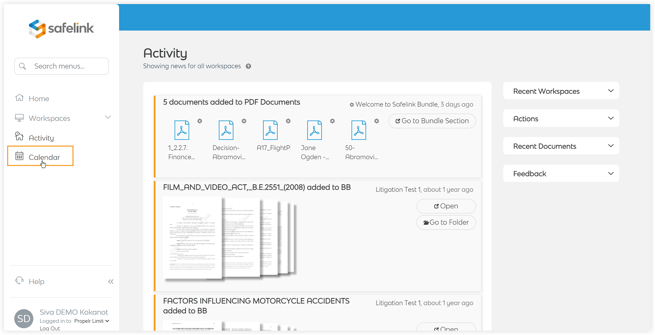
- This Calendar summarises all workspace tasks and events.
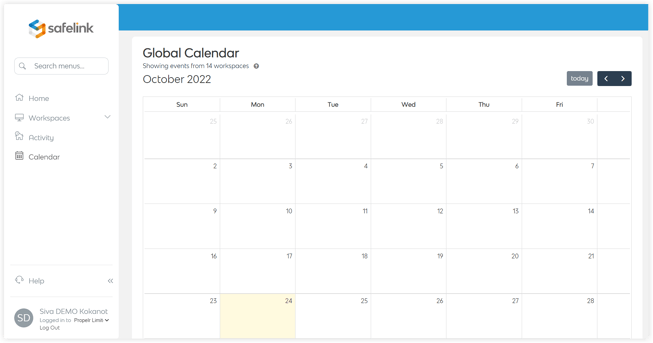
System Homepage - Gen 3
- This is your system homepage.
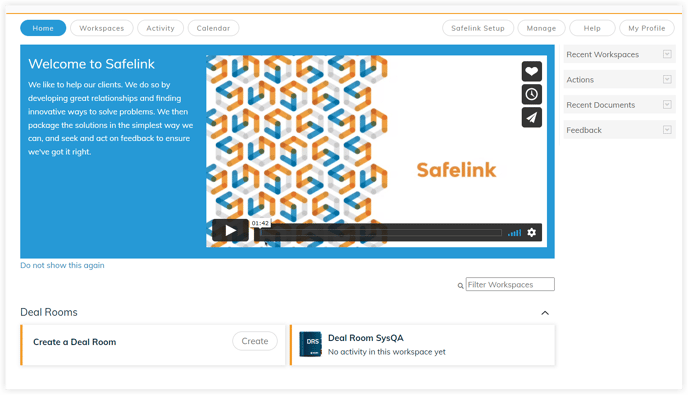
- Click Workspaces to view all the workspaces to which you have access.
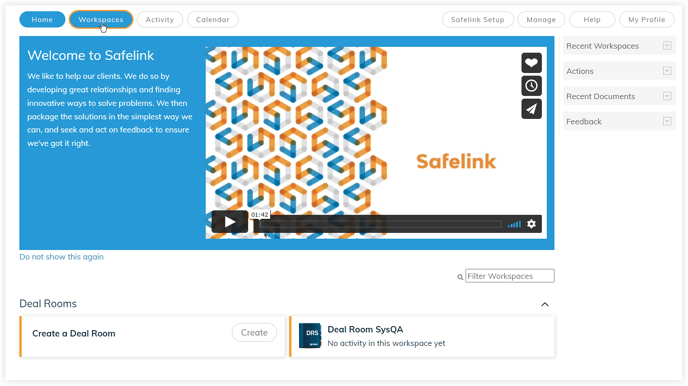
Click on a workspace to open it.
- Click Activity to view recent workspace activity.
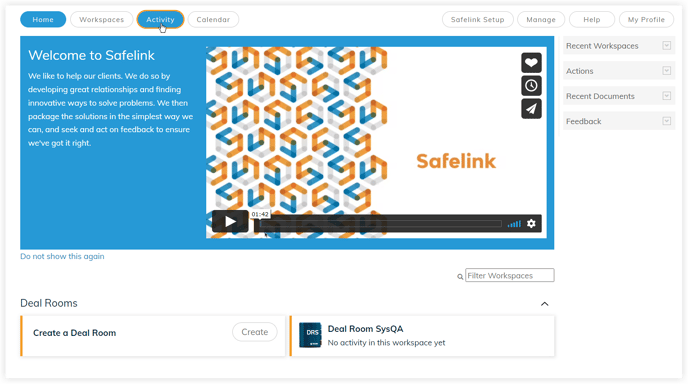
This news feed shows new documents, messages and tasks that may be relevant to you.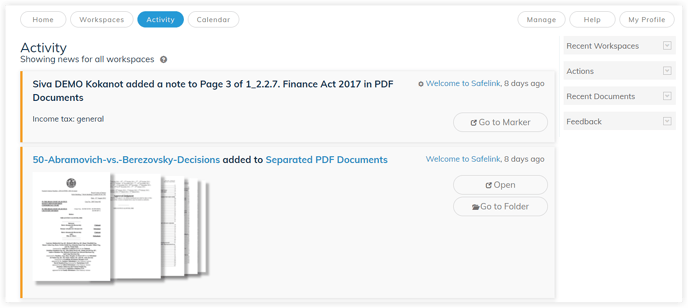
- Click Calendar to view a global calendar of all workspace tasks and events.
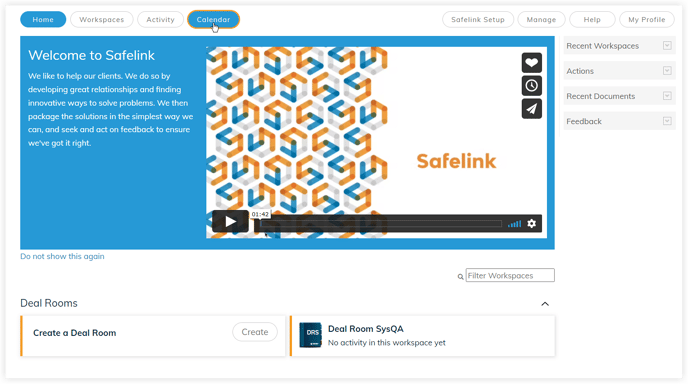
This Calendar summarises all workspace tasks and events.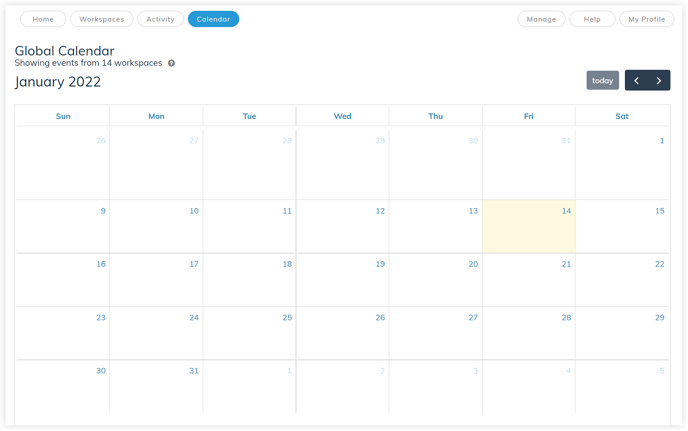
![safelink-logo-rgb_18sefvp.png]](https://help.safelinkhub.com/hs-fs/hubfs/safelink-logo-rgb_18sefvp.png?height=50&name=safelink-logo-rgb_18sefvp.png)