Review and classify a set of tagged documents.
- After setting up your coding fields, click 'Documents' to return to the Documents area.
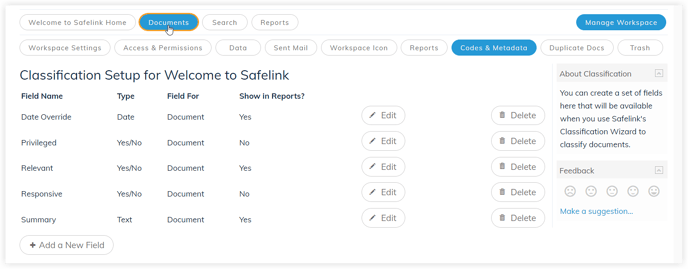
- Click a tagged folder to review.
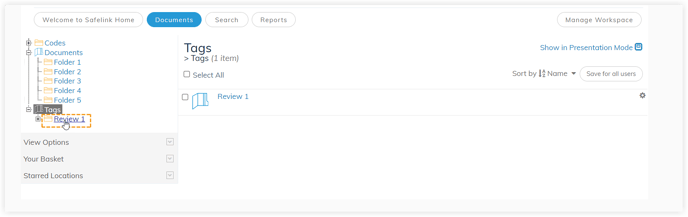
- Click on the first document to start the classification process.
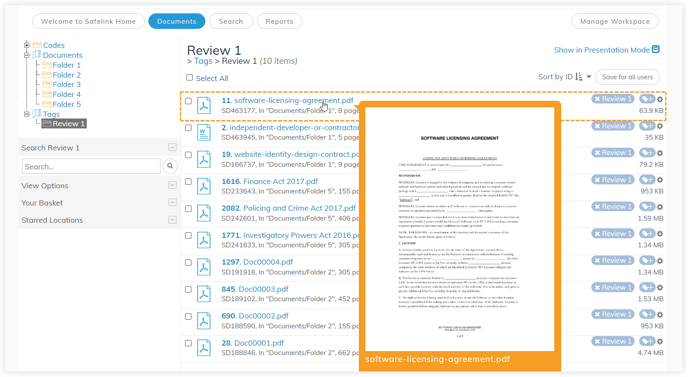
- Notice that your new classification fields are present on the panel to the left.
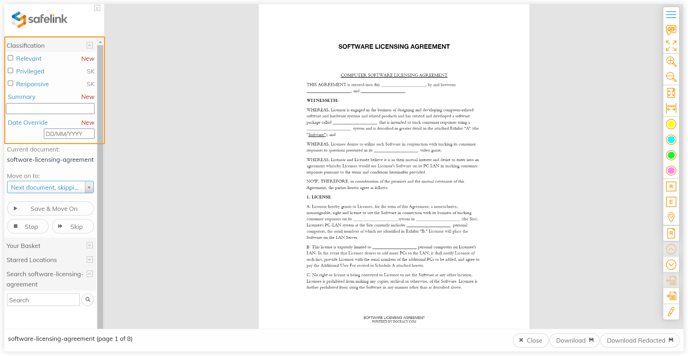
- Classify and add the appropriate metadata to this document, then choose where you would like to 'Move on to next'. The following options are available to you:
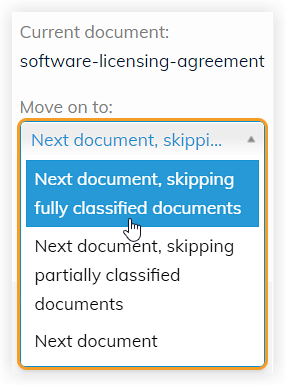
-
Next document, skipping fully classified documents - A document is considered fully classified if all metadata fields contain data. This will bring you to the next document that has not been classified or is partially classified.
-
Next document, skipping partially classified documents - A document is considered partially classified if not all metadata fields contain data.
- Next document - This will take you to the next document in the Documents area.
-
- Click 'Save & Move On' in the classification panel. You can click 'Stop' to pause your document review at any time. Review each document and add the appropriate metadata to your document fields. When you have finished reviewing this set of documents the system will direct you to the documents screen.
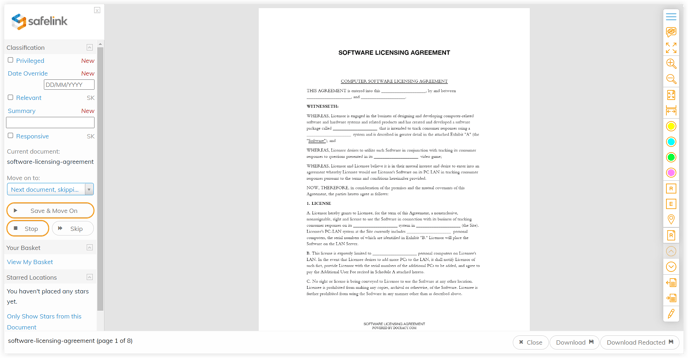
The choice you make in the 'Move on to next' box is selecting documents on that basis. It also considers where you were in the classification. So if you started in the middle of a folder it will move on to the next document in a consistent way. It also takes into account documents viewed by other users enabled during the multi-user review capability. locks that other users might have on documents because it is a locking mechanism, that is used to enable the multi-user review capability.
There are n coding fields defined in a workspace for each document and for each coding field. It can have a value that is either yes/no or it can have no value. For a tick box, there are in fact 3 options, it either has no value defined, yes, or no.
