How to Switch Sites
Users who are members of different sites have access to a drop-down menu that allows them to switch between different sites.
How to Switch Sites in Gen 4
-
Click on the Site Selector drop-down menu in the lower-left corner.
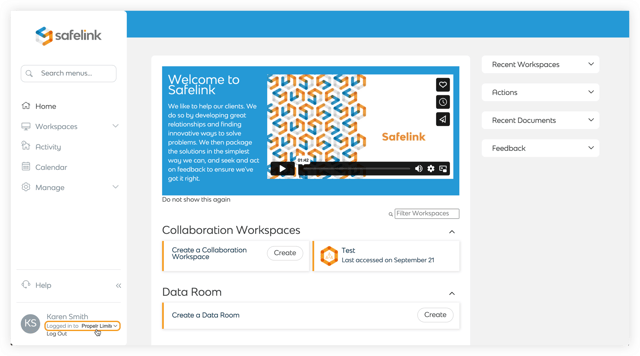
-
Select the new site from the drop-down list.
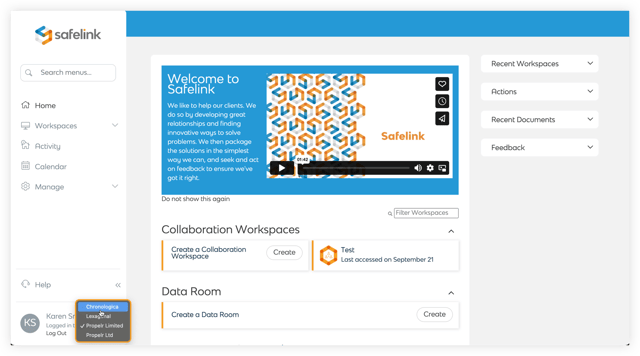
-
The system will automatically open the selected site for you.
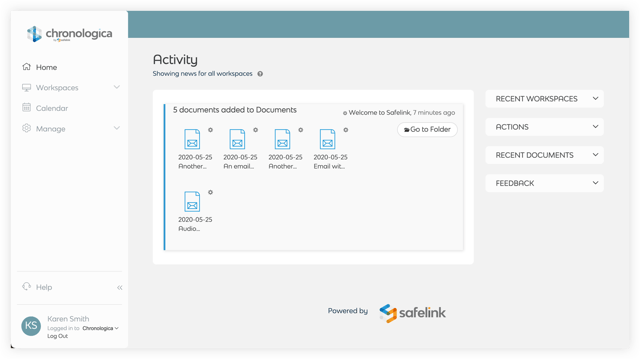
How to Switch Sites in Gen 3
-
Click on the Site Selector drop-down menu in the upper-right corner.
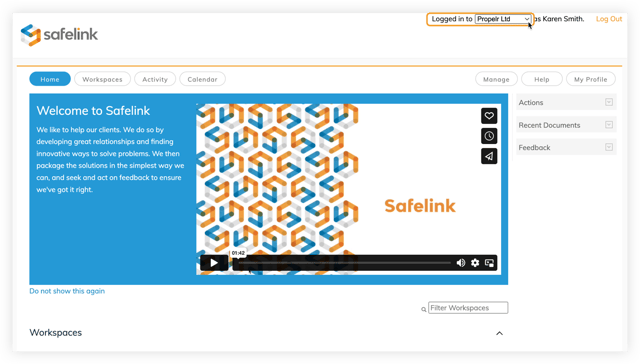
-
Select the new site from the drop-down list.
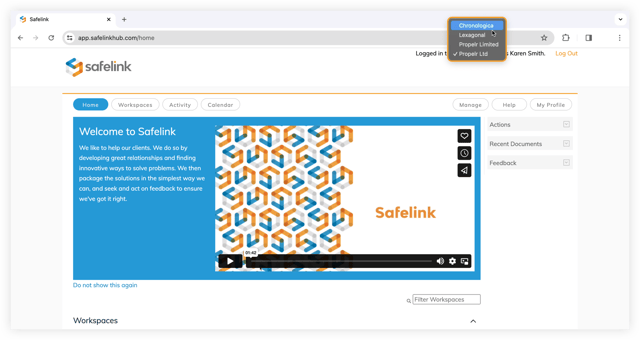
-
The system will automatically open the selected site for you.|
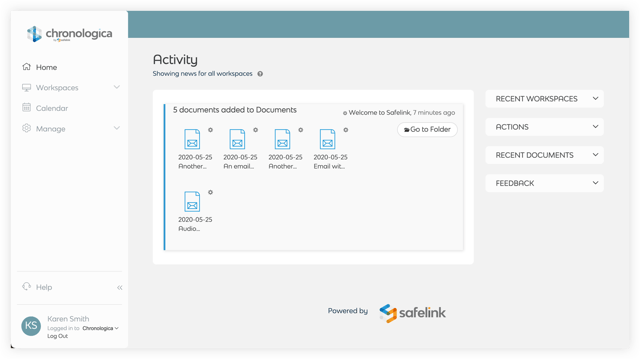
![safelink-logo-rgb_18sefvp.png]](https://help.safelinkhub.com/hs-fs/hubfs/safelink-logo-rgb_18sefvp.png?height=50&name=safelink-logo-rgb_18sefvp.png)