How To Move a Document Between Folders
You can move documents between folders in your workspace.
How To Move a Document Between Folders - Gen 4
How To Move a Document Between Folders - Gen 3
How To Move a Document Between Folders - Gen 4
- On the Documents screen, Tick the box next to the document you would like to move.
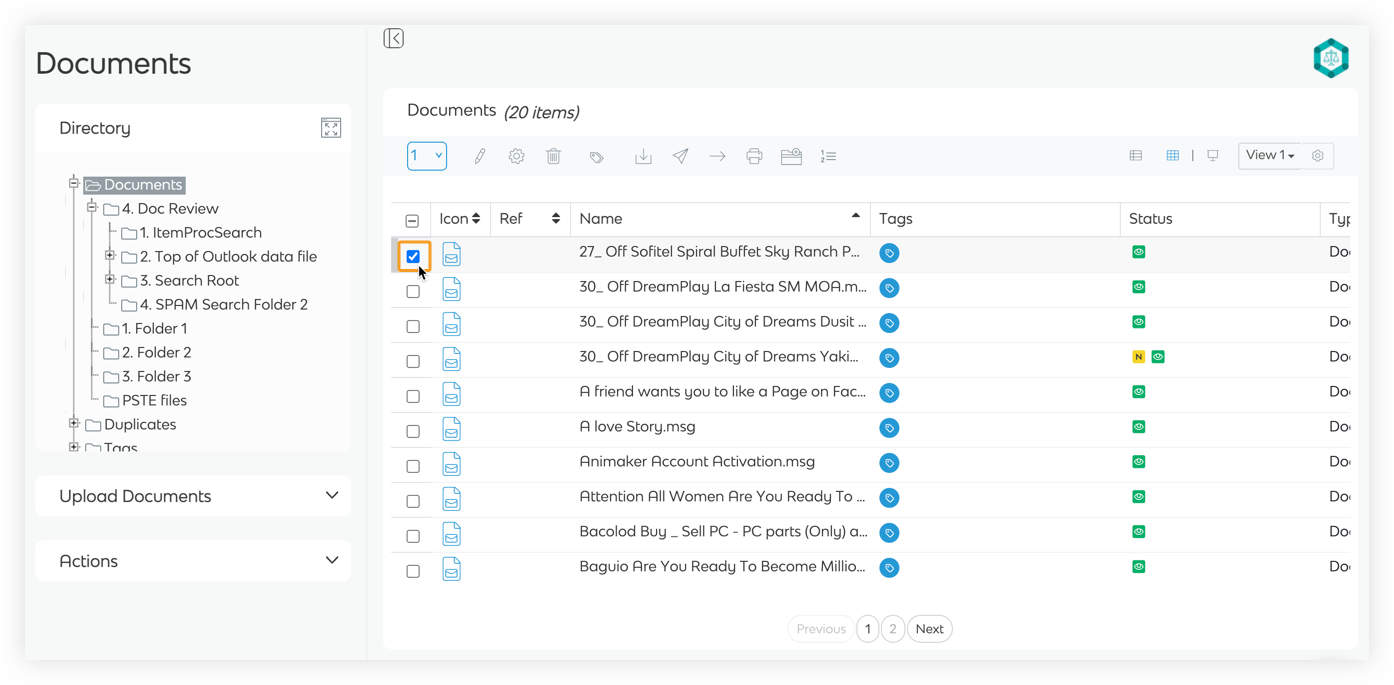
- Click the Move button from the Actions menu.
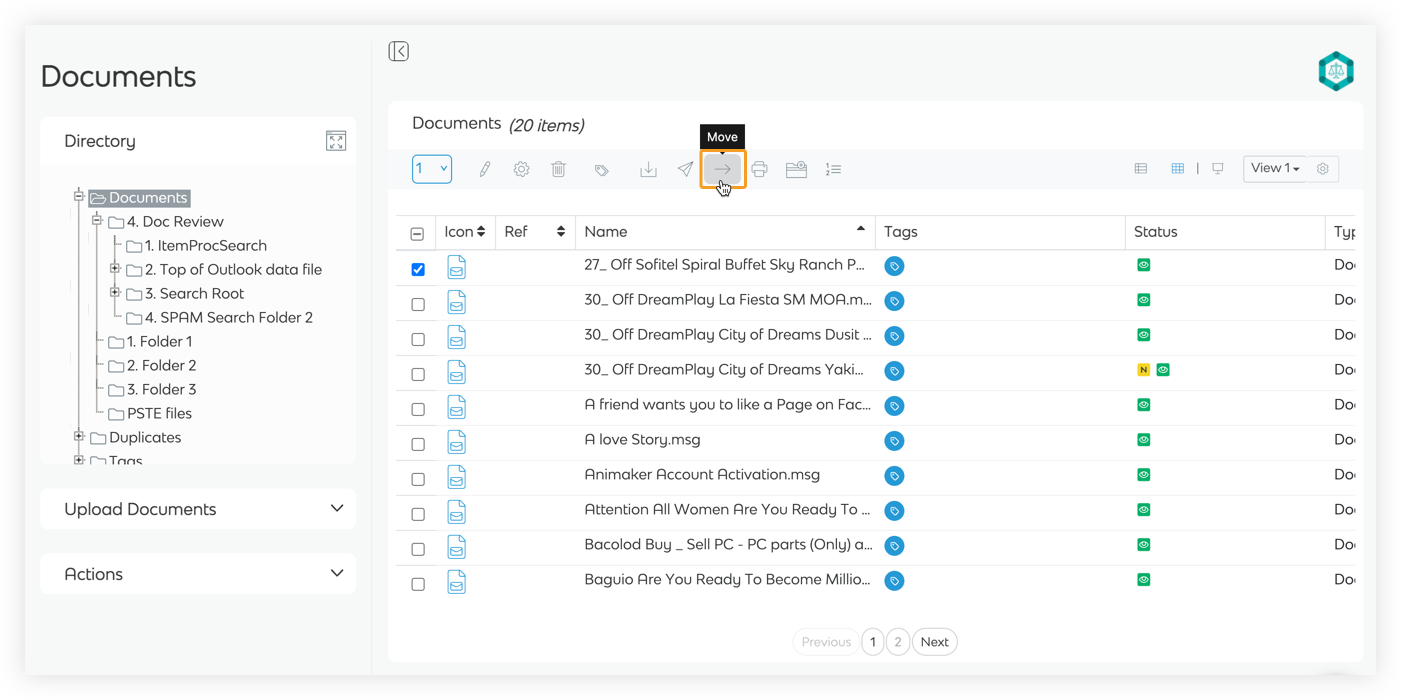
- Click on Select Destination.
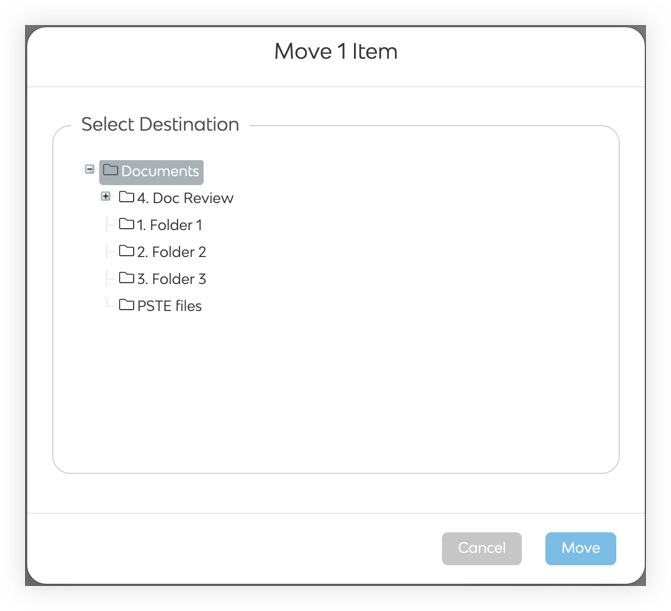
- Then carefully choose from the drop-down menu which folder would you like to move the selected document.
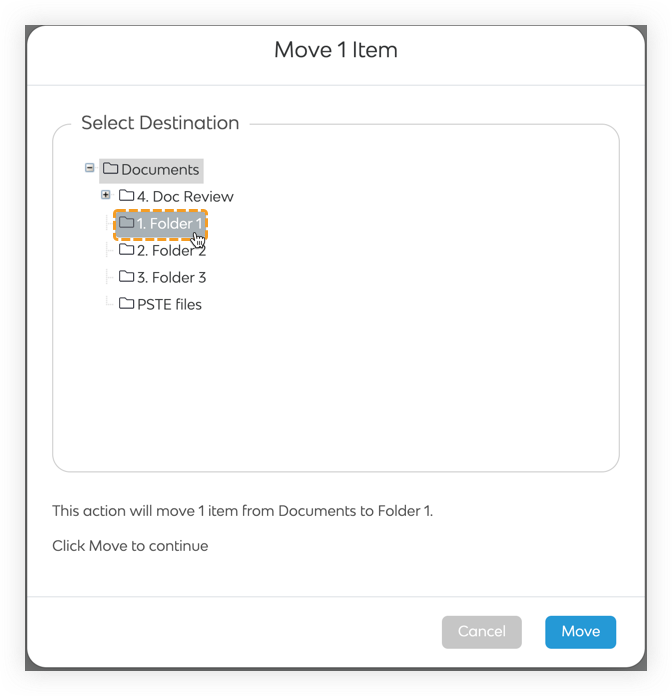
- Click on the Move button to completely transfer the document.
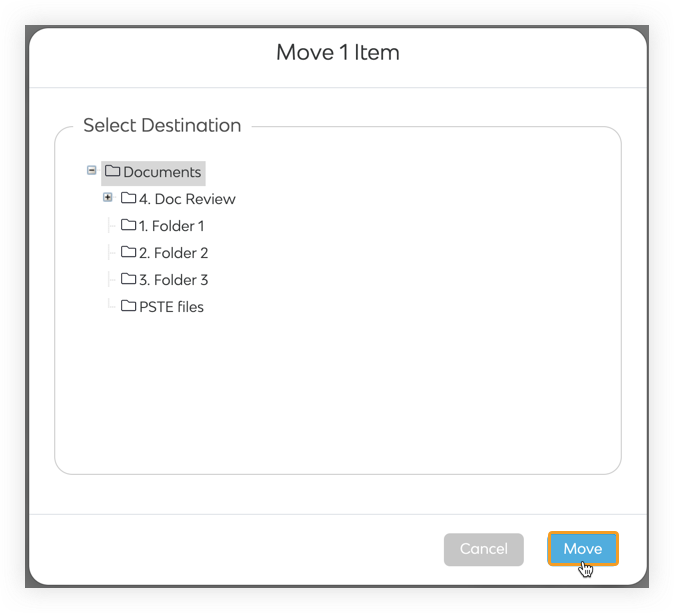
- Once you’ve moved your document into the selected folder, you can click on this folder to view its contents.
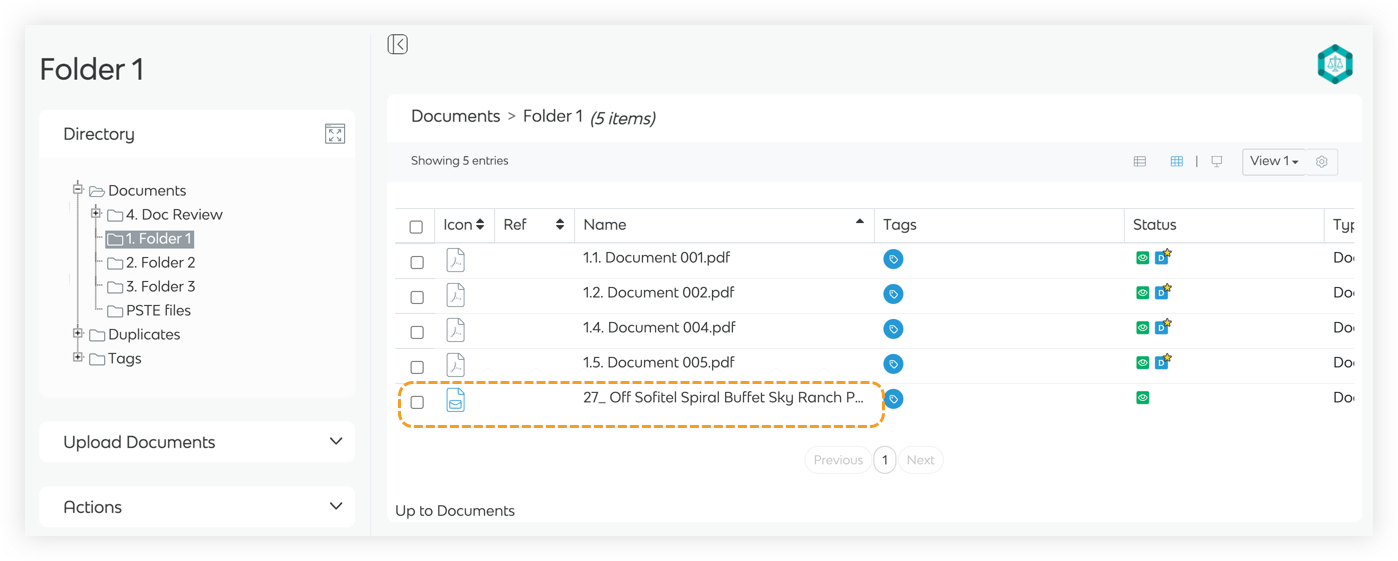
How To Move a Document Between Folders - Gen 3
- On the Documents screen, Tick the box next to the document you would like to move.
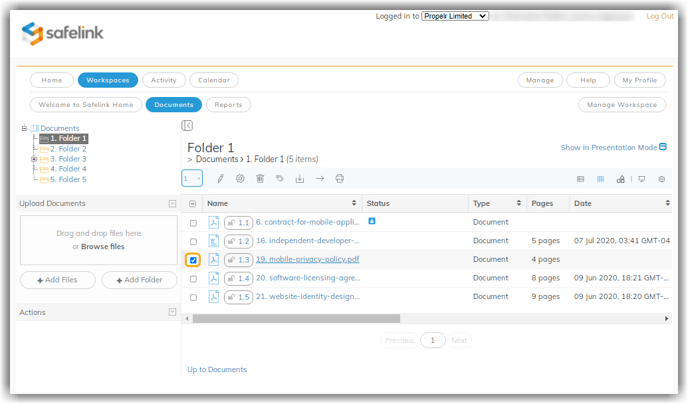
- Click the Move button from the Actions menu.
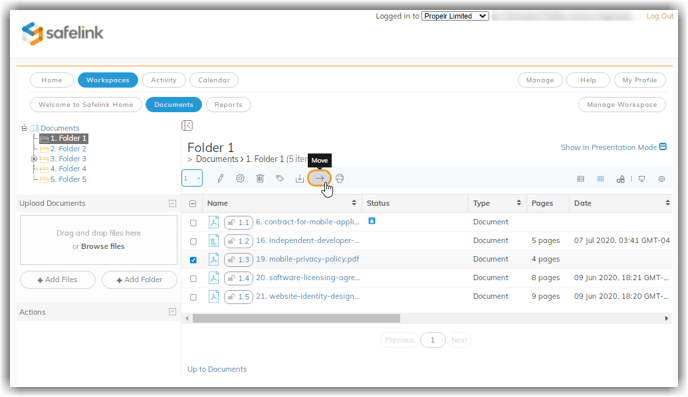
- Click on Select Destination.
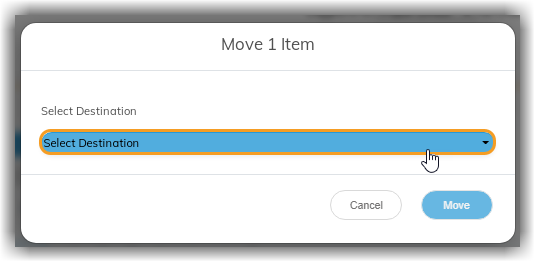
- Then carefully choose from the drop-down menu which folder would you like to move the selected document.
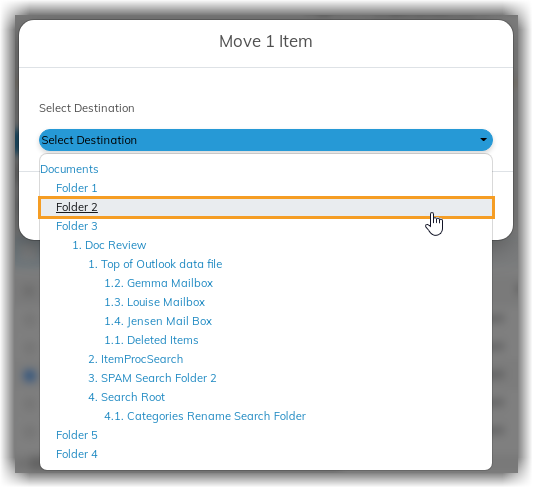
- Click on the Move button to completely transfer the document.
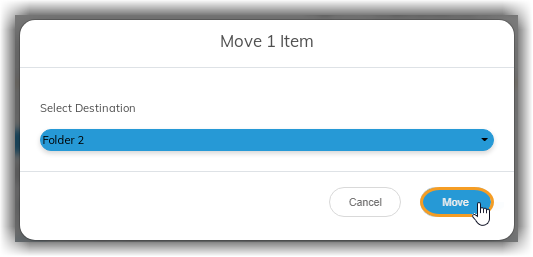
- Once you’ve moved your document into the selected folder, you can click on this folder to view its contents.
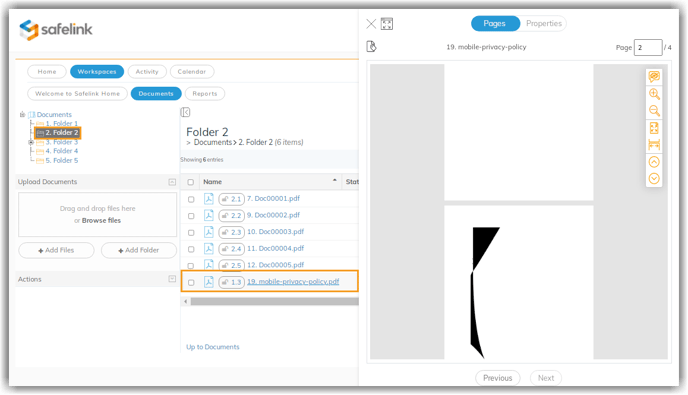
![safelink-logo-rgb_18sefvp.png]](https://help.safelinkhub.com/hs-fs/hubfs/safelink-logo-rgb_18sefvp.png?height=50&name=safelink-logo-rgb_18sefvp.png)