Global Reports
Global reports summarise information across the site, and can incorporate information from multiple workspaces.
Go to Types of Global Reports
How to Access the Global Reports
- To access a list of global reports, click Manage.

- Next click Reports.
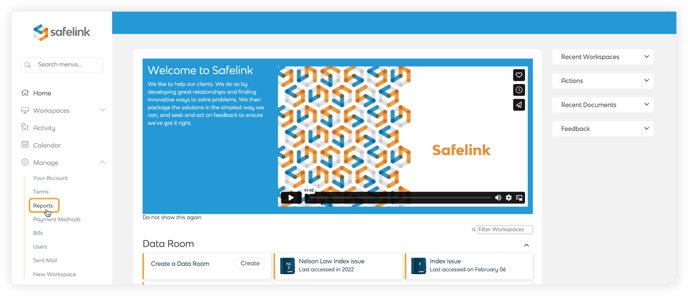
- Click on a report to view it or download it as a CSV, PDF, Word or Excel document.
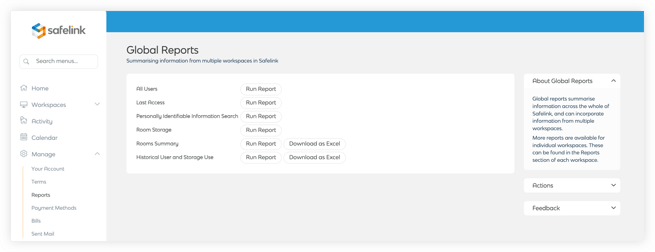
Types of Global Reports
All Users
This report provides a list of all users on your site. It includes user ID, name, company, email address, system role, account status, inviter details (who invited the user and when), and the date and time of the user's last access to Safelink and workspace access.
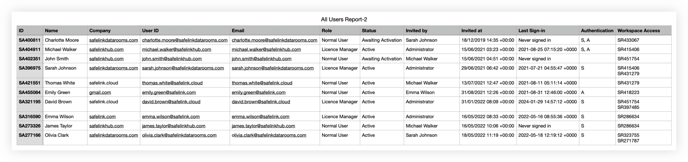
Last Access
The Last Access Report offers an overview of users per workspace. It includes details such as the workspace name, user name, company, workspace inviter details (who invited the user to the workspace and when), and the date and time of the user's last access to the workspace.
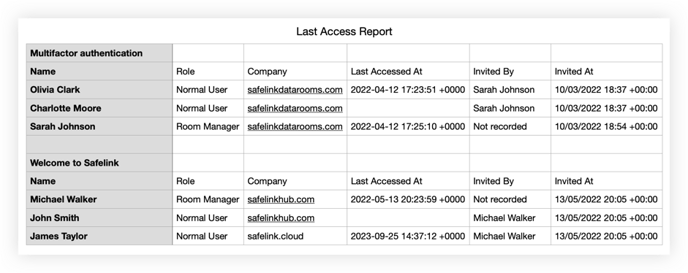
Personally Identifiable Information Search
The Personally Identifiable Information Search enables you to enter multiple phrases, such as variants of names, to search for Personally Identifiable Information (PII) across workspaces that you have access to.
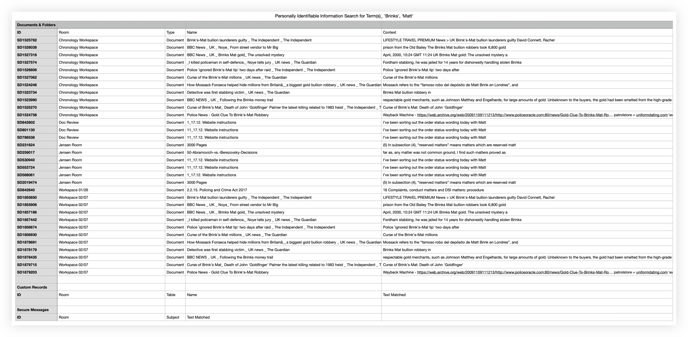
Room Storage Report
The Room Storage Report provides comprehensive storage information for all workspaces within your site. It includes the ID, workspace reference, name, created date, and expected end date of the workspace, as well as the approximate storage usage of the documents area, message attachments (Secure Mail), documents in trash, past versions, other documents, and the total billable storage.
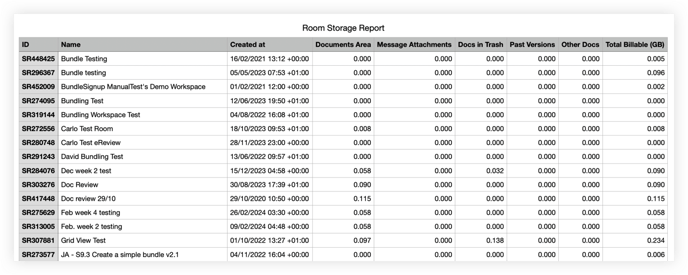
Room Summary
The Room Summary Report offers an overview of the workspace. It includes the ID, reference, name, Workspace owner, number of users, size, creator, creation date, last accessed date, and expected end date of the workspace.
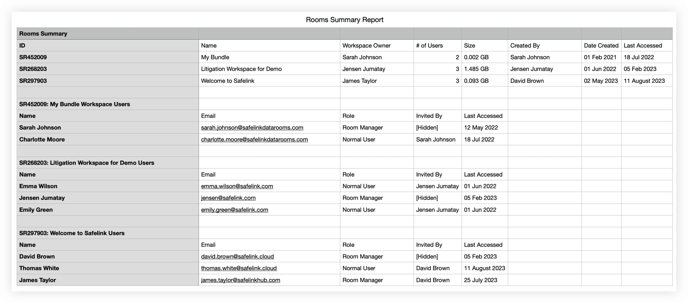
Historical User and Storage Use
The Historical User and Storage Use Report shows the total storage of all workspaces and a storage breakdown in each workspace.
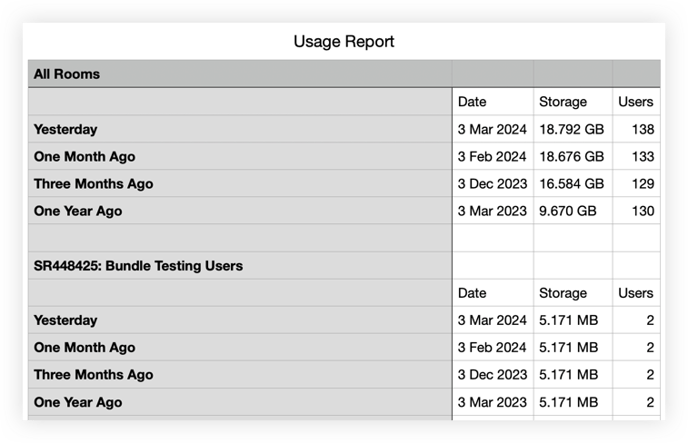
More reports are available for individual workspaces. These can be found in the Reports section of each workspace.
![safelink-logo-rgb_18sefvp.png]](https://help.safelinkhub.com/hs-fs/hubfs/safelink-logo-rgb_18sefvp.png?height=50&name=safelink-logo-rgb_18sefvp.png)