Folder View Options
Safelink has different folder view options that you can use to view the contents of your folder. You can switch between different Folder Views using the View Icon toolbar.
Folder View Options - Gen 4
Folder View Options - Gen 3
Folder View Options - Gen 4
- List View
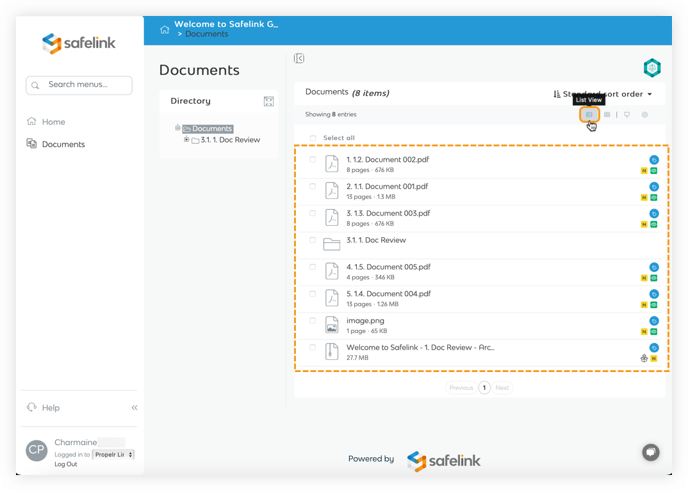
- Grid View
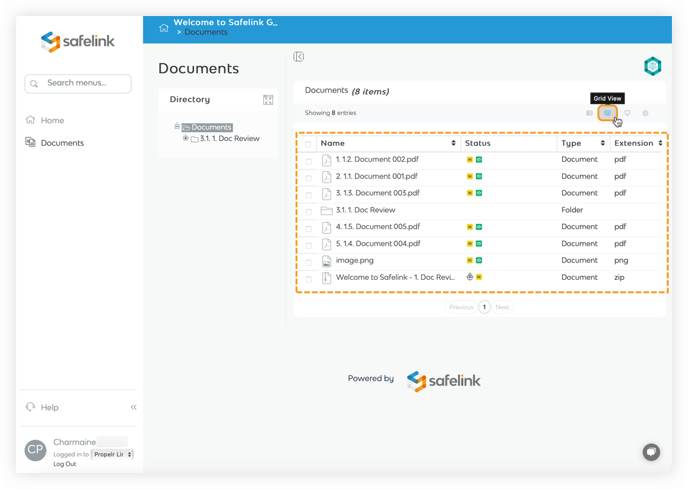
The Grid View requires a workspace admin to enable the Folder Grid View app.
Folder View Options - Gen 3
- List View
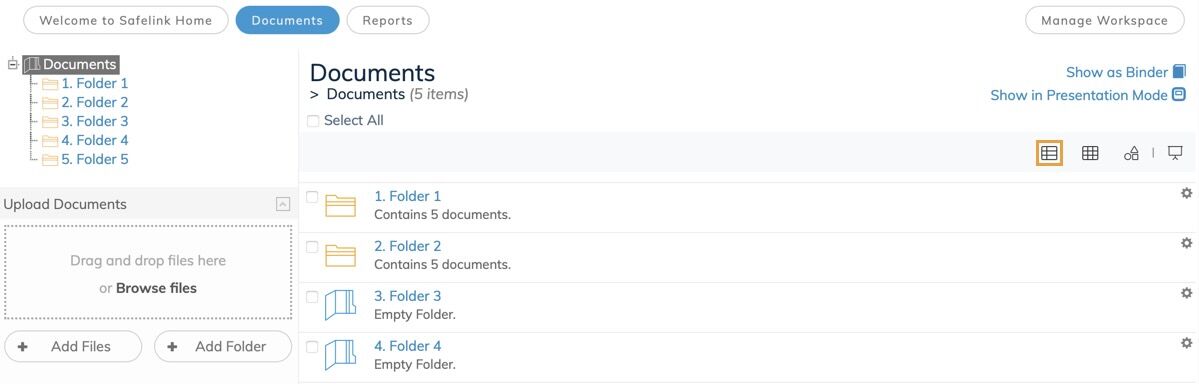
- Grid View
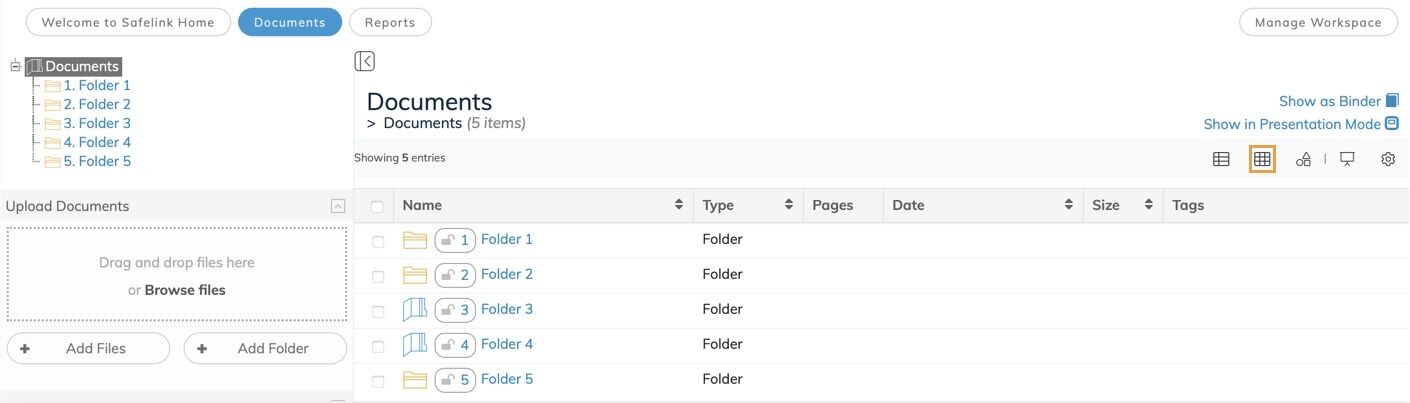
The Grid View requires a workspace admin to enable the Folder Grid View app.
![safelink-logo-rgb_18sefvp.png]](https://help.safelinkhub.com/hs-fs/hubfs/safelink-logo-rgb_18sefvp.png?height=50&name=safelink-logo-rgb_18sefvp.png)