Expero - How to Delete a File/Folder
- Open your workspace and go to the Documents tab.
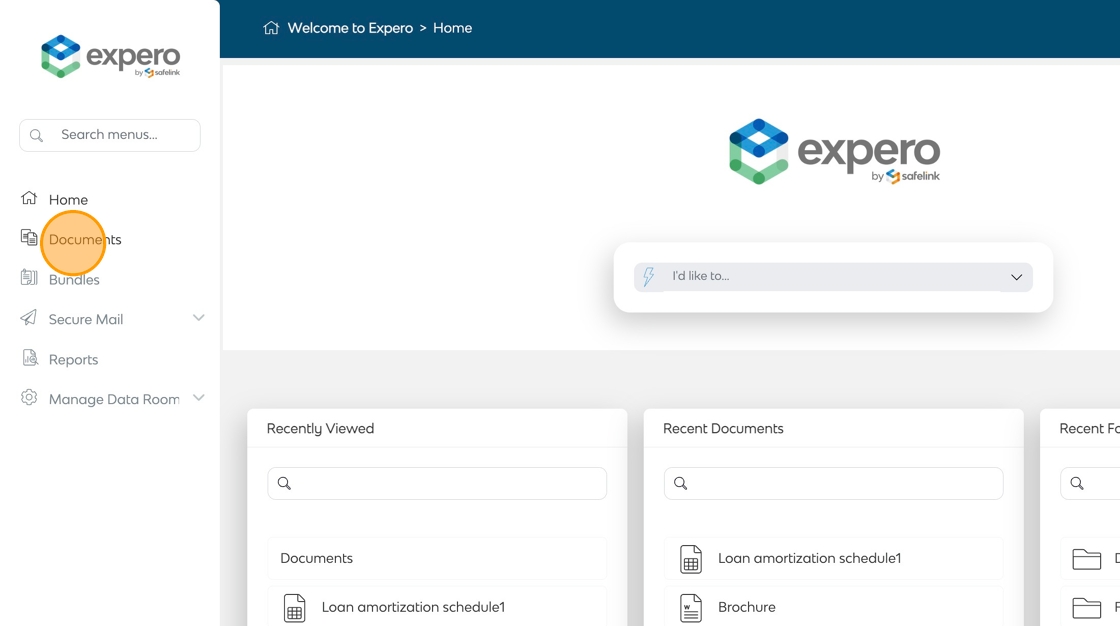
- Select the document or folder that you would like to delete.
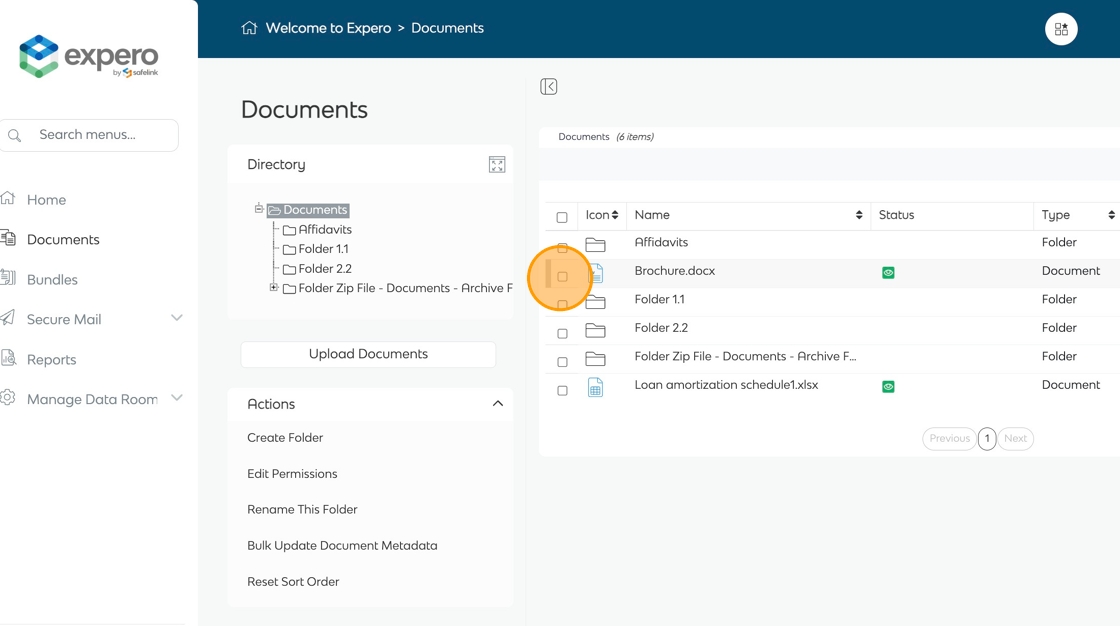
- Click the Trash icon on the toolbar.
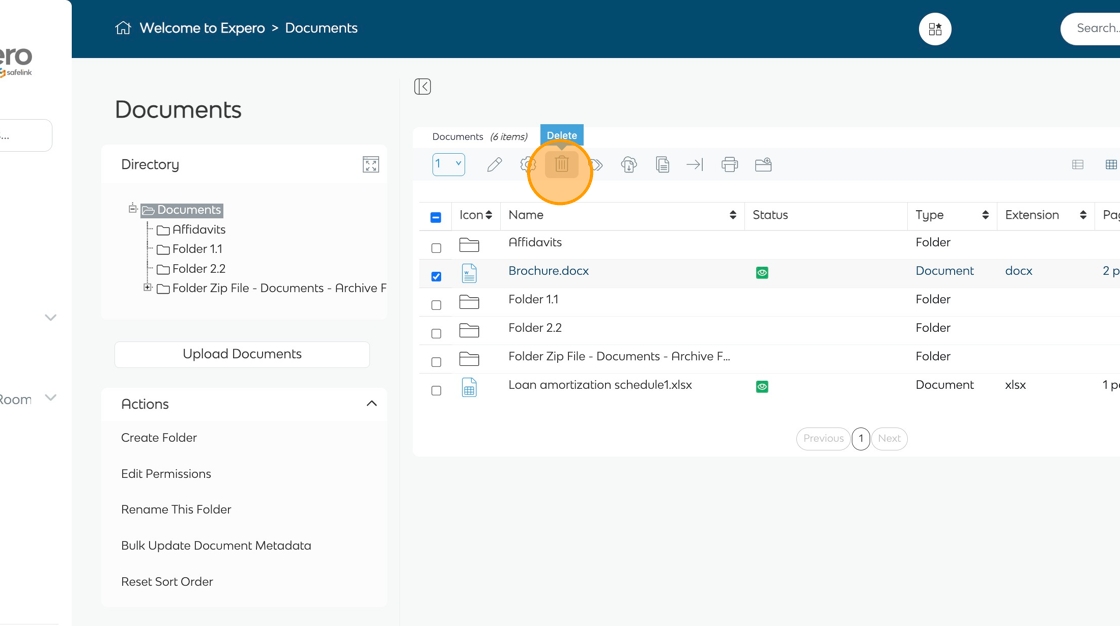
You can also right-click the document and select delete from the menu.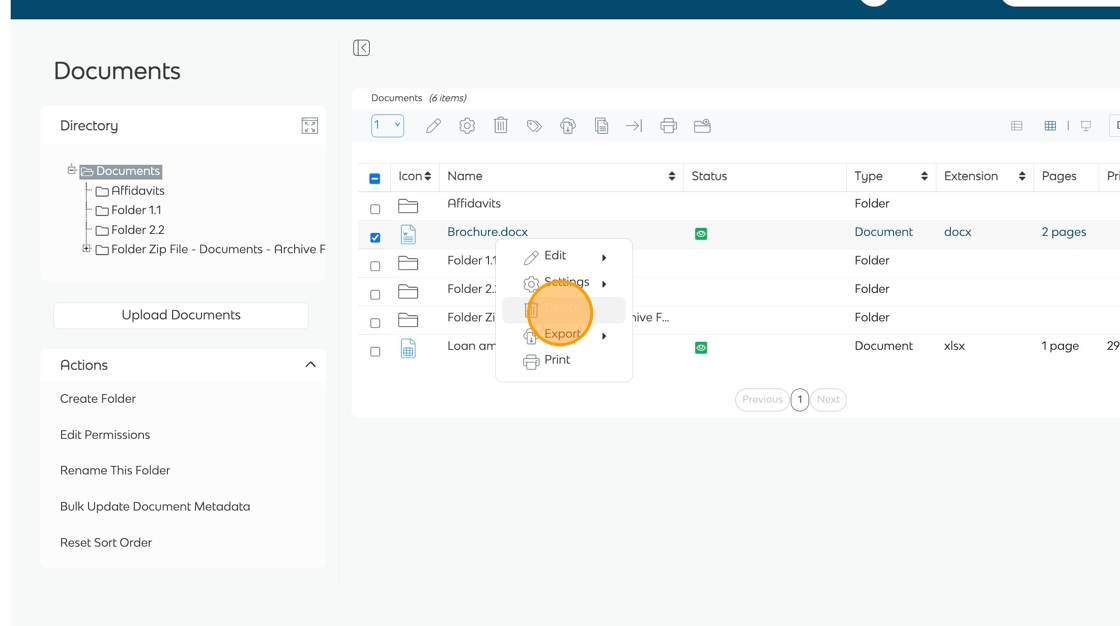
- Click OK in the confirmation box to delete the item.
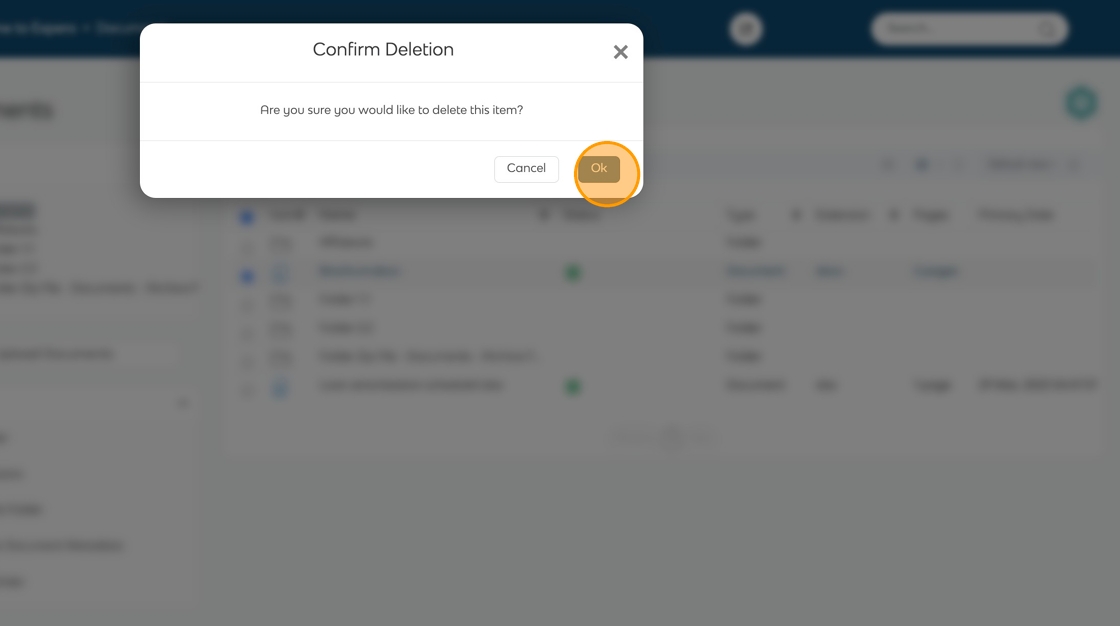
Deleted items are stored in the Trash Bin until emptied. Please contact your workspace manager if you need to restore a deleted file.
![safelink-logo-rgb_18sefvp.png]](https://help.safelinkhub.com/hs-fs/hubfs/safelink-logo-rgb_18sefvp.png?height=50&name=safelink-logo-rgb_18sefvp.png)