Expero - Downloading Individual Documents as a PDF
You can convert individual documents of various file types to PDFs and then download these files to your computer.
- To begin, click the Documents tab.

- Next, select the document you want to download as a PDF, then click Export from the action toolbar and select Download as PDF.

- Lastly, the system will export your Document as a PDF.
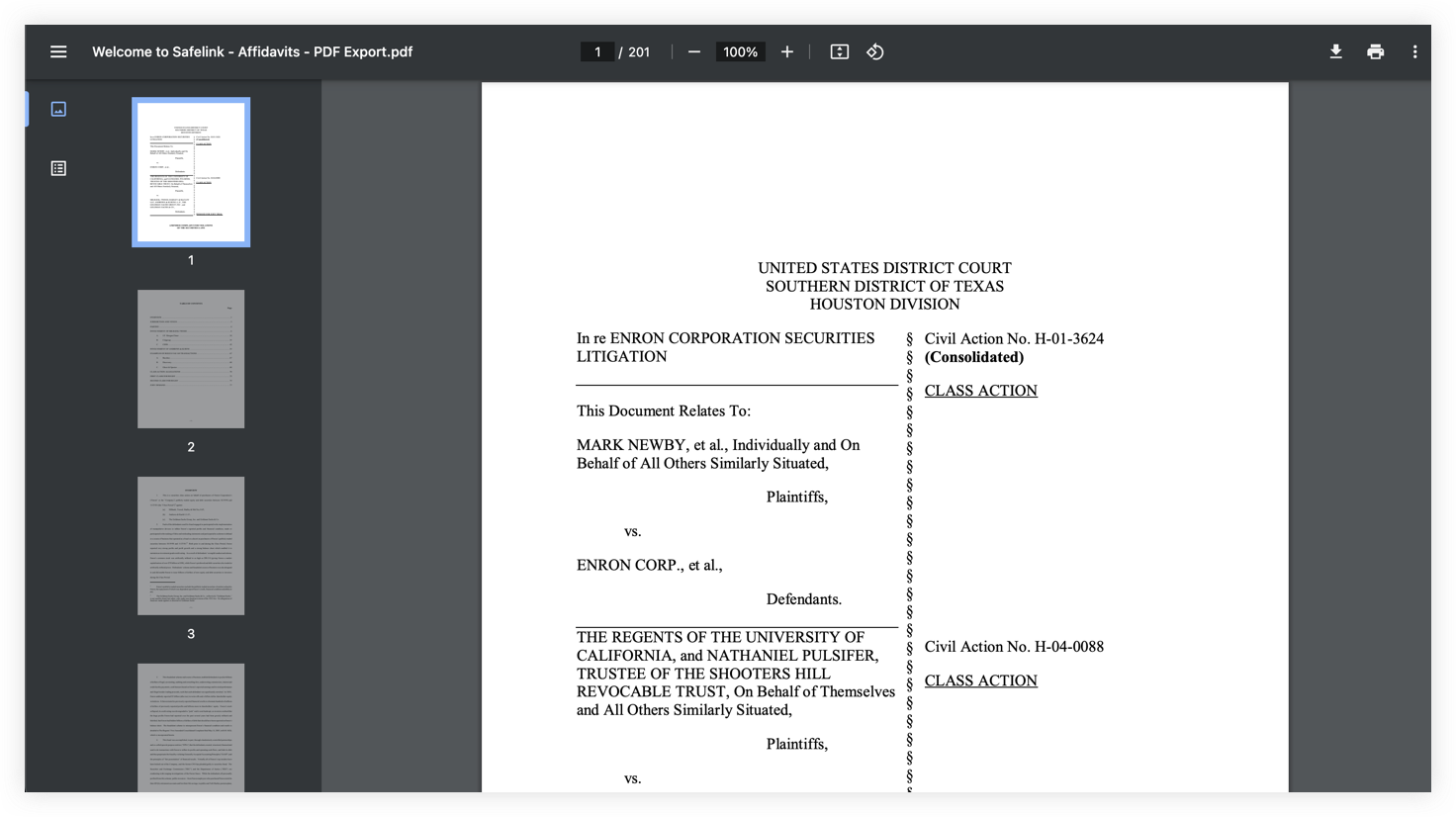
![safelink-logo-rgb_18sefvp.png]](https://help.safelinkhub.com/hs-fs/hubfs/safelink-logo-rgb_18sefvp.png?height=50&name=safelink-logo-rgb_18sefvp.png)