Expero - Documents Area
The Documents Area contains your data room files. These files have been uploaded into the data room by you or other data room members. Use the Documents Area to view, upload, download and more.
- You can use the folder tree in the upper-left corner to quickly navigate to folders and documents.
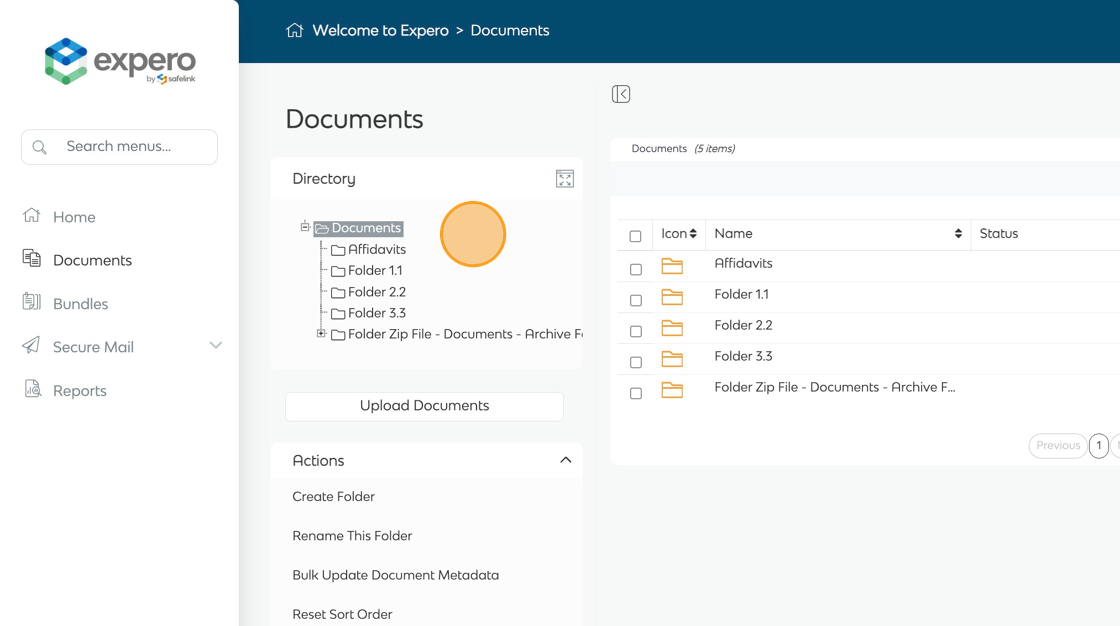
- Alternatively, you can click on the folders and documents directly.
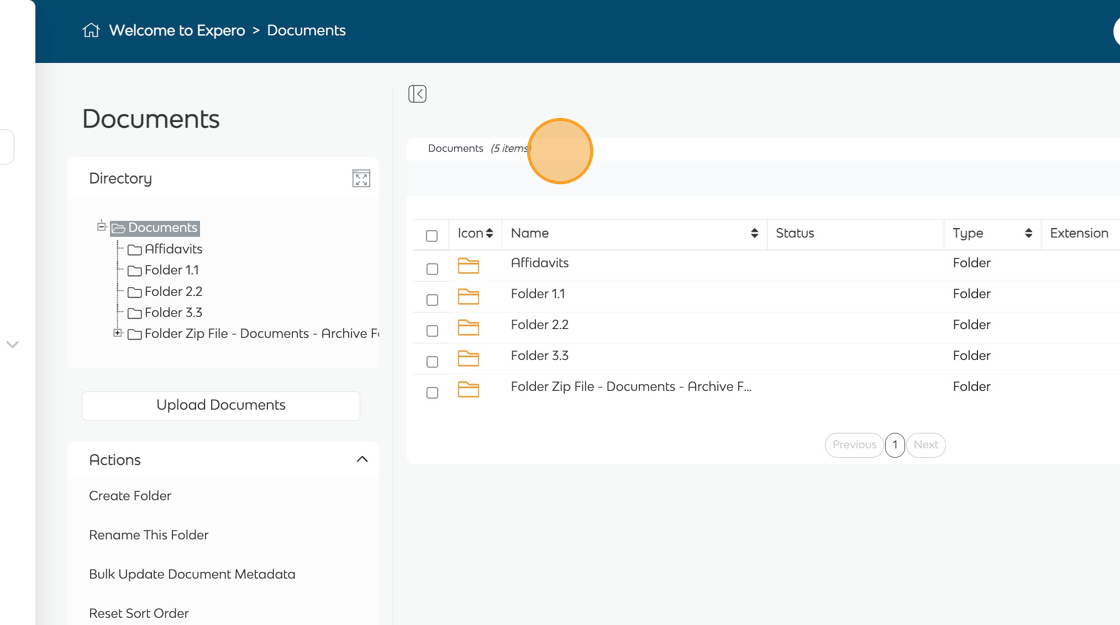
- Different viewing options are available to you here. View your folders and documents in a list view, as icons, in a grid view or in a presentation view.
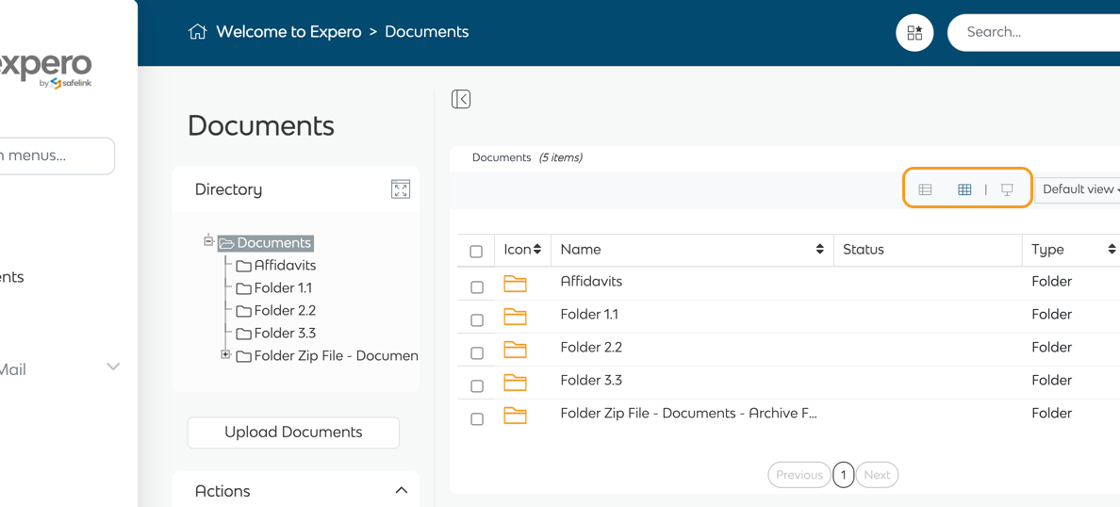
- The View Settings in List View will help you change the number of rows shown per page.
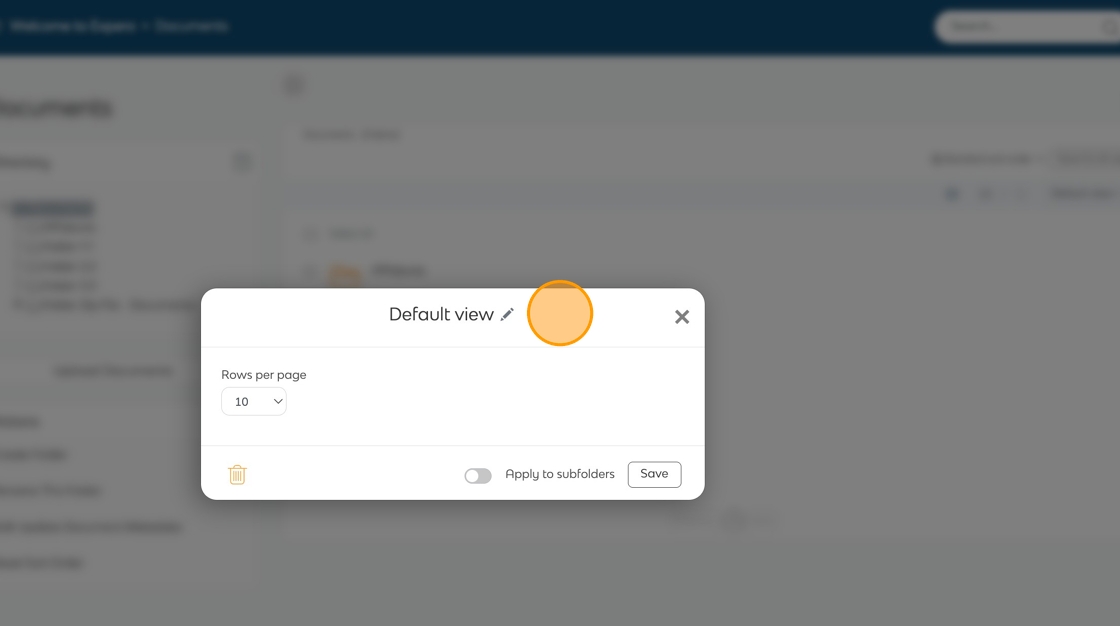
- The View Settings in Grid View will help you change the number of rows and customise the columns shown per page.
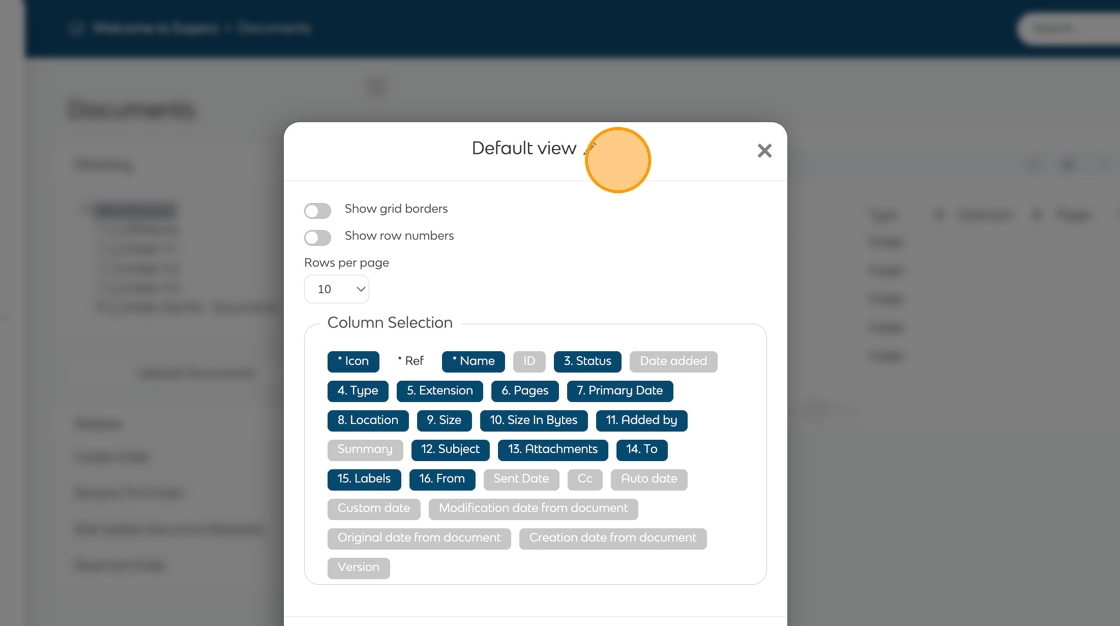
- You can search the files of your workspace here.
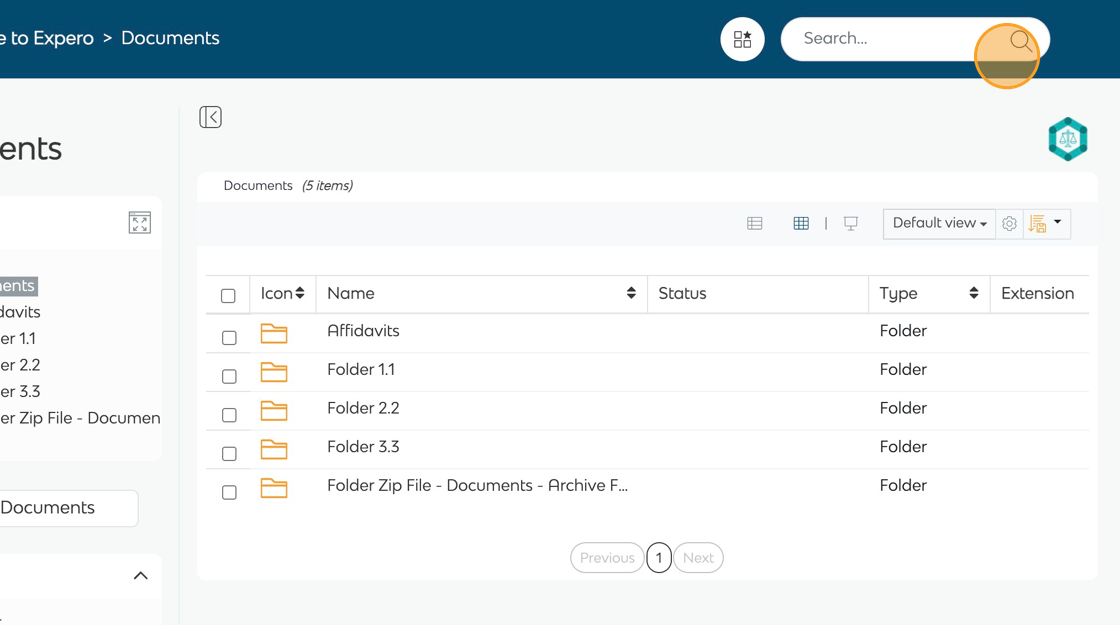
- You can click Upload Documents to start uploading your files and folders.
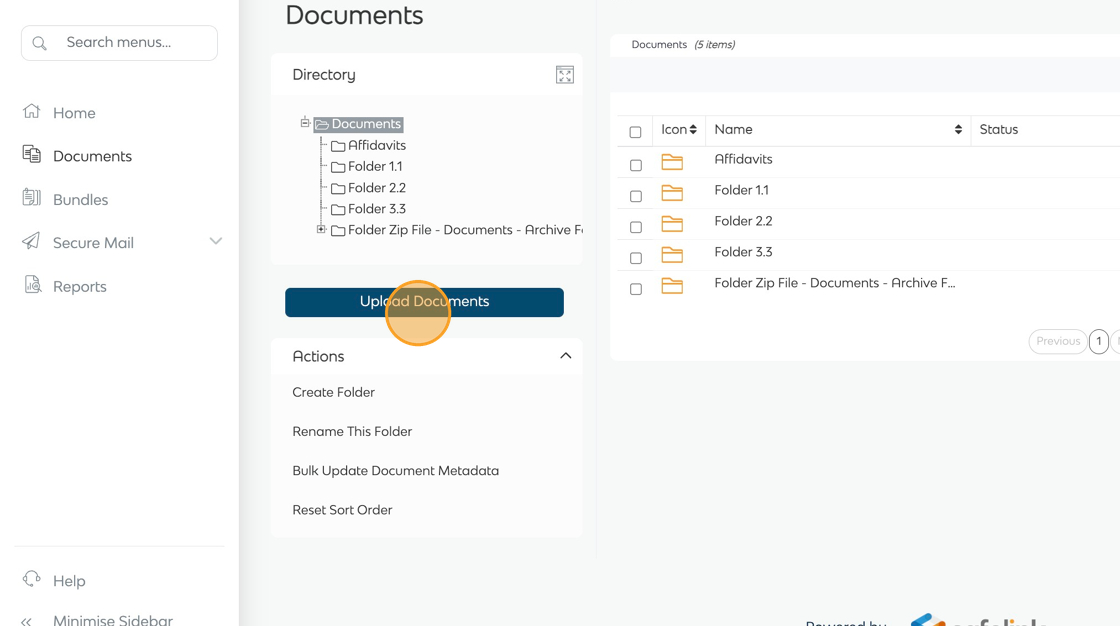
- You can also drag and drop your files in the documents area to upload.
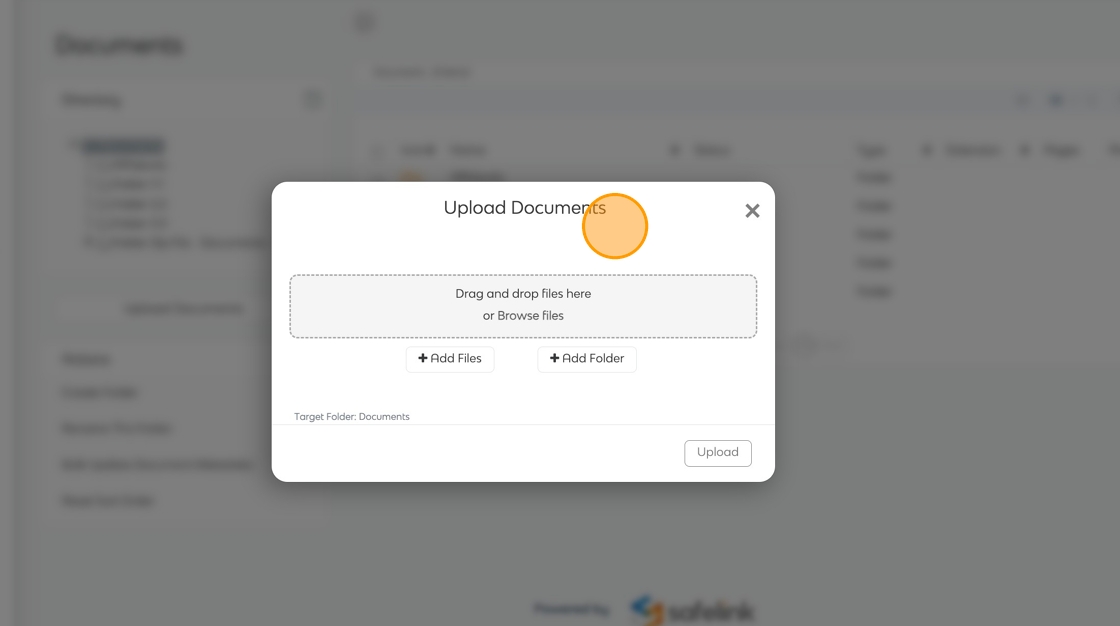
- You'll find the Actions menu on many screens throughout the system. Items on this menu are tailored to the screen you are viewing.
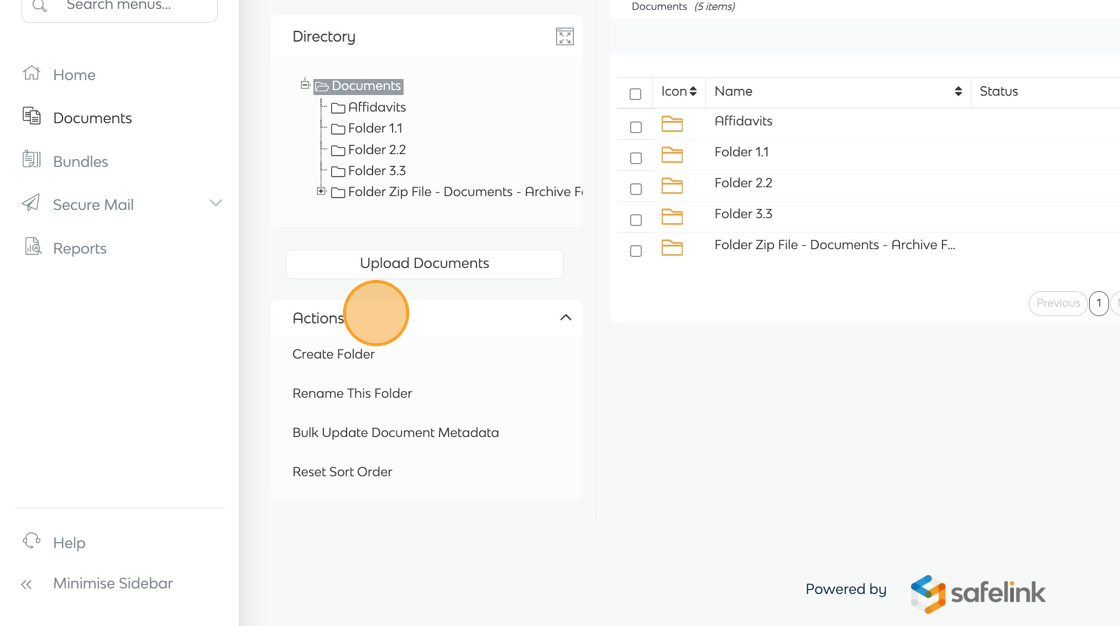
- Use the sort tool in List View to sort and organise your folders and documents.
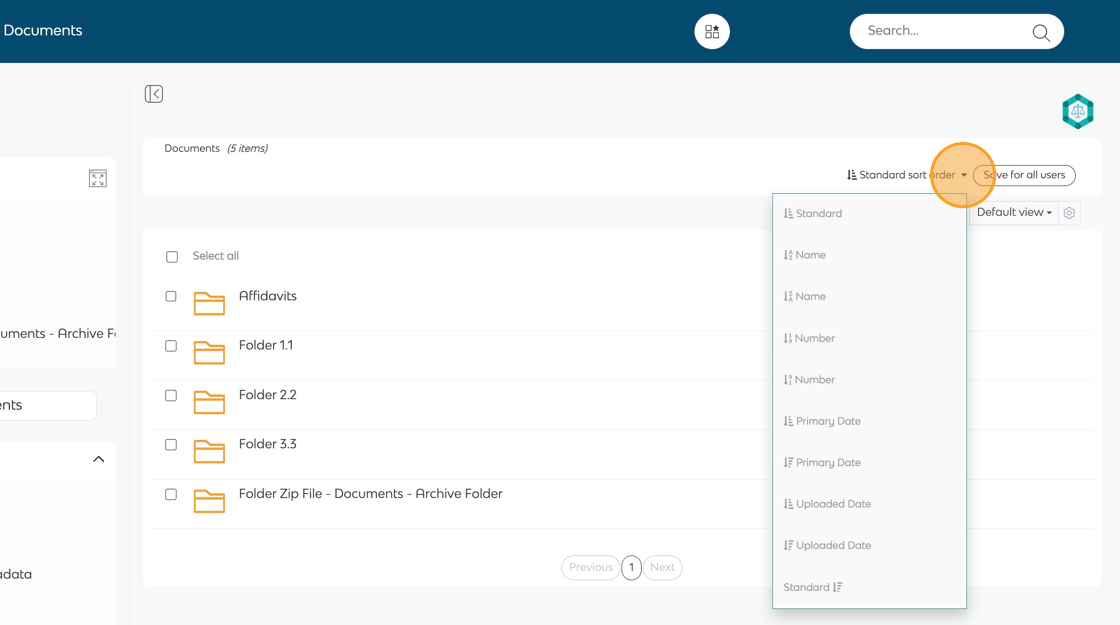
- Hover your cursor over the grey vertical bar in Grid View, then drag and drop your document to arrange them manually.
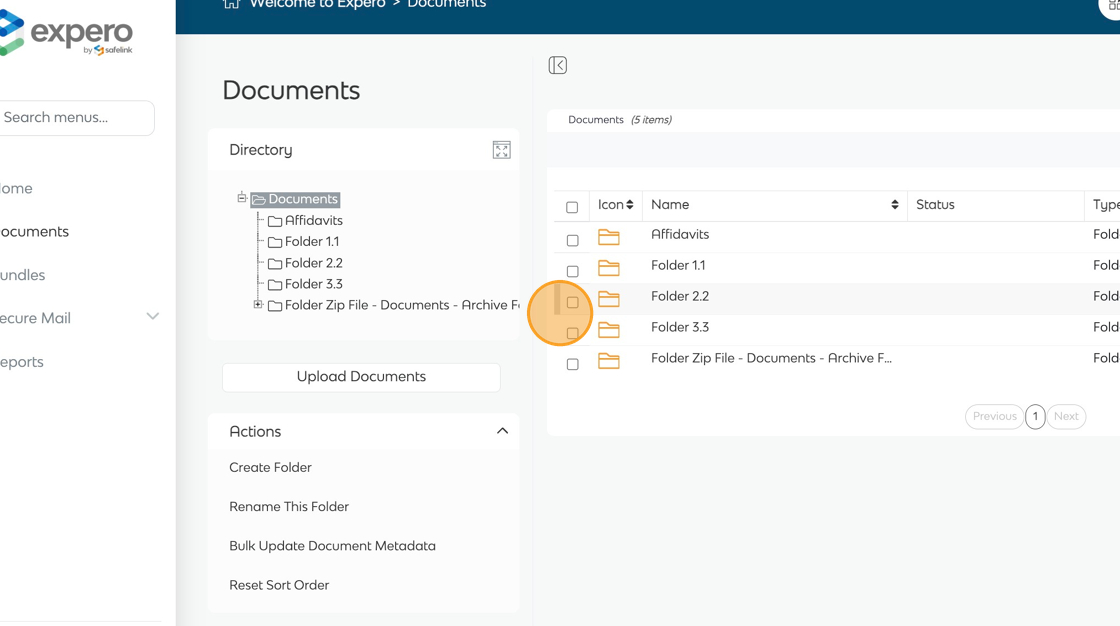
![safelink-logo-rgb_18sefvp.png]](https://help.safelinkhub.com/hs-fs/hubfs/safelink-logo-rgb_18sefvp.png?height=50&name=safelink-logo-rgb_18sefvp.png)