Download the Contents of Your Workspace
Use one of the methods outlined below to download your workspace files. You will need download permissions in order for this to work.
Download the Contents of Your Workspace - Gen 4
Download the Contents of Your Workspace - Gen 3
Download the Contents of Your Workspace - Gen 4
Download workspace contents as a ZIP from the folder tree.
- Right-click Documents on the folder tree to the left.

- Hover your mouse cursor to Export.

- Next, select Download Folder as Zip.

- Tick the Download with Numbering option if you want to include numbering in your report; otherwise, uncheck it. Then click Run Report.

- The system will build your report.

- When it is ready, tick Download the report to download your Zip file. Then click Download Report.

Download workspace contents as ZIP from the Documents Area.
- Click Select all.

- Click Export icon on the top bar.

- Select Download as Zip.

- Tick the Download with Numbering option if you want to include numbering in your report; otherwise, uncheck it. Then click Run Report.

- The system will build your report.

- When it is ready, tick Download the report to download your Zip file. Then click Download Report.

Download workspace contents as a PDF
- Click Select all.

- Click Export icon on the top bar.

- Click Download as PDF.

- Customise your PDF using the options below.

- When you are ready, press Export.

- The system will build your report.

- When it is ready, tick Download the report to download your PDF file.

- Lastly, view your PDF.

Download the Contents of Your Workspace - Gen 3
Download workspace contents as a ZIP from the folder tree.
- Right-click Documents on the folder tree to the left.
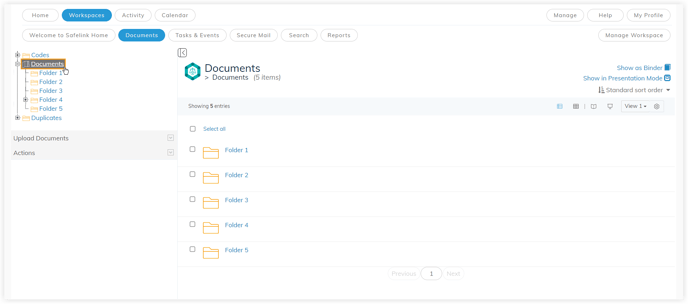
- Next, select Download Folder as Zip.
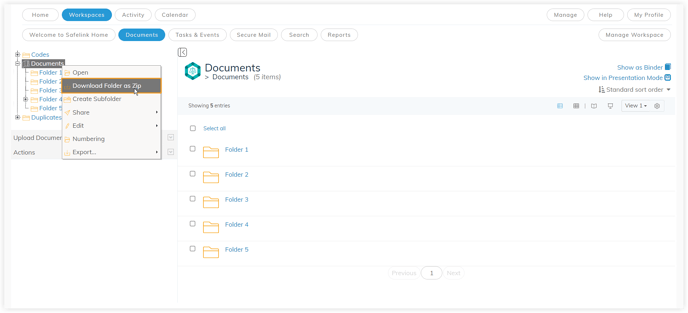
- The system will build your report. When it is ready, tick Download the report to download your Zip file. Then click Download Report.
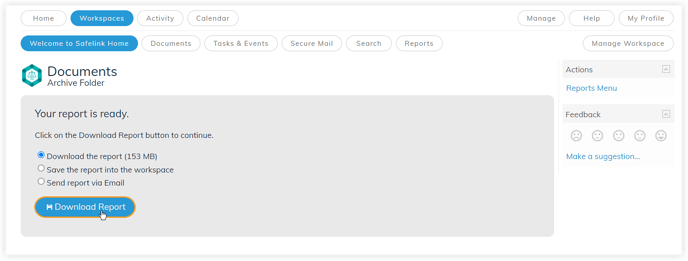
Download workspace contents as ZIP from the Documents Area.
- Click Select all.
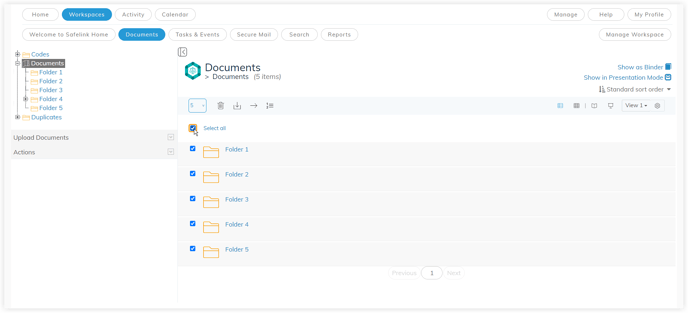
- Click Export on the top bar and select Download as Zip.
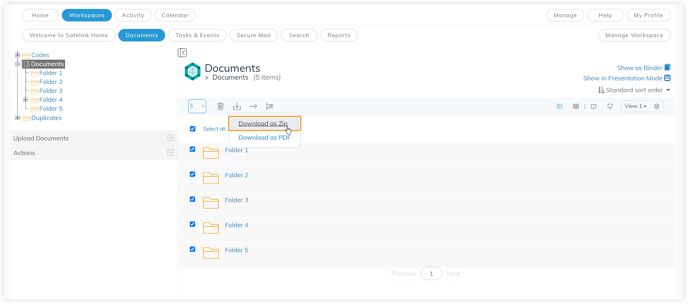
- The system will build your report. When it is ready, tick Download the report to download your Zip file. Then click Download Report.

Download workspace contents as a PDF
- Select Download as PDF.
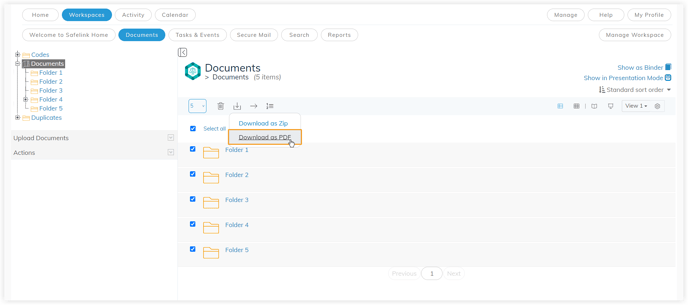
- Customise your PDF using the options below, and when you are ready, press Submit.
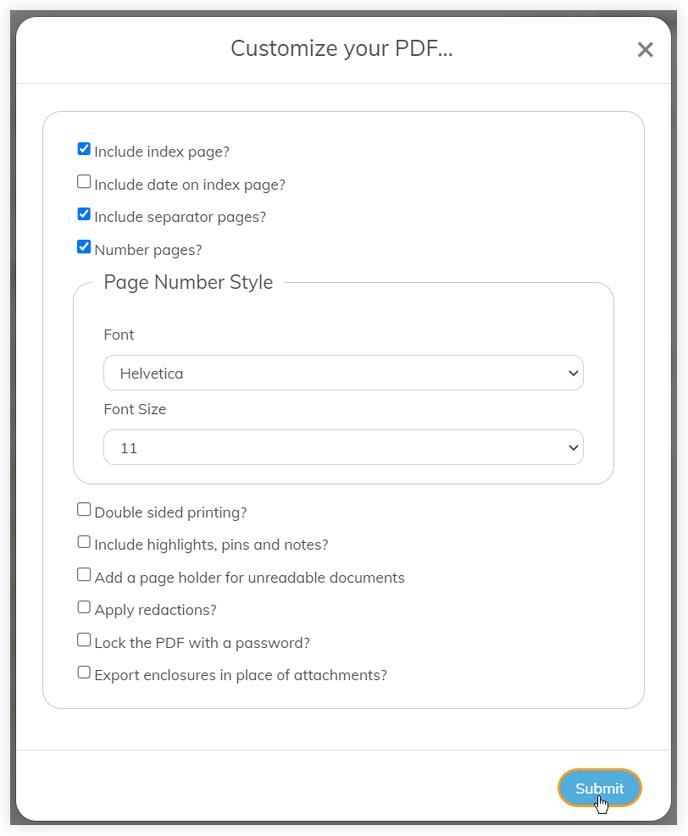
- The system will build your report.
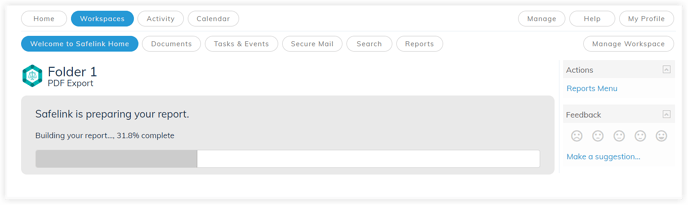
- When it is ready, tick Download the report to download your Zip file.
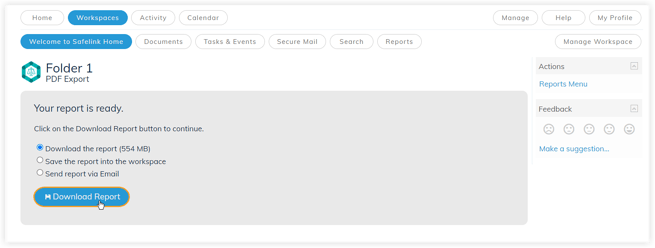
- Lastly, view your PDF.
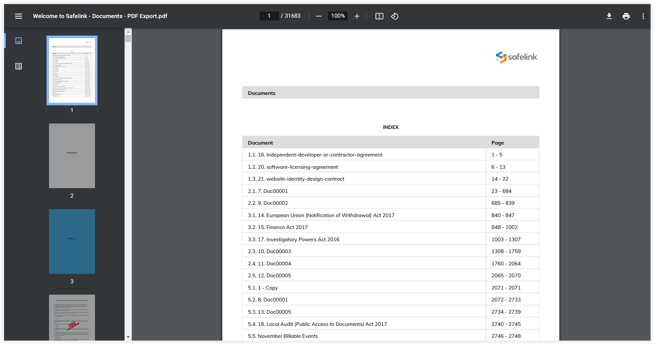
![safelink-logo-rgb_18sefvp.png]](https://help.safelinkhub.com/hs-fs/hubfs/safelink-logo-rgb_18sefvp.png?height=50&name=safelink-logo-rgb_18sefvp.png)